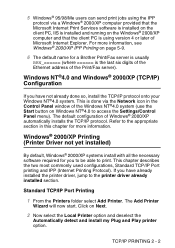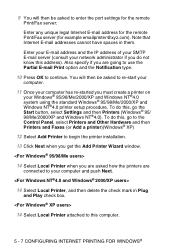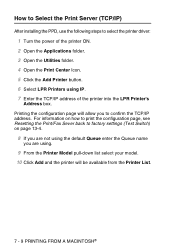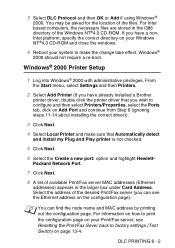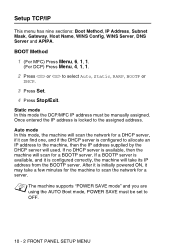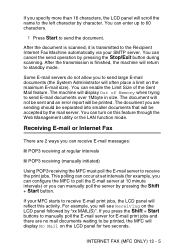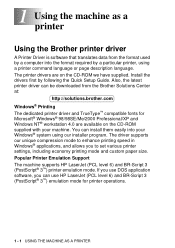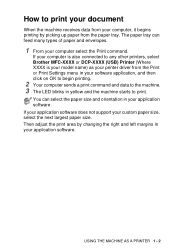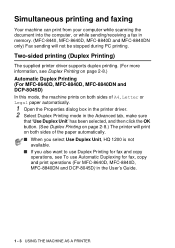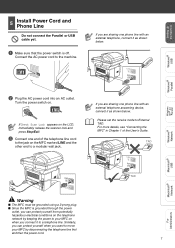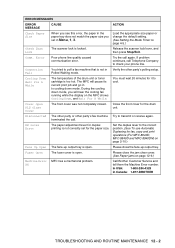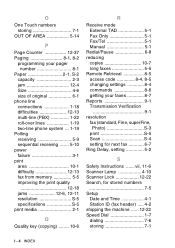Brother International MFC 8440 Support Question
Find answers below for this question about Brother International MFC 8440 - B/W Laser - All-in-One.Need a Brother International MFC 8440 manual? We have 5 online manuals for this item!
Question posted by nokynv on December 14th, 2014
Printer Keeps Saying Release Scan Lock Even After Releasing It
The printer keeps saying the same thing after printing, release scan lock and press stop key but still continues even after doing so
Current Answers
Related Brother International MFC 8440 Manual Pages
Similar Questions
Hi There,
I Have A Brother Mfc-8440 Printer/scanner And Would Like To Know If I
Does this printer work with Airport Extreme to print off of an ipad?
Does this printer work with Airport Extreme to print off of an ipad?
(Posted by gravywindsurfing 11 years ago)
Does This Printer Support Auto Duplex Printing?
(Posted by jmoniz 11 years ago)
Mfc-7360n I'm Trying To Print Envelopes Via The Manual Tray. Says Its Jamming,
I've opened the back and slowly feed the envelope into the manual tray area. I've got it to pick up ...
I've opened the back and slowly feed the envelope into the manual tray area. I've got it to pick up ...
(Posted by schoenborn7 11 years ago)
Printer Making Noise While Printing
my printer makes noise while printing it sounds like the rollers are catching. is there a way to adj...
my printer makes noise while printing it sounds like the rollers are catching. is there a way to adj...
(Posted by boguelatham 11 years ago)
My Printer Keeps Doing Paper Jam Even When I Remove The Paper
my printer keeps doing paper jam even when i remove the paper
my printer keeps doing paper jam even when i remove the paper
(Posted by kgolanemb 11 years ago)