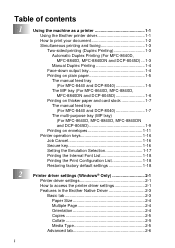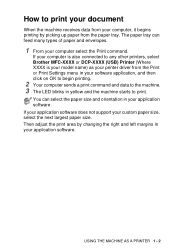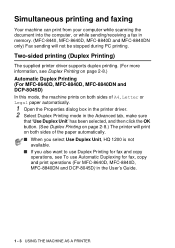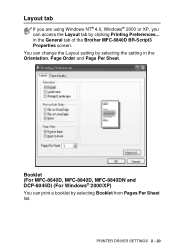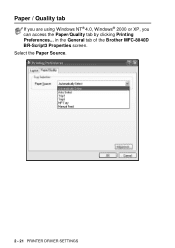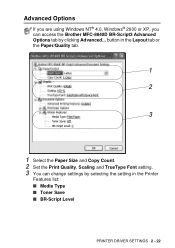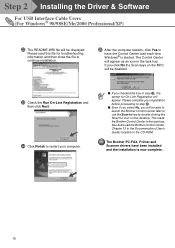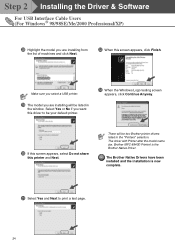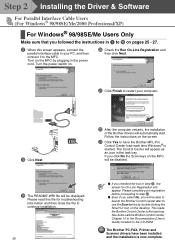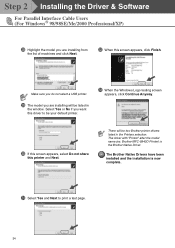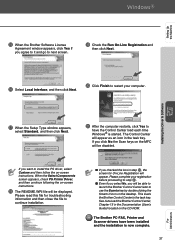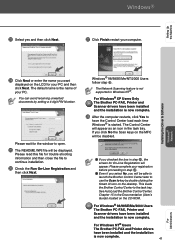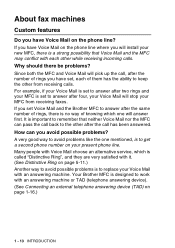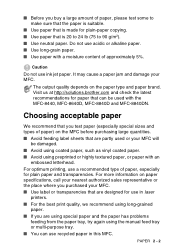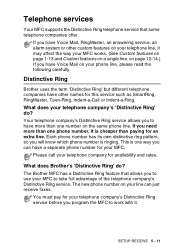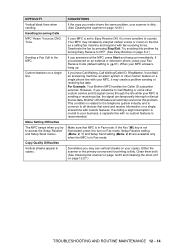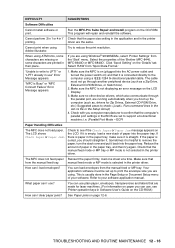Brother International MFC 8440 Support Question
Find answers below for this question about Brother International MFC 8440 - B/W Laser - All-in-One.Need a Brother International MFC 8440 manual? We have 5 online manuals for this item!
Question posted by gravywindsurfing on March 14th, 2013
Hi There, I Have A Brother Mfc-8440 Printer/scanner And Would Like To Know If I
Does this printer work with Airport Extreme to print off of an ipad?
Current Answers
Answer #1: Posted by brilliantV on March 14th, 2013 11:34 AM
Unfortunately no, your printer is incompatible with airport extreme to print off ipad...
Below is the pg which gives the list of compatible and incompatible devices with airport extreme
Hope this helps!
You can visit my blog
http://thegreatlittleblog.blogspot.in/
It has everything must read articles, humour, info, amazing pics, how to.....
Give it a try coz its worth it!
Related Brother International MFC 8440 Manual Pages
Similar Questions
Brother Mfc-8440 Wont Feed
(Posted by kobmizo 9 years ago)
Is There A Windows 7 Twain Driver For A Brother Mfc-8440
(Posted by bobbyratch 9 years ago)
How To Instal Drum For Brother Mfc 8440
(Posted by Tybrt717 10 years ago)
My Brother Mfc 440 Cn Keeps Saying'unable To Print 50'...it Won't Print Or Turn
My brother MFC 440 CN keeps saying"unable to print 50"...it won't print or turn off.
My brother MFC 440 CN keeps saying"unable to print 50"...it won't print or turn off.
(Posted by diamondgold455 10 years ago)
Brother J430w Network Printer Works, But Scanner Does Not
(Posted by crtony0 10 years ago)