Brother International MFC-790CW Support Question
Find answers below for this question about Brother International MFC-790CW.Need a Brother International MFC-790CW manual? We have 8 online manuals for this item!
Question posted by wtcobra on August 27th, 2014
Brother Mfc790cw Will Not Print Black
The person who posted this question about this Brother International product did not include a detailed explanation. Please use the "Request More Information" button to the right if more details would help you to answer this question.
Current Answers
There are currently no answers that have been posted for this question.
Be the first to post an answer! Remember that you can earn up to 1,100 points for every answer you submit. The better the quality of your answer, the better chance it has to be accepted.
Be the first to post an answer! Remember that you can earn up to 1,100 points for every answer you submit. The better the quality of your answer, the better chance it has to be accepted.
Related Brother International MFC-790CW Manual Pages
Network Users Manual - English - Page 7


...-hoc Mode ...50 Before configuring the wireless settings 50 Configure the wireless settings...50
5 Wireless Configuration for Macintosh® using the Brother installer application
(Not available for MFC-5490CN and MFC-5890CN)
58
Configuration in Infrastructure mode ...58 Before configuring the wireless settings 58 Configure the wireless settings...59
Configuration using the SES...
Network Users Manual - English - Page 47
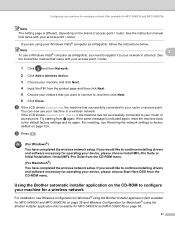
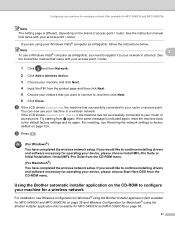
...below. For resetting, see Wireless configuration for Windows® using the Brother installer application (Not available for MFC-5490CN and MFC-5890CN) on the brand of access point / router. If you... different, depending on page 38 and Wireless Configuration for operating your device, please choose Start Here OSX from the printed page and then click Next.
5 Choose your network that came with...
Network Users Manual - English - Page 48
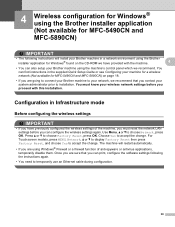
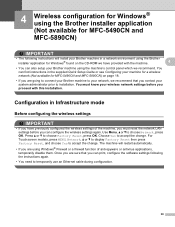
...before you proceed with the machine.
4
• You can print, configure the software settings following instructions will restart automatically.
•...or see Configuring your Brother machine using the machine's control panel which we recommend. 4 Wireless configuration for Windows® using the Brother installer application (Not available for MFC-5490CN and MFC-5890CN) 4
IMPORTANT
&#...
Network Users Manual - English - Page 51
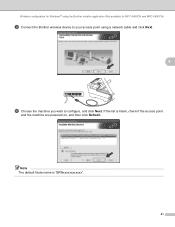
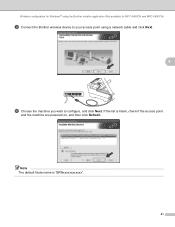
... the access point
and the machine are powered on, and then click Refresh. Wireless configuration for Windows® using the Brother installer application (Not available for MFC-5490CN and MFC-5890CN)
i Connect the Brother wireless device to your access point using a network cable and click Next.
4
j Choose the machine you wish to configure, and click...
Network Users Manual - English - Page 54
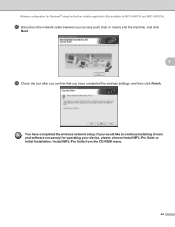
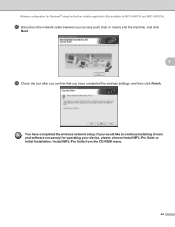
... for Windows® using the Brother installer application (Not available for MFC-5490CN and MFC-5890CN)
o Disconnect the network ...cable between your access point (hub or router) and the machine, and click
Next.
4
p Check the box after you confirm that you would like to continue installing drivers and software necessary for operating your device...
Network Users Manual - English - Page 55
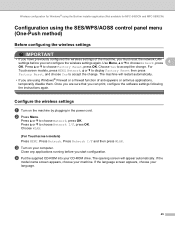
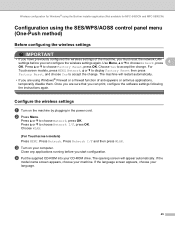
... Yes to accept the change .
Press Network. Close any applications running before you can print, configure the software settings following the instructions again. Wireless configuration for Windows® using the Brother installer application (Not available for MFC-5490CN and MFC-5890CN)
Configuration using Windows® Firewall or a firewall function of the machine, you must...
Network Users Manual - English - Page 59
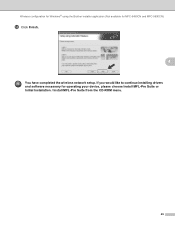
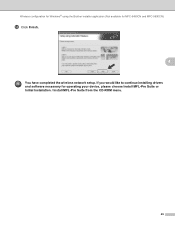
If you would like to continue installing drivers and software necessary for MFC-5490CN and MFC-5890CN)
n Click Finish.
4
You have completed the wireless network setup. Wireless configuration for Windows® using the Brother installer application (Not available for operating your device, please choose Install MFL-Pro Suite or Initial Installation / Install MFL-Pro Suite...
Network Users Manual - English - Page 60
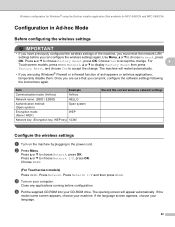
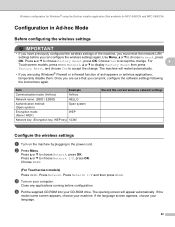
... by plugging in Ad-hoc Mode 4
Before configuring the wireless settings 4
IMPORTANT
• If you can print, configure the software settings following the instructions again. d Put the supplied CD-ROM into your machine. Choose... b Press Menu. Once you are using the Brother installer application (Not available for MFC-5490CN and MFC-5890CN)
Configuration in the power cord.
Network Users Manual - English - Page 67
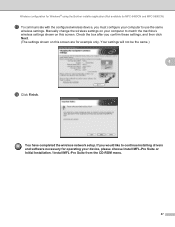
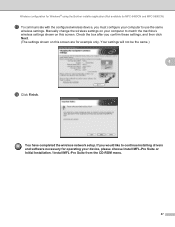
...then click Next. (The settings shown on this screen are for operating your device, please choose Install MFL-Pro Suite or Initial Installation / Install MFL-Pro... Wireless configuration for Windows® using the Brother installer application (Not available for MFC-5490CN and MFC-5890CN)
q To communicate with the configured wireless device, you must configure your computer to continue ...
Network Users Manual - English - Page 69
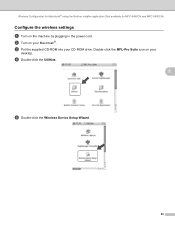
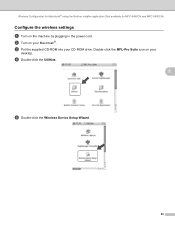
....
5
e Double-click the Wireless Device Setup Wizard.
59 Double-click the MFL-Pro Suite icon on the machine by plugging in the power cord. c Put the supplied CD-ROM into your Macintosh®. Wireless Configuration for Macintosh® using the Brother installer application (Not available for MFC-5490CN and MFC-5890CN)
Configure the wireless...
Network Users Manual - English - Page 71
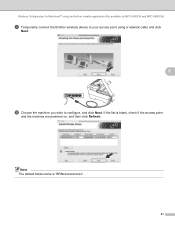
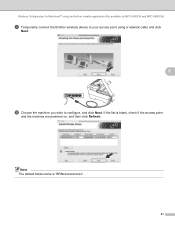
... powered on, and then click Refresh. If the list is "BRNxxxxxxxxxxxx".
61
Wireless Configuration for Macintosh® using the Brother installer application (Not available for MFC-5490CN and MFC-5890CN)
i Temporarily connect the Brother wireless device to your access point using a network cable and click
Next.
5
j Choose the machine you wish to configure, and click...
Network Users Manual - English - Page 74
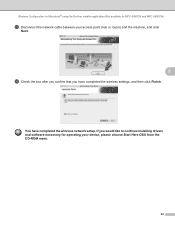
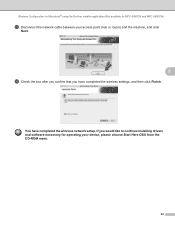
...® using the Brother installer application (Not available for operating your access point (hub or router) and the machine, and click
Next.
5
p Check the box after you confirm that you would like to continue installing drivers and software necessary for MFC-5490CN and MFC-5890CN)
o Disconnect the network cable between your device, please choose...
Network Users Manual - English - Page 76


h Read the Important Notice and click Next.
66 Wireless Configuration for Macintosh® using the Brother installer application (Not available for MFC-5490CN and MFC-5890CN)
f Double-click the Wireless Device Setup Wizard.
5
g Choose Automatic install (Advanced) and click Next.
Network Users Manual - English - Page 78
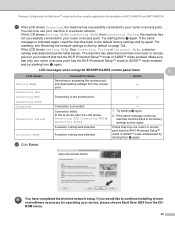
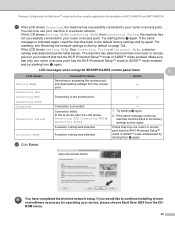
... access point,
Setting WLAN
and downloading settings from the access
- LCD messages when using the Brother installer application (Not available for MFC-5490CN and MFC-5890CN)
m If the LCD shows Connected, the machine has successfully connected to your device, please choose Start Here OSX from the CDROM menu.
68 For resetting, see the table...
Network Users Manual - English - Page 80
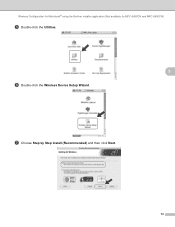
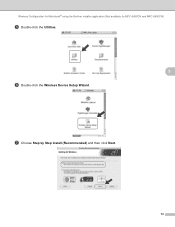
Wireless Configuration for Macintosh® using the Brother installer application (Not available for MFC-5490CN and MFC-5890CN)
e Double-click the Utilities.
5
f Double-click the Wireless Device Setup Wizard. g Choose Step by Step install (Recommended) and then click Next.
70
Network Users Manual - English - Page 82
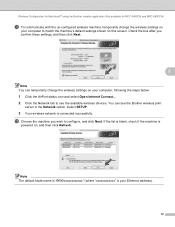
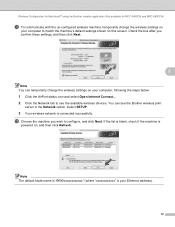
....
5
Note You can see the available wireless devices.
Wireless Configuration for Macintosh® using the Brother installer application (Not available for MFC-5490CN and MFC-5890CN)
k To communicate with the un-configured ... icon and select Open Internet Connect... 2 Click the Network tab to see the Brother wireless print
server in the Network option. If the list is blank, check if the machine...
Network Users Manual - English - Page 85
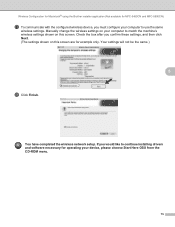
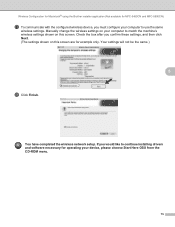
Wireless Configuration for Macintosh® using the Brother installer application (Not available for MFC-5490CN and MFC-5890CN)
q To communicate with the configured wireless device, you must configure your computer to match the machine's wireless settings shown on this screen are for operating your device, please choose Start Here OSX from the CD-ROM menu.
75...
Network Users Manual - English - Page 172
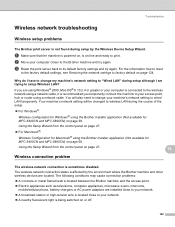
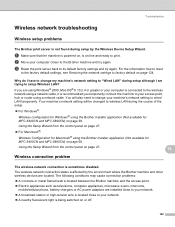
...;:
Wireless Configuration for Macintosh® using the Brother installer application (Not available for MFC-5490CN and MFC-5890CN) on page 58. Troubleshooting
Wireless network troubleshooting 13
Wireless setup problems 13
The Brother print server is not found during setup by the environment where the Brother machine and other wireless devices are installed close to your network.
„...
Users Manual - English - Page 8
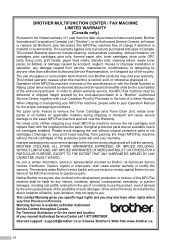
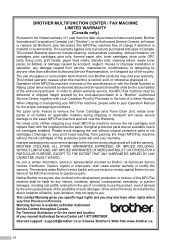
... MFC/Fax machine in Canada. For inkjet units: (When shipping your warranty.
Internet support: support@brother.ca or browse Brother's Web Site www.brother.ca. BROTHER MULTIFUNCTION ...print head resulting from packing the Inkjet MFC/Fax machine without limitation, ink cartridges, print cartridges, print rolls, thermal paper rolls, toner cartridges, drum units, OPC belts, fixing units, print...
Users Manual - English - Page 222
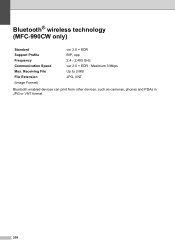
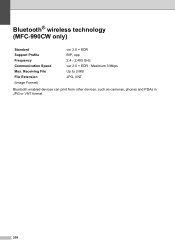
Receiving File File Extension (Image Format)
ver 2.0 + EDR BIP, opp 2.4 - 2.485 GHz ver 2.0 + EDR : Maximum 3 Mbps Up to 3 MB JPG, VNT
Bluetooth enabled devices can print from other devices, such as cameras, phones and PDAs in JPG or VNT format.
206 Bluetooth® wireless technology (MFC-990CW only)
D
Standard Support Profile Frequency Communication Speed Max.
Similar Questions
How To Make Brother Printer Print Black Only Mfc-j430w
(Posted by Kaguwheel 10 years ago)
My Brother Dcp-165 Printer Wont Print Black
my brother DCP-165 printer wont print black
my brother DCP-165 printer wont print black
(Posted by drarolph 11 years ago)

