Brother International MFC-790CW Support Question
Find answers below for this question about Brother International MFC-790CW.Need a Brother International MFC-790CW manual? We have 8 online manuals for this item!
Question posted by mamann on May 28th, 2014
Mfc-790cw Won't Print Black
The person who posted this question about this Brother International product did not include a detailed explanation. Please use the "Request More Information" button to the right if more details would help you to answer this question.
Current Answers
There are currently no answers that have been posted for this question.
Be the first to post an answer! Remember that you can earn up to 1,100 points for every answer you submit. The better the quality of your answer, the better chance it has to be accepted.
Be the first to post an answer! Remember that you can earn up to 1,100 points for every answer you submit. The better the quality of your answer, the better chance it has to be accepted.
Related Brother International MFC-790CW Manual Pages
Users Manual - English - Page 2
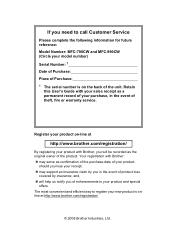
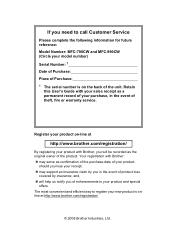
...
should you lose your product and special
offers. If you need to call Customer Service
Please complete the following information for future reference: Model Number: MFC-790CW and MFC-990CW (Circle your model number) Serial Number: 1 Date of Purchase: Place of Purchase: 1 The serial number is online at
http://www.brother.com/registration...
Users Manual - English - Page 9


...LCD screen...8 Basic Operations 9
2 Loading paper and documents
10
Loading paper and other print media 10 Loading envelopes and post cards 12 Loading photo paper 14 Removing small printouts ... Speaker Volume 27 Handset Volume (MFC-790CW only 28 Choosing the Handset Volume (For Volume Amplify) (MFC-790CW only) ...28 Setting Volume Amplify (MFC-790CW only 29 Automatic Daylight Savings Time...
Users Manual - English - Page 11


... Receive Operations 53 Changing Memory Receive Operations 54
Fax Preview (Black & White only 54 How to preview a received fax 54 Turning off Fax Preview 56
Additional receiving operations 57 Printing a reduced incoming fax 57 Receiving a fax at the end of a conversation (MFC-790CW only 57 Receiving faxes into memory when paper tray is empty...
Users Manual - English - Page 12


... ICM Recording Monitor 87 Recording a conversation (MFC-790CW only 87
10 Printing Reports
88
Fax reports...88 Transmission Verification Report 88 Fax Journal (activity report 89
Reports ...89 How to print a report 89
11 Polling
90
Polling overview 90 Polling receive ...90
Setup to receive polling 90 Sequential polling (Black & White only 90 Canceling a Sequential...
Users Manual - English - Page 14
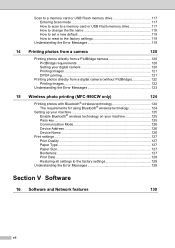
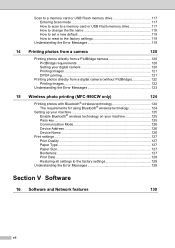
...
15 Wireless photo printing (MFC-990CW only)
124
Printing photos with Bluetooth® wireless technology 124 The requirements for using Bluetooth® wireless technology 124
Setting up your machine 125 Enable Bluetooth® wireless technology on your machine 125 Pass key ...125 Communication Mode 126 Device Address 126 Device Name 126
Print settings ...127 Print Quality 127...
Users Manual - English - Page 15
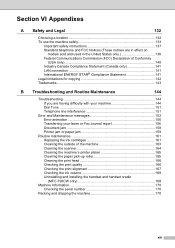
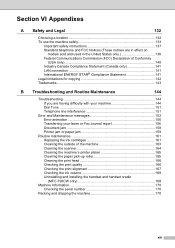
... machine's printer platen 165 Cleaning the paper pick-up roller 165 Cleaning the print head 166 Checking the print quality 166 Checking the print alignment 167 Checking the ink volume 168 Uninstalling and installing the handset and handset cradle (MFC-790CW only 168
Machine Information 170 Checking the serial number 170
Packing and shipping the...
Users Manual - English - Page 39
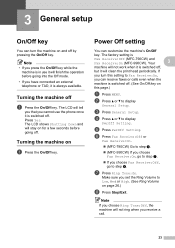
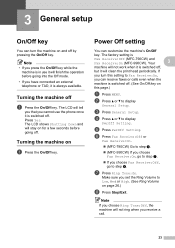
...work when it is always available.
f Press Fax Receive:Off or
Fax Receive:On.
„ (MFC-790CW) Go to step h.
„ (MFC-990CW) If you choose Fax Receive:On, go to step g.
„ If you choose Fax ...going off .
If
you cannot use it is in use the phone once it will clean the print head periodically.
c Press General Setup.
Note
• If you receive a call.
23 The ...
Users Manual - English - Page 40
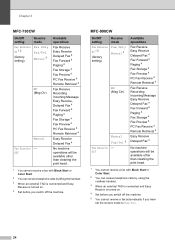
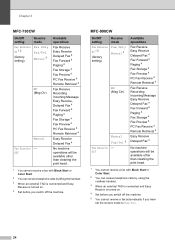
...setting)
Fax Only Manual 3
MC (Msg Ctr)
Manual
Fax/Tel 5 Fax Receive: - Chapter 3
MFC-790CW
On/Off setting
Receive mode
Fax Receive: On 1 2
(factory setting)
Fax Only Fax/Tel Manual ... Delayed Fax 4
No machine operations will be available other than cleaning the print head.
1 You cannot receive a fax with Black Start or Color Start.
2 You can receive telephone calls by using the...
Users Manual - English - Page 59


....
a Ask the other party before hanging up the
5
handset.
„ (MFC-990CW) Press Speaker Phone on the machine or
press
(Talk) on the
cordless handset...Black Start or Color Start. c Press Factory Reset. b Load your document. b Press d or c to change , and then press the new option. Sending a fax at the end of a conversation
5
At the end of the
following:
„ (MFC-790CW...
Users Manual - English - Page 73


...for example, New Fax: 01). Receiving a fax at the end of a conversation (MFC-790CW only)
6
At the end of the fax and your Paper Size setting. (See ...one page of Letter, Legal or A4 size paper.
To print the faxes, put fresh paper in memory, if enough memory ... can ask the other machine's
CNG tones (slowly repeating beeps), press Black Start or Color Start. b When you hear the other party to...
Users Manual - English - Page 90


... Black Start.
Telephone Answer code
7
If you will start to the EXT. a Press MENU.
k Press Stop/Exit. The preset Telephone Answer Code is l 5 1. Press OK, go to step k.
„ If you want to change the Fax Receive Code, press OK, go to the EXT. Chapter 7
Using a Non-Brother cordless external telephone (MFC-790CW...
Users Manual - English - Page 184


...ink volume icon appears on the CD-ROM.)
Uninstalling and installing the handset and handset cradle (MFC-790CW only)
B
If you do not use the ink menu to the back of the machine... the handset and handset
cradle
B
a Unplug the curled handset cord from your computer. (See Printing for Windows® or Printing and Faxing for Macintosh® in each cartridge.
b Pull the tab (1) back and hold...
Users Manual - English - Page 188
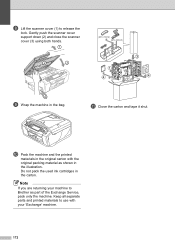
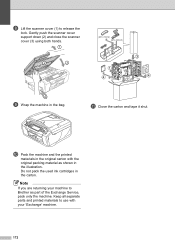
k Close the carton and tape it shut. j Pack the machine and the printed
materials in the illustration. Gently push the scanner cover support down (2) and close the scanner cover (3) using both hands.
1
2
3
(MFC-790CW) (MFC-990CW)
i Wrap the machine in the carton.
Do not pack the used ink cartridges in the bag. Note
If you...
Users Manual - English - Page 199
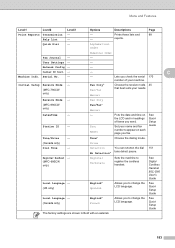
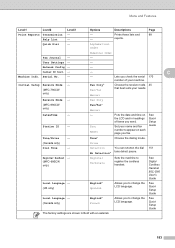
... fax. Tone*
Choose the dialing mode.
(Canada only)
Dial Tone
- Register Handset -
(MFC-990CW
only)
Pulse Detection No Detection* Register Terminate
You can shorten the dial tone detect pause. ...settings are shown in headings of your machine.
Prints these lists and
88
- Alphabetical Order
Fax Journal - Initial Setup Receive Mode - (MFC-790CW only)
Receive Mode - Sets the machine ...
Users Manual - English - Page 212
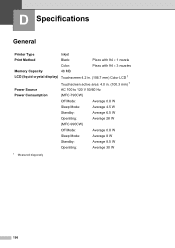
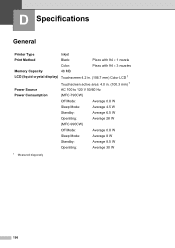
... D
Printer Type
Inkjet
Print Method
Black:
Piezo with 94 × 1 nozzle
Color:
Piezo with 94 × 3 nozzles
Memory Capacity
48 MB
LCD (liquid crystal display) Touchscreen 4.2 in. (106.7 mm) Color LCD 1
Touchscreen active area: 4.0 in. (100.3 mm) 1
Power Source
AC 100 to 120 V 50/60 Hz
Power Consumption
(MFC-790CW)
Off Mode:
Average 0.8 W
Sleep...
Users Manual - English - Page 213


.... (370 mm)
18.1 in. (460 mm)
Weight
Noise Temperature Humidity ADF (automatic document feeder)
(MFC-790CW)
18.5 lb (8.4 kg)
(MFC-990CW)
18.7 lb (8.5 kg)
Operating:
50 dB or less 1
Operating:
50° F - 95° F (10 to 35° C)
Best Print Quality: 68° F - 91° F (20 to 33° C)
Operating:
20 - 80% (without condensation...
Users Manual - English - Page 222
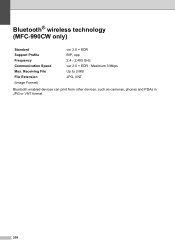
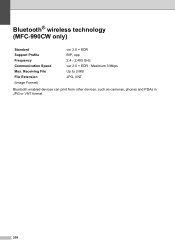
Receiving File File Extension (Image Format)
ver 2.0 + EDR BIP, opp 2.4 - 2.485 GHz ver 2.0 + EDR : Maximum 3 Mbps Up to 3 MB JPG, VNT
Bluetooth enabled devices can print from other devices, such as cameras, phones and PDAs in JPG or VNT format.
206 Bluetooth® wireless technology (MFC-990CW only)
D
Standard Support Profile Frequency Communication Speed Max.
Quick Setup Guide - English - Page 1
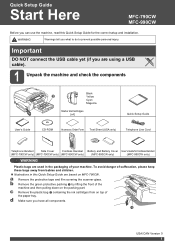
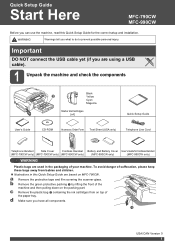
....
„ Illustrations in the packaging of the
machine and then pulling down on MFC-790CW. a Remove the protective tape and film covering the scanner glass. d Make sure you are using a USB cable).
1 Unpack the machine and check the components
Black
2
Yellow
Cyan
Magenta
Starter Ink Cartridges [x4]
Quick Setup Guide
User's Guide
CD...
Quick Setup Guide - English - Page 12


a Fill out the Product Registration and Test Sheet. e Press Black Start. b Put the sheet face down on page 13.
To install your machine before you ...268-9575. Note You will receive a confirmation fax of your Product Registration. For MFC-790CW:
Now go to
Go to page 15
For MFC-990CW:
Now go to
To set up the cordless handset (MFC-990CW only) on the scanner glass. c Make sure
12
(Fax) is ...
Quick Setup Guide - English - Page 32
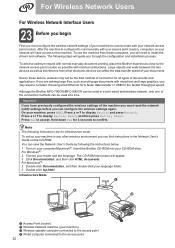
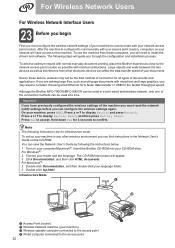
... results with normal everyday document printing, place the Brother machine as possible with your machine in any other electronic devices can view the Network User's Guide by following the instructions below. 1 Turn on the CD-ROM.
To set up your network access point (router). Although the Brother MFC-790CW/MFC-990CW can be used in...
Similar Questions
Brother Mfc 495cw Does Not Print Black And White
(Posted by owegill 9 years ago)
Mfc-495cw Won't Print Black
(Posted by bcolwmc 10 years ago)

