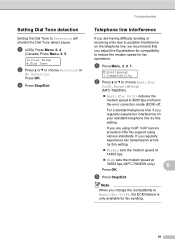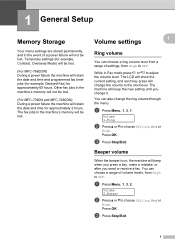Brother International MFC-7860DW Support Question
Find answers below for this question about Brother International MFC-7860DW.Need a Brother International MFC-7860DW manual? We have 5 online manuals for this item!
Question posted by CorRick on November 21st, 2013
Mfc-7860dw Can Send Fax But Can Not Receive
The person who posted this question about this Brother International product did not include a detailed explanation. Please use the "Request More Information" button to the right if more details would help you to answer this question.
Current Answers
Related Brother International MFC-7860DW Manual Pages
Similar Questions
Can My Brother Mfc-j430w Send And Receive Faxes Without A Phone Line?
(Posted by 7enlightened7 10 years ago)
Brother Mfc-7860 Will Send Fax But Will Not Receive
(Posted by derphmi 10 years ago)
Does The Brother Mfc-7860dw Have Fax Tone Detection
(Posted by fiCanti 10 years ago)
Brother Mfc 7860dw Does Not Receive Faxes
(Posted by larTahana 10 years ago)
Pc-fax Receive
When selective Receive, a window pops up with message: Only one pc-fax receiving application can b...
When selective Receive, a window pops up with message: Only one pc-fax receiving application can b...
(Posted by LouiseV2000 11 years ago)