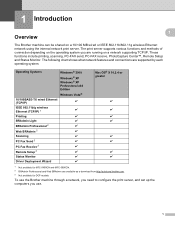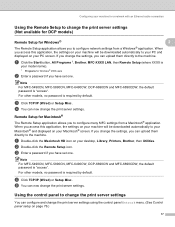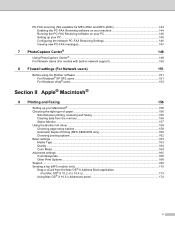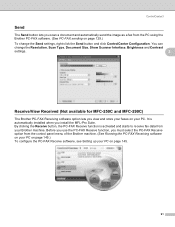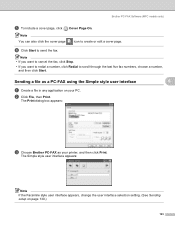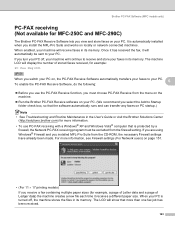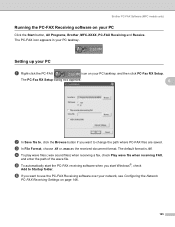Brother International MFC 6490CW Support Question
Find answers below for this question about Brother International MFC 6490CW - Color Inkjet - All-in-One.Need a Brother International MFC 6490CW manual? We have 8 online manuals for this item!
Question posted by LouiseV2000 on January 30th, 2013
Pc-fax Receive
When selective Receive, a window pops up with message: Only one pc-fax receiving application can be activated at a time. Close the application already activated before starting the new one.
Why is it saying that? I don't understand what it means?
Current Answers
Related Brother International MFC 6490CW Manual Pages
Similar Questions
How To Adjust The Color Settings In Brother Mfc-6490cw Printer?
(Posted by BmcneKmcp 10 years ago)
Can I Install Brother Mfc-j430w Color Inkjet Printer Without Cd
(Posted by gracebrid 10 years ago)
I Need The Download For The Mfc-900cw For A Windows 7 Computer. Can Anyone Help?
I need some help on where to find the download for the Brother MFC-900CW for a laptop with a Windows...
I need some help on where to find the download for the Brother MFC-900CW for a laptop with a Windows...
(Posted by brittney27 11 years ago)
How Do You Fax From A Model Mfc 5840 Machine?
I lost my manual! How do you initiate a fax? (to send) When do you phone the fax recipient? When do...
I lost my manual! How do you initiate a fax? (to send) When do you phone the fax recipient? When do...
(Posted by jgreenwood5494 12 years ago)
Steps To Fax From A Brother Mfc-cw Printer
What are the step by step directions to fax from a Brother MFC-cw printer?
What are the step by step directions to fax from a Brother MFC-cw printer?
(Posted by vernondavis91 13 years ago)