Brother International MFC 6490CW Support Question
Find answers below for this question about Brother International MFC 6490CW - Color Inkjet - All-in-One.Need a Brother International MFC 6490CW manual? We have 8 online manuals for this item!
Question posted by vernondavis91 on March 14th, 2011
Steps To Fax From A Brother Mfc-cw Printer
What are the step by step directions to fax from a Brother MFC-cw printer?
Current Answers
There are currently no answers that have been posted for this question.
Be the first to post an answer! Remember that you can earn up to 1,100 points for every answer you submit. The better the quality of your answer, the better chance it has to be accepted.
Be the first to post an answer! Remember that you can earn up to 1,100 points for every answer you submit. The better the quality of your answer, the better chance it has to be accepted.
Related Brother International MFC 6490CW Manual Pages
Network Users Manual - English - Page 8


...FAX (For MFC-6490CW and MFC-6890CDW 95 Scan to FTP (For MFC-5890CN and MFC-6490CW 115 Scan to FTP (For MFC-6890CDW 119 Time Zone (For MFC-6490CW and MFC-6890CDW 122 Network I/F (Not available for MFC-5490CN and MFC-5890CN 123 LDAP (For MFC...131 Configuring the standard TCP/IP port...132
Printer driver not yet installed ...132 Printer driver already installed ...132 Other sources of information...
Network Users Manual - English - Page 27
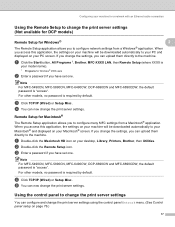
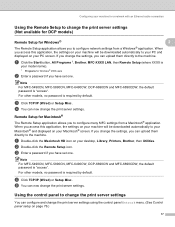
...button, All Programs 1, Brother, MFC-XXXX LAN, then Remote Setup (where XXXX is required by default. c Click TCP/IP (Wired) or Setup Misc. d You can upload them directly to the machine.
... For MFC-5490CN, MFC-5890CN, MFC-6490CW, DCP-6690CW and MFC-6890CDW, the default password is "access".
When you to your Macintosh® and displayed on your desktop, Library, Printers, Brother, then...
Network Users Manual - English - Page 145
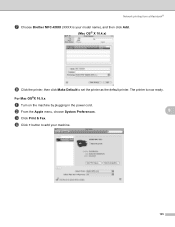
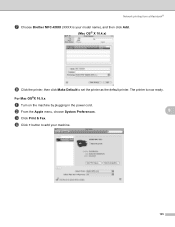
... printing from a Macintosh®
g Choose Brother MFC-XXXX (XXXX is now ready. For Mac OS®X 10.5.x
a Turn on the machine by plugging in the power cord. c Click Print & Fax.
d Click + button to add your model name), and then click Add.
(Mac OS® X 10.4.x)
9
h Click the printer, then click Make Default to set...
Network Users Manual - English - Page 146
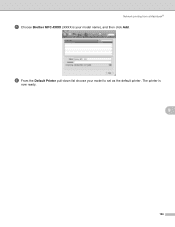
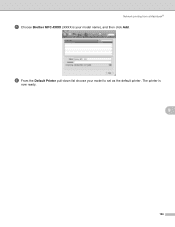
The printer is your model to set as the default printer. f From the Default Printer pull-down list choose your model name), and then click Add. Network printing from a Macintosh®
e Choose Brother MFC-XXXX (XXXX is
now ready.
9
136
Network Users Manual - English - Page 155


...brother.co.uk, then we identify the domain as brother.com.
UKFAX@brother.co.uk(fax#123456789)
E-mail address
Fax Phone Number
The word "fax#" must be able to send a relay broadcast. Internet fax and Scan to E-mail (For MFC-6490CW and MFC...address is bob@brother.com, then we identify the domain as a relay broadcast device, you can support the relay of 48 fax machines through ...
Network Users Manual - English - Page 160
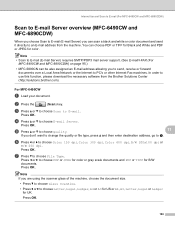
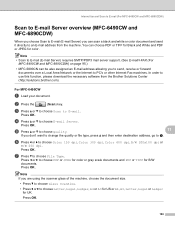
... File Type.
Internet fax and Scan to E-mail (For MFC-6490CW and MFC-6890CDW)
Scan to E-mail Server overview (MFC-6490CW and MFC-6890CDW)
11
When you choose Scan to E-mail (E-mail Server) you can scan a black and white or color document and send it directly to an E-mail address from the Brother Solutions Center (http://solutions.brother.com). b Press the...
Network Users Manual - English - Page 180
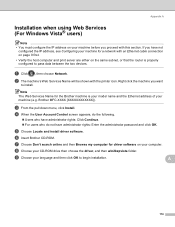
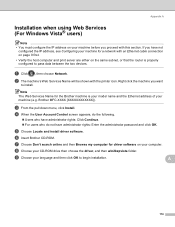
...click OK to install.
i Choose your machine (e.g. a Click , then choose Network. Brother MFC-XXXX [XXXXXXXXXXXX]). e Choose Locate and install driver software.
Right click the machine you .... f Insert Brother CD-ROM.
A
170
g Choose Don't search online and then Browse my computer for the Brother machine is properly configured to pass data between the two devices. h Choose...
Quick Setup Guide - English - Page 25
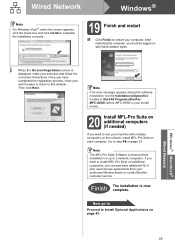
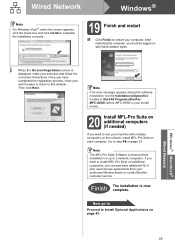
... installation, run the Installation Diagnostics located in Start/All Programs/Brother/ MFC-XXXX (where MFC-XXXX is now complete.
After restarting the computer, you want to step 18 on additional computers, you have
completed the registration process, close your authorized Brother dealer or contact Brother customer service.
Windows® Macintosh® Wired Network
25 Wired...
Quick Setup Guide - English - Page 30
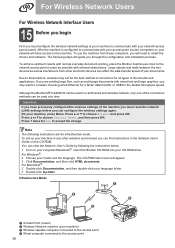
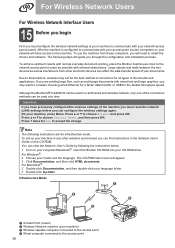
...For Windows®: 2 Choose your machine, press Menu. Although the Brother MFC-6490CW can be used in any other electronic devices can affect the data transfer speed of your machine to communicate with ...be the best method of the connection methods can view the Network User's Guide by following steps will need to the machine. The following the instructions below. 1 Turn on your CD-...
Quick Setup Guide - English - Page 39
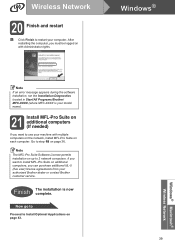
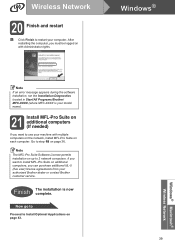
...error message appears during the software installation, run the Installation Diagnostics located in Start/All Programs/Brother/ MFC-XXXX (where MFC-XXXX is now complete.
After restarting the computer, you want to install MFL-Pro Suite ...and restart
a Click Finish to 2 network computers. Go to step 18 on up to restart your computer. Note The MFL-Pro Suite Software License permits installation on page...
Software Users Manual - English - Page 5
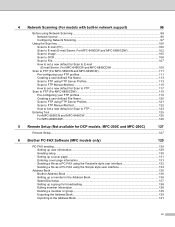
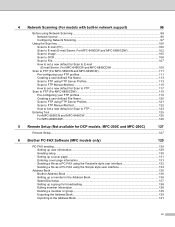
... set a new default for Scan to FTP 123
Entering Text ...125 For MFC-5890CN and MFC-6490CW 125 For MFC-6890CDW...126
5 Remote Setup (Not available for DCP models, MFC-250C and MFC-290C)
127
Remote Setup...127
6 Brother PC-FAX Software (MFC models only)
129
PC-FAX sending ...129 Setting up user information...129 Sending setup...130 Setting up...
Software Users Manual - English - Page 9


Section I
Windows®
Printing Scanning ControlCenter3 Network Scanning (For models with built-in network support) Remote Setup (Not available for DCP models, MFC-250C and MFC-290C) Brother PC-FAX Software (MFC models only) PhotoCapture Center® Firewall settings (For Network users)
I
2 37 69
96
127 129 148 151
Software Users Manual - English - Page 14


...) „ Paper Size „ Page Layout „ Color Settings „ Automatic Duplex printing (Available on MFC-6890CDW) „ Scaling „ Use Watermark „ Print Date & Time „ Quick Print Setup
Accessing the printer driver settings
a Click File, then Print in your model name) and click Properties. b Choose Brother MFC-XXXX Printer (where XXXX is your application.
Software Users Manual - English - Page 137
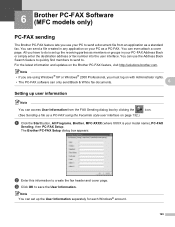
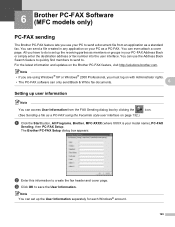
..., you must log on with Administrator rights.
• The PC-FAX software can only send Black & White fax documents.
6
Setting up user information 6
Note
You can access User Information from an application as a standard fax. 6 Brother PC-FAX Software (MFC models only) 6
PC-FAX sending 6
The Brother PC-FAX feature lets you use the Address Book Search feature to...
Software Users Manual - English - Page 140


Brother PC-FAX Software (MFC models only)
Sending a file as your PC. b Click File, then Print. The Print dialog box appears:
6
c Choose Brother PC-FAX as a PC-FAX using the Facsimile style user interface 6
a Create a file in any application on page 130.)
d Enter a fax number ...appears, change the user interface selection setting. (See Sending setup on your printer, and then click Print.
Software Users Manual - English - Page 141
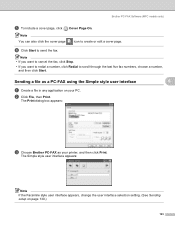
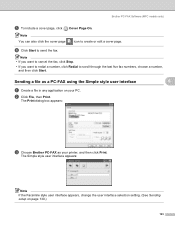
..., click Redial to send the fax. Brother PC-FAX Software (MFC models only)
e To include a cover page, click Cover Page On.
f Click Start to scroll through the last five fax numbers, choose a number,
and...printer, and then click Print.
Note You can also click the cover page
icon to create or edit a cover page. The Print dialog box appears:
6
6
c Choose Brother PC-FAX as a PC-FAX...
Software Users Manual - English - Page 154


... Setup dialog box, click the Network Settings button. Brother PC-FAX Software (MFC models only)
Configuring the Network PC-FAX Receiving Settings 6
The settings to send received faxes to your computer were automatically configured during the installation of the MFL-Pro Suite software, follow the steps below. To change the name, enter the new name in...
Users Manual - English - Page 18


...1
To view the documentation, from the Start menu, point to Brother, MFC-XXXX (where XXXX is your machine. Warnings tell you must follow...the instructions below:
a Turn on the LCD of the Printer, Scanner, PC Fax and Network. Reading the documentation will help you can find...you how you to possible electrical shock. When you to devices and operations that may arise or give tips about these...
Users Manual - English - Page 161
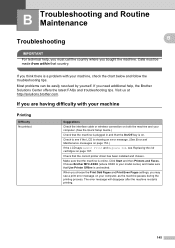
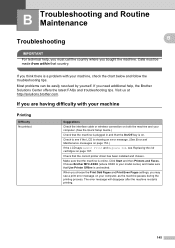
...printer driver has been installed and chosen.
Choose Brother MFC-XXXX (where XXXX is your machine, check the chart below and follow the troubleshooting tips. Calls must call the country where you bought the machine. Visit us at http://solutions.brother... a print error message on page 167.
Click Start and then Printers and Faxes. When you choose the Print Odd Pages and Print Even Pages ...
Users Manual - English - Page 174


... objects and paper scraps.
A USB device or USB Flash memory Unplug the device from the USB direct drive that the machine is set to use the tray with the paper size you want. (See Tray use in Copy mode (MFC-6490CW only) on page 28 and Tray use in Fax mode (MFC-6490CW only) on again. Action
Open...
Similar Questions
How To Adjust The Color Settings In Brother Mfc-6490cw Printer?
(Posted by BmcneKmcp 10 years ago)
Brother Mfc 6490cw Printer Won't Printer
(Posted by bobKpe 10 years ago)
Brother Mfc 6490cw Printer Won't Read Ink Cartridge
(Posted by kudseker 10 years ago)
How To Replace A Fuser On A Brother Mfc-9450cdn Printer?
(Posted by rschafer 10 years ago)
Using Brother Mfc -j430w Printer To Mac
how do you scan using brother MFC - J430W
how do you scan using brother MFC - J430W
(Posted by hnatiw 11 years ago)

