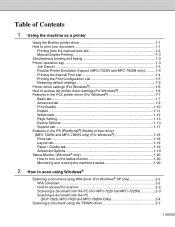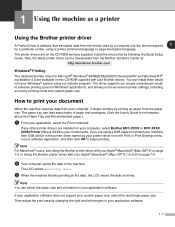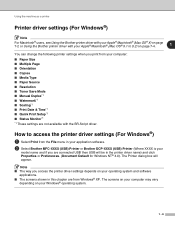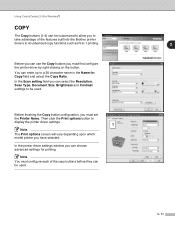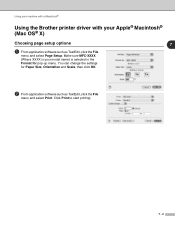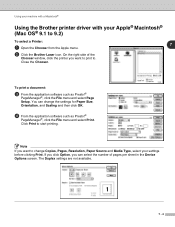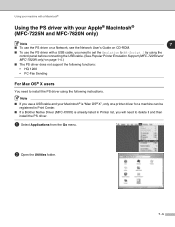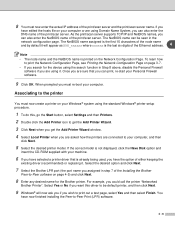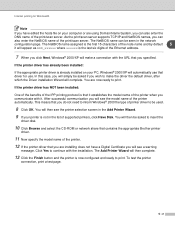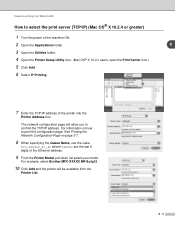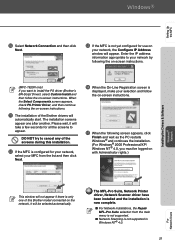Brother International MFC 7820N Support Question
Find answers below for this question about Brother International MFC 7820N - Network Monochrome Laser Multifunction Center.Need a Brother International MFC 7820N manual? We have 6 online manuals for this item!
Question posted by BeatbHob on June 30th, 2014
How To Put Paper In A Brother Printer Mfc-7820n Usb
The person who posted this question about this Brother International product did not include a detailed explanation. Please use the "Request More Information" button to the right if more details would help you to answer this question.
Current Answers
Related Brother International MFC 7820N Manual Pages
Similar Questions
How To Disable Telnet Brother Printer Mfc 7820n
(Posted by tao30big 9 years ago)
Brother Printer Mfc 7820n How To Reset Drum Life
(Posted by oskarch 10 years ago)
Brother Printer Mfc- J430 Offline
brother printer MFC- J430 offline. I tried deleting and re-installing, the message received is "erro...
brother printer MFC- J430 offline. I tried deleting and re-installing, the message received is "erro...
(Posted by fmloong 10 years ago)
Brother Printer Mfc 7820n How To Fix Jam Paper
(Posted by rbjejha 10 years ago)
Using A Brother Printer Mfc-j835dw, How Do I Print 2 Power Point Slides Per Page
Using a brother printer MFC-J835DW, how do i print 2 power point slides per page? 2 on the front and...
Using a brother printer MFC-J835DW, how do i print 2 power point slides per page? 2 on the front and...
(Posted by hlapham327 12 years ago)