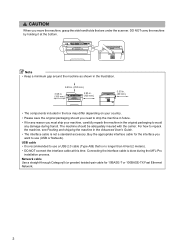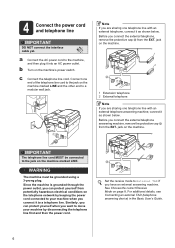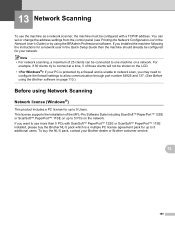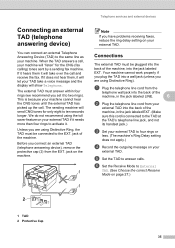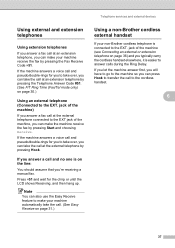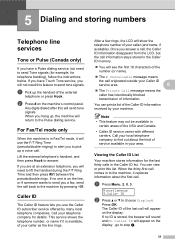Brother International MFC-7460DN Support Question
Find answers below for this question about Brother International MFC-7460DN.Need a Brother International MFC-7460DN manual? We have 5 online manuals for this item!
Question posted by bestagency on July 2nd, 2012
Want To Connect My Mcf7460dn To My Router. What Cord Do I Need To Buy?
Reviews say that my Brother multifunction machine can be connected DIRECTLY to my router. What cord do I buy? (What's it called? How do I find it online to ORDER it?)
Thank you!!!
Current Answers
Answer #1: Posted by addisk on July 2nd, 2012 2:15 PM
you can connect it with a network cable you can buy one here just choose the lenght you need or if you have a wireless network you no need cable, for instruction see network user guide http://www.helpowl.com/manuals/brother-international-mfc7360n-network-users-manual-english-feb9f4a.pdf
Related Brother International MFC-7460DN Manual Pages
Similar Questions
Need App Code For Mfc-j280w Printer To Scan On My Phone To Be Able To Print
(Posted by daydrmmer 9 years ago)
How To Connect Brother Mfc 7460dn To Wifi
(Posted by lmpalaee1 9 years ago)
How To Connect To Brother Mfc-7460dn Wirelessly
(Posted by DJPabrusch 9 years ago)
It Is Simple. I Only Want To Know How To Proceed, Which The Clicks That I Have
to do, to know the reservation of the toner.
to do, to know the reservation of the toner.
(Posted by celsodemoraes 10 years ago)
My Brother Mfc 8480dn Printer Says Needs Troubleshooting
i have added my printer brother mfc 8480DN to my laptop yet it doesnt show up in dropdown for printe...
i have added my printer brother mfc 8480DN to my laptop yet it doesnt show up in dropdown for printe...
(Posted by dbella 13 years ago)