Brother International MFC-7460DN Support Question
Find answers below for this question about Brother International MFC-7460DN.Need a Brother International MFC-7460DN manual? We have 5 online manuals for this item!
Question posted by tsmafund on June 9th, 2014
How To Print Out Fax Report Journal On Mfc 7460dn
The person who posted this question about this Brother International product did not include a detailed explanation. Please use the "Request More Information" button to the right if more details would help you to answer this question.
Current Answers
There are currently no answers that have been posted for this question.
Be the first to post an answer! Remember that you can earn up to 1,100 points for every answer you submit. The better the quality of your answer, the better chance it has to be accepted.
Be the first to post an answer! Remember that you can earn up to 1,100 points for every answer you submit. The better the quality of your answer, the better chance it has to be accepted.
Related Brother International MFC-7460DN Manual Pages
Network Users Manual - English - Page 7


... by using the machine's control panel.
Introduction
Other Network features 1 1
Internet fax (MFC-7460DN, MFC-7860DN and MFC-7860DW: available as a download) 1
Internet fax (IFAX) allows you to send and receive fax documents using the Internet as the transport mechanism. (See Internet fax (For MFC-7460DN, MFC-7860DN and MFC-7860DW: available as a download) on page 52.) In order to use this...
Network Users Manual - English - Page 76


... Vista®)
, Control Panel, Hardware and Sound and then Printers.
(Windows® 7)
, Control Panel, Devices and Printers and then Printers and Faxes. Question
Did you choose to print, see Printing the WLAN report (For HL-2280DW,
9
DCP-7070DW and MFC-7860DW) on page 37.)
If there is an error code on the network even after the...
Network Users Manual - English - Page 77


... connection. (For how to print, see Printing the WLAN report (For HL-2280DW, DCP-7070DW and MFC-7860DW) on page 37.) If...devices are working correctly and connected to know the necessary port number for Brother network features: wireless Network scanning i Port number 54925 / Protocol UDP
PC-FAX RX i Port number 54926 / Protocol UDP
Network scanning/printing, PC-FAX...
Users Manual - English - Page 13


... the drum unit 59
B Troubleshooting
64
Error and maintenance messages 64 Transferring your faxes or Fax Journal report 69
Document Jams 70 Document is jammed in the top of the ADF unit ...the Duplex Tray (MFC-7460DN and MFC-7860DW)..... 80
If you are having difficulty with your machine 82 Setting Dial Tone detection 91 Telephone line interference 91
Improving the print quality 92 Machine ...
Users Manual - English - Page 15
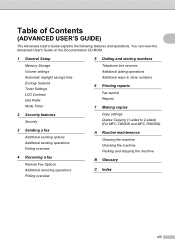
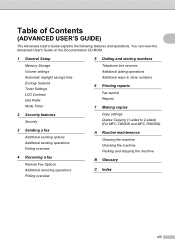
... Polling overview
5 Dialing and storing numbers
Telephone line services Additional dialing operations Additional ways to store numbers
6 Printing reports
Fax reports Reports
7 Making copies
Copy settings Duplex Copying (1-sided to 2-sided) (For MFC-7460DN and MFC-7860DW)
A Routine maintenance
Cleaning the machine Checking the machine Packing and shipping the machine
B Glossary
C Index
xiii...
Users Manual - English - Page 24


...of the Advanced User's Guide.) Job Cancel Cancels a programmed print job and clears it from Pulse to make sure a fax machine will answer, and then press Start. Enlarge/Reduce Reduces ...MFC-7460DN and MFC-7860DW) You can choose Duplex to copy on both sides of the paper.
4 PRINT keys: Secure (For MFC-7460DN and MFC-7860DW) You can print data saved in the memory when you enter your settings in Fax...
Users Manual - English - Page 42


... 1 to A4; There are in Fax mode
. A portion of the fax's first page appears on the report.
otherwise, a portion of your faxes will appear next to RESULT.
26 b (MFC-7360N)
Press Menu, 1, 7. (MFC-7460DN and MFC-7860DW) Press Menu, 1, 7, 1.
A portion of the fax's first page appears on the report.
Off: Prints a report if your fax is unsuccessful due to a transmission error...
Users Manual - English - Page 80


... caused a communication error. The machine will pause its current print job and go into cooling down mode, you will hear ...minutes and then reconnect it .
64 If this happens, your faxes or Fax Journal report on but do one of the drum unit or toner cartridge... the following: (For MFC-7360N and MFC-7460DN ) See Transferring your machine identifies the error or required routine maintenance...
Users Manual - English - Page 83


... storing more faxes in the memory. (See Printing a fax from the memory. (See the above explanation.)
Print Unable XX The machine has a mechanical Do one of the following :
Press Start to check your faxes or Fax Journal
report on page 69...in progress
Do one of the following :
problem.
(For MFC-7360N and MFC-7460DN )
Transferring your Secure Function Lock Settings.
Users Manual - English - Page 84


... 69 before you replace the toner cartridge. The machine has a mechanical problem.
(For MFC-7360N and MFC-7460DN ) See Transferring your faxes or Fax Journal report on page 127.)
The paper in the tray, and re-set the Toner setting to print data until you get a Replace Toner message.
68 It is time to operate the machine...
Users Manual - English - Page 85


.... (For details about PC-Fax Receive, see if there are any faxes you need to transfer. (See Transferring Fax Journal report to your station ID in the machine's memory.
Troubleshooting
Transferring your faxes or Fax Journal report
B
If the LCD shows:
Init Unable XX
Print Unable XX
Scan Unable XX
(MFC-7360N and MFC-7460DN) If it is an error...
Users Manual - English - Page 101


...print fax messages in memory (see Printing a fax from the memory in Chapter 4 of the Advanced User's Guide) or cancel a delayed fax or polling job (see Checking and canceling waiting jobs in Appendix A of memory. Deactivate the machine by turning Easy Receive to all devices...Report says RESULT:NG. It may mistakenly interpret certain voices or music on page 31.)
Sending a fax...
(For MFC-7860DW) ...
Users Manual - English - Page 103


... primary source. Adjust the top and bottom margins in your document to work with your faxes or Fax Journal report on the top and bottom of pages correctly, then some pages have downloaded and installed ...is set up to allow for several minutes. (For MFC-7360N and MFC-7460DN) The faxes stored in your application to make sure it is printed. As the machine cancels the job and clears it ...
Users Manual - English - Page 118


... following reset functions are available:
1 Network You can reset the internal print server back to the settings that were set at the factory.
Brother strongly recommends you perform this operation when you choose Network or All Settings.
102 a For MFC-7360N and MFC-7460DN,
press Menu, 6, 1. Machine Information B
Checking the Serial Number B
You can...
Users Manual - English - Page 129


...See Network User's Guide. Auto* Static
Chooses the WINS configuration mode. Menu and features
Level 1
Level 2
4.Print Report 4.Fax Journal
(MFC-7360N and MFC-7460DN)
5.Print Report
(MFC-7860DW)
(Continued)
5.User Settings
6.Network Config
7.WLAN Report
(MFC-7860DW)
Level 3 -
- - -
1 See Advanced User's Guide. 2 See Quick Setup Guide. Descriptions
Lists information about your settings...
Advanced Users Manual - English - Page 4


... Options 24 Remote retrieval 25 Remote fax commands 27
Additional receiving operations 28 Printing a reduced incoming fax 28 Duplex (2-sided) printing for Fax mode (MFC-7460DN and MFC-7860DW 28 Setting the Fax Receive Stamp 28 Receiving a fax at the end of a conversation 28 Setting the Print Density 29 Printing a fax from the memory 29 Receiving faxes into memory when the paper tray is...
Advanced Users Manual - English - Page 10


... b to print stored faxes.
Note
• If you continue printing in the Continue mode, we cannot guarantee the print quality.
• While using Continue mode the print may appear faint.
• After replacing the toner cartridge with a new one. Note
• The MFC-7360N and MFC-7460DN can store up to 400 faxes in memory and the MFC-7860DW can...
Advanced Users Manual - English - Page 48


... One Touch and Speed Dial memory in numerical or alphabetical order. 4 Fax Journal Prints a list of information about your last 200 incoming and outgoing faxes. (TX: transmit.) (RX: receive.) 5 User Settings Print a list of your current settings. 6 Network Config Lists your network settings. 7 WLAN Report (MFC-7860DW) Prints the result of the following:
Press a or b to choose...
Advanced Users Manual - English - Page 67


... down. c Press Stop/Exit.
Keep all the cables, and then
unplug the power cord from the AC power outlet.
For MFC-7860DW, press Menu, 7, 2.
a For MFC-7360N and MFC-7460DN,
press Menu, 6, 3.
a Turn off for copies, printed pages, reports and lists, faxes or a summary total. b Open the front cover. c Remove the drum unit and toner
cartridge assembly.
Advanced Users Manual - English - Page 70
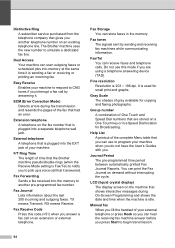
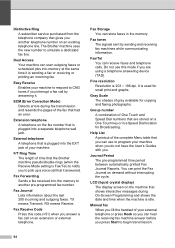
... key or in the memory. Group number A combination of One Touch and Speed Dial numbers that are using a telephone answering device (TAD). Journal Period The pre-programmed time period between automatically printed Fax Journal Reports.
Manual fax When you lift the handset of the complete Menu table that had an error. The Brother machine uses the new...
Similar Questions
Mfc-7460dn How To Print Both Sides
(Posted by Travcarlso 9 years ago)
How To Setup A Network Mfc-7460dn Fax Machine
(Posted by Kenmaho 9 years ago)
Mfc-495cw How To Print Fax Report
(Posted by prwKen 9 years ago)
Brother Mfc-7460dn Will Not Print With Firewall Enabled
(Posted by mkanlouie 9 years ago)
How Can I Print Fax Report
i was trying to print monthly fax report. i need help
i was trying to print monthly fax report. i need help
(Posted by tpasulo 11 years ago)

