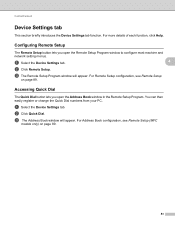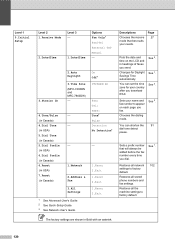Brother International MFC-7460DN Support Question
Find answers below for this question about Brother International MFC-7460DN.Need a Brother International MFC-7460DN manual? We have 5 online manuals for this item!
Question posted by Kenmaho on July 3rd, 2014
How To Setup A Network Mfc-7460dn Fax Machine
The person who posted this question about this Brother International product did not include a detailed explanation. Please use the "Request More Information" button to the right if more details would help you to answer this question.
Current Answers
Answer #1: Posted by bengirlxD on July 3rd, 2014 6:29 AM
Here are instructions on how to set up the network on your fax machine:
http://support.brother.com/g/b/faqend.aspx?c=us_ot&lang=en&prod=mfc7460dn_all&faqid=faq00003040_004
Feel free to resubmit the question if you didn't find it useful.
Related Brother International MFC-7460DN Manual Pages
Similar Questions
How To Setup Brother Mfc-7460dn Ftp Scanner
(Posted by scoppcgstar 9 years ago)
How To Enter Date Mfc 7460 Fax Machine
(Posted by janefllaw 9 years ago)
Using A Voip Router For My Brother Mfc-7860dw Fax Machine. How Do I Find Out My
fax number?
fax number?
(Posted by meihLandr 10 years ago)
How To Setup Brother Mfc-7460dn Wireless Network
(Posted by jromron 10 years ago)
How Do You Turn Off Sleep Mode On A Mfc-7360n Fax Machine
(Posted by evanKaibil 10 years ago)