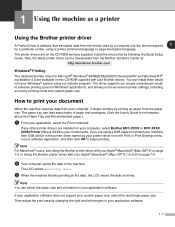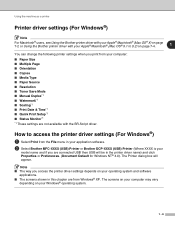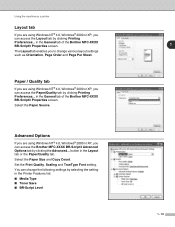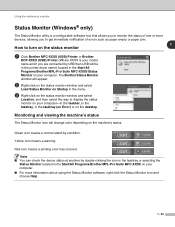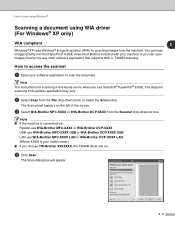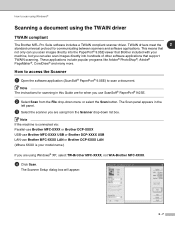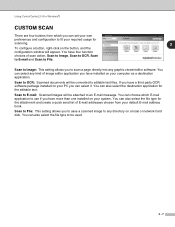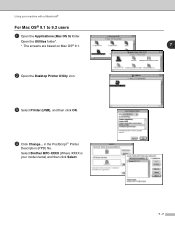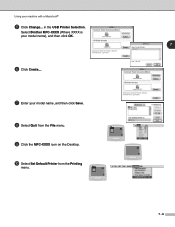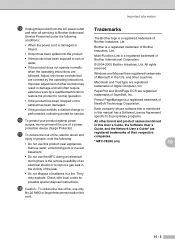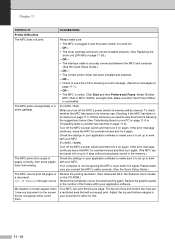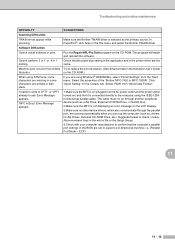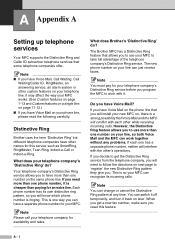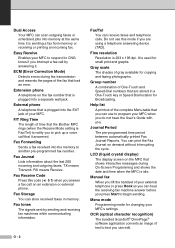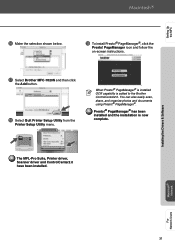Brother International MFC-7420 Support Question
Find answers below for this question about Brother International MFC-7420 - Flatbed Laser Multi-Function Center.Need a Brother International MFC-7420 manual? We have 5 online manuals for this item!
Question posted by jimgrier5 on August 23rd, 2013
I Need Ocr Software For My Brother Mfc-7420. Can You Help?
The person who posted this question about this Brother International product did not include a detailed explanation. Please use the "Request More Information" button to the right if more details would help you to answer this question.
Current Answers
Answer #1: Posted by TommyKervz on August 23rd, 2013 6:04 AM
Greetings - Download it from here.
http://welcome.solutions.brother.com/BSC/public/us/us/en/model_top/monolasermfc/mfc7420_all.html?reg=us&c=us&lang=en&prod=mfc7420_all
http://welcome.solutions.brother.com/BSC/public/us/us/en/model_top/monolasermfc/mfc7420_all.html?reg=us&c=us&lang=en&prod=mfc7420_all
Related Brother International MFC-7420 Manual Pages
Similar Questions
What Driver In Ubuntu Do I Use For The Brother Mfc 7420 Printer
(Posted by noboddavid 9 years ago)
How To Install Ocr Software On Brother Mfc-7420
(Posted by hoesTxLong 10 years ago)
How To Scan To Ocr On Brother Mfc-7360n
(Posted by keqdog1 10 years ago)
I Need Drivers Printer Brother Mfc-7360n For Mac Osx 10.8.2
[email protected]
[email protected]
(Posted by teofilocastro 11 years ago)
Brother Mfc 7420- Sending/receiving Fax From Pc
I don't have the CD that was included with my Brother MFC-7420. How can I activate send/receive by p...
I don't have the CD that was included with my Brother MFC-7420. How can I activate send/receive by p...
(Posted by farised 12 years ago)