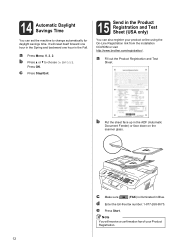Brother International MFC-7360N Support Question
Find answers below for this question about Brother International MFC-7360N.Need a Brother International MFC-7360N manual? We have 6 online manuals for this item!
Question posted by msdreCAMP on February 8th, 2014
Changed The Toner On My Mfc 7860dw Printer. Still Says Change Toner. How Do I
reset it
Current Answers
Related Brother International MFC-7360N Manual Pages
Similar Questions
Can I Override A Drum Replacement Warning On My Mfc-7860dw Printer?
Can I Override A Drum Replacement Warning On My Mfc-7860dw Printer
Can I Override A Drum Replacement Warning On My Mfc-7860dw Printer
(Posted by lcguillot 9 years ago)
Why Does My Brother Mfc 7360n Printer Say Its Low On Ink Toner When It Is Not
(Posted by Ekswilli 10 years ago)
How Do I Clear The Replace Toner Message On A Brothers Mfc-7860dw Printer Once
the toner is replaced
the toner is replaced
(Posted by Richbrian 10 years ago)
Brother Mfc 7860dw Printer How To Reset The Toner On Multifunction
(Posted by chevnanim 10 years ago)
My Brother Mfc 8480dn Printer Says Needs Troubleshooting
i have added my printer brother mfc 8480DN to my laptop yet it doesnt show up in dropdown for printe...
i have added my printer brother mfc 8480DN to my laptop yet it doesnt show up in dropdown for printe...
(Posted by dbella 13 years ago)