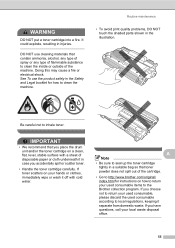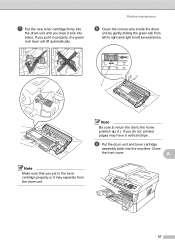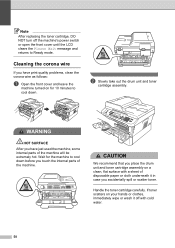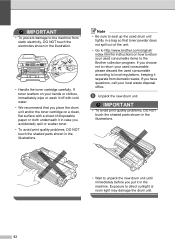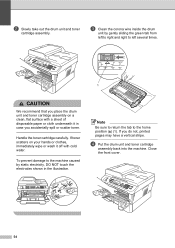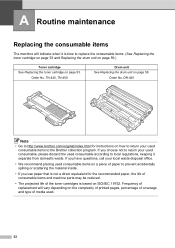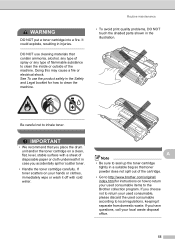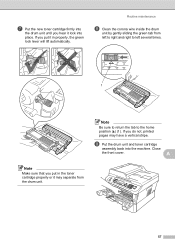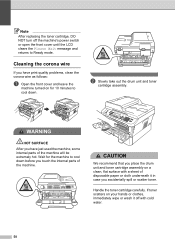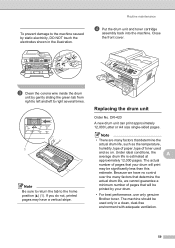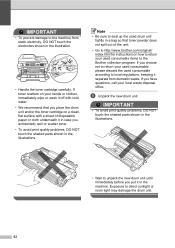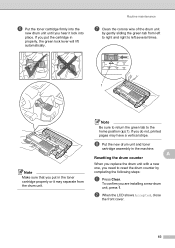Brother International MFC-7360N Support Question
Find answers below for this question about Brother International MFC-7360N.Need a Brother International MFC-7360N manual? We have 6 online manuals for this item!
Question posted by eileen60836 on December 5th, 2014
Toner Cartridge Return
We have 4 toner cartridges to return but only one label is that okay.
Current Answers
Answer #1: Posted by sabrie on December 8th, 2014 10:56 PM
Please read the information on the link below
http://m.brother-usa.com/Environment/TonerInkDisposal.aspx#.VIaMXfOxUVU
www.techboss.co.za
Related Brother International MFC-7360N Manual Pages
Similar Questions
No Return Label Came With My Toner Cartridge. How Do I Return The Toner
cartridge?
cartridge?
(Posted by eluther 8 years ago)
Where Can I Get A Return Label From
where can i get a return label from
where can i get a return label from
(Posted by KandisChilds 9 years ago)
I Am Trying To Obtain Three Return Labels To Send Back Used Ink Cartridges
The first time I did this it was so easy but now cannot get to the area to print off a return label....
The first time I did this it was so easy but now cannot get to the area to print off a return label....
(Posted by records34056 9 years ago)
Please Send Me Two Return Labels, As I Have Two Cartridges To Retrun Now.
I have been trying for over a month to have a return label emailed to me, well now I have two that n...
I have been trying for over a month to have a return label emailed to me, well now I have two that n...
(Posted by records34056 9 years ago)
Obtaining Return Label
I am trying to log in on to print a return label and everything I enter is wrong. You can reach me a...
I am trying to log in on to print a return label and everything I enter is wrong. You can reach me a...
(Posted by records34056 9 years ago)