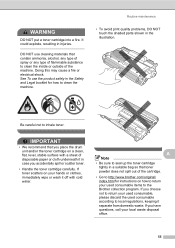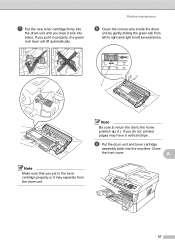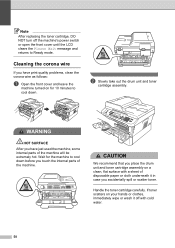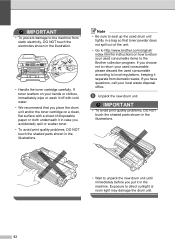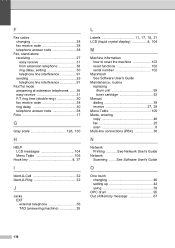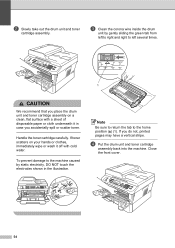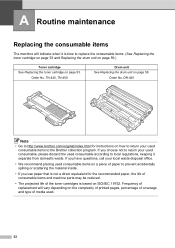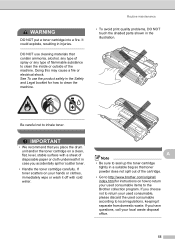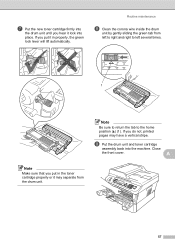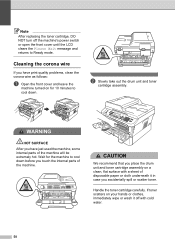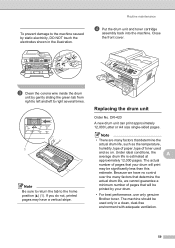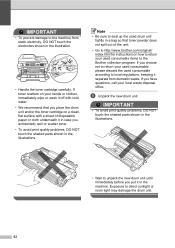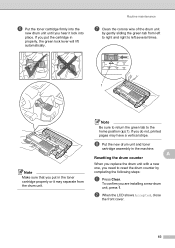Brother International MFC-7360N Support Question
Find answers below for this question about Brother International MFC-7360N.Need a Brother International MFC-7360N manual? We have 6 online manuals for this item!
Question posted by eluther on June 17th, 2015
No Return Label Came With My Toner Cartridge. How Do I Return The Toner
cartridge?
Current Answers
Answer #1: Posted by Autodiy on June 17th, 2015 12:56 AM
follow the easy instructions given on the link below.
https://www.brother.ca/en-CA/environment/cartridgecollectionprogram/
Www.autodiy.co.za
Related Brother International MFC-7360N Manual Pages
Similar Questions
I Need Shipping Labels For Brother Cartridges
(Posted by Anonymous-148504 9 years ago)
How To Reset Ink Cartridge For Tn-210 Toner For A Mfc 9320 Cw
(Posted by Neelfagod 10 years ago)
How To Reset Replace Toner On Brother Mfc Printer
(Posted by flobpitbu 10 years ago)
How To Reset Printer Toner Error Brother Mfc-7360n
(Posted by Wasanja 10 years ago)
How To Respond To Low Toner Message On Mfc-7360n
(Posted by Imswca 10 years ago)