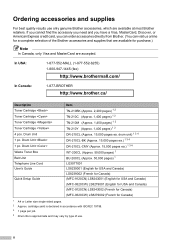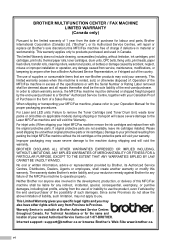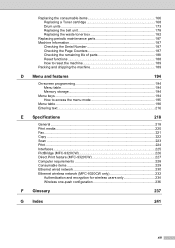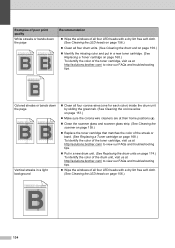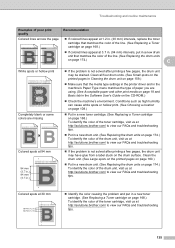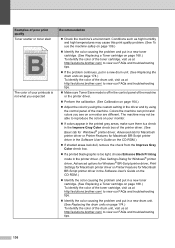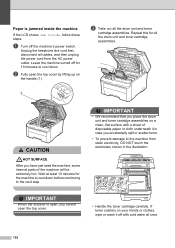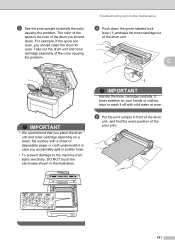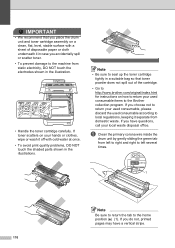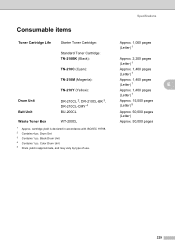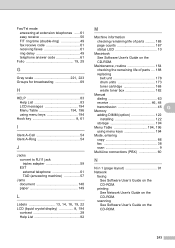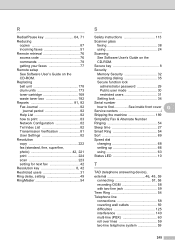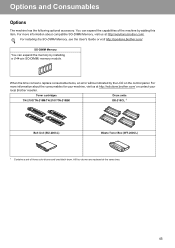Brother International MFC-9320CW Support Question
Find answers below for this question about Brother International MFC-9320CW - Color LED - All-in-One.Need a Brother International MFC-9320CW manual? We have 4 online manuals for this item!
Question posted by Neelfagod on February 14th, 2014
How To Reset Ink Cartridge For Tn-210 Toner For A Mfc 9320 Cw
The person who posted this question about this Brother International product did not include a detailed explanation. Please use the "Request More Information" button to the right if more details would help you to answer this question.
Current Answers
Answer #1: Posted by bengirlxD on February 14th, 2014 12:29 PM
Here is the link to the toner reset instructions:
http://blog.tonerboss.com/steps-in-resetting-and-installing-brother-tn-210-toner-cartridges/
Feel free to resubmit the question if you didn't find it useful.
Related Brother International MFC-9320CW Manual Pages
Similar Questions
Where To Buy A Mfc 9320 Cw Fuser
(Posted by hanpavle 9 years ago)
Brother Printer Mfc 9320 Cw Will Not Stop Toner Warning After Replacing The
toner
toner
(Posted by jokyl 9 years ago)
How To Reset Ink Cartridge Level On Brother Mfc-9970cdw
(Posted by RichB0bm 10 years ago)
How To Set Up Your Brother Mfc 9320 Cw To Scan To A Computer
(Posted by RASrrl 10 years ago)
How Do I Change The Ink Cartridge On A Brother Mfc 9325 Cw
(Posted by gorete 11 years ago)