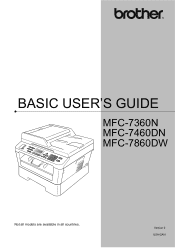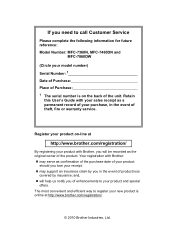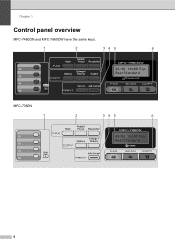Brother International MFC-7360N Support Question
Find answers below for this question about Brother International MFC-7360N.Need a Brother International MFC-7360N manual? We have 6 online manuals for this item!
Question posted by KandisChilds on March 20th, 2015
Where Can I Get A Return Label From
where can i get a return label from
Current Answers
Answer #1: Posted by Odin on March 20th, 2015 5:37 PM
Hope this is useful. Please don't forget to click the Accept This Answer button if you do accept it. My aim is to provide reliable helpful answers, not just a lot of them. See https://www.helpowl.com/profile/Odin.
Related Brother International MFC-7360N Manual Pages
Similar Questions
No Return Label Came With My Toner Cartridge. How Do I Return The Toner
cartridge?
cartridge?
(Posted by eluther 8 years ago)
How To Get Another Return Label For My Old Cartridge?
(Posted by KentuckyRed 9 years ago)
Please Send Me Two Return Labels, As I Have Two Cartridges To Retrun Now.
I have been trying for over a month to have a return label emailed to me, well now I have two that n...
I have been trying for over a month to have a return label emailed to me, well now I have two that n...
(Posted by records34056 9 years ago)
Obtaining Return Label
I am trying to log in on to print a return label and everything I enter is wrong. You can reach me a...
I am trying to log in on to print a return label and everything I enter is wrong. You can reach me a...
(Posted by records34056 9 years ago)
Brother Multifunction Printer Mfc-465cn Service Manual
(Posted by rafa52 12 years ago)