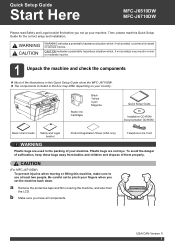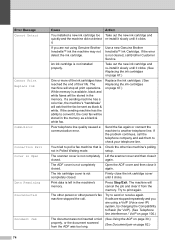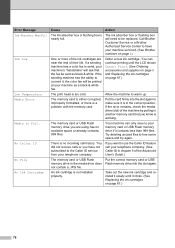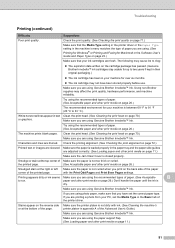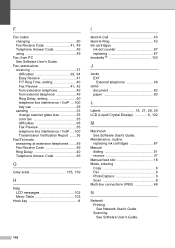Brother International MFC-J6710DW Support Question
Find answers below for this question about Brother International MFC-J6710DW.Need a Brother International MFC-J6710DW manual? We have 10 online manuals for this item!
Question posted by records34056 on November 3rd, 2014
I Am Trying To Obtain Three Return Labels To Send Back Used Ink Cartridges
The first time I did this it was so easy but now cannot get to the area to print off a return label. Why can't you just put them in the box like others do.
Current Answers
Answer #1: Posted by TheWiz on November 3rd, 2014 8:25 AM
You can print a return label from here. If that doesn't work then you can also try Staples' recycling program.
Related Brother International MFC-J6710DW Manual Pages
Similar Questions
Where Do I Send My Used Ink Cartridge
my cartridge is used up----have replaced with a new one WHERE DO I SEND THE USED ONE?
my cartridge is used up----have replaced with a new one WHERE DO I SEND THE USED ONE?
(Posted by braun17908 9 years ago)
Where To Send Used Toner Cartridges?
Brother does not make it easy to find our where to send used toner cartridges. The site listed in th...
Brother does not make it easy to find our where to send used toner cartridges. The site listed in th...
(Posted by jouandet 9 years ago)
How To Remove Ink Cartridge From Mfc-j6710dw
(Posted by asibab 9 years ago)
Changed The Black Ink Cartridge Andd Now Printer Is Printing Blank Pages
(Posted by susie7246 10 years ago)
Does The Brother Mfc J6710dw Have The Email Address Capability?
Can you assign an email address to this printer so people not connected to your network can send an ...
Can you assign an email address to this printer so people not connected to your network can send an ...
(Posted by debraewing 11 years ago)