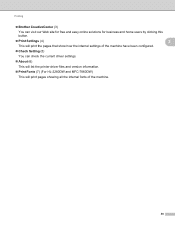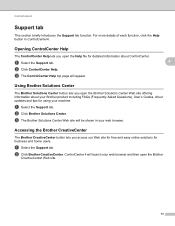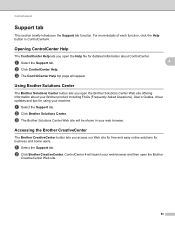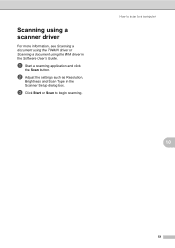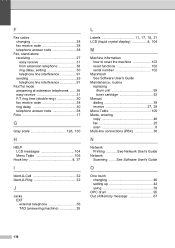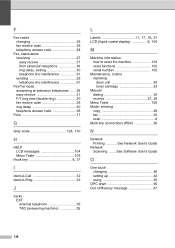Brother International MFC-7360N Support Question
Find answers below for this question about Brother International MFC-7360N.Need a Brother International MFC-7360N manual? We have 6 online manuals for this item!
Question posted by jouandet on November 4th, 2014
Where To Send Used Toner Cartridges?
Brother does not make it easy to find our where to send used toner cartridges. The site listed in the instructions says to go to but then there is NO INFORMATION ON HOW TO RECYCLE THE TONER CARTRIDGE. Please advise.
Current Answers
Answer #1: Posted by TommyKervz on November 4th, 2014 6:36 AM
Follow the instructions below
http://www.ehow.com/how_7250058_return-brother-printer-cartridges.html
Related Brother International MFC-7360N Manual Pages
Similar Questions
Mfc 7360n Brother Printer Will Not Turn On
(Posted by wasepap 10 years ago)
Brother Mfc-7360n How To Make It Not Go To Deep Sleep Mode
(Posted by darjoperati 10 years ago)
Mfc-7360n Brother Printer- How To Get The Ip Address
(Posted by lgg11kade 10 years ago)
How To Refill The Ink Of My New Mfc-j220 Brother?
I bought new MFC-j220 brother. I need to refill the ink.
I bought new MFC-j220 brother. I need to refill the ink.
(Posted by depedtalinga 11 years ago)
Latest Printer Drivers For Macintosh Mfc-j825dw Brother Printer
latest printer drivers for macintosh MFC-J825DW Brother printer
latest printer drivers for macintosh MFC-J825DW Brother printer
(Posted by jcarr76824 11 years ago)