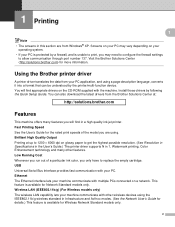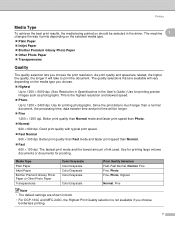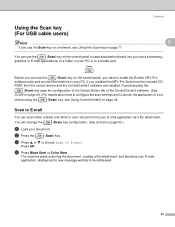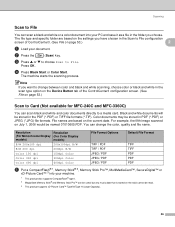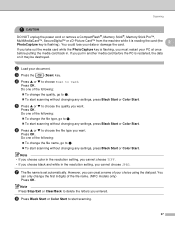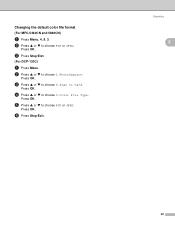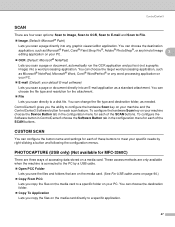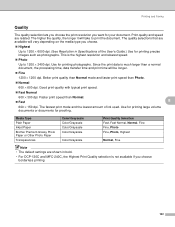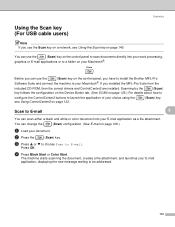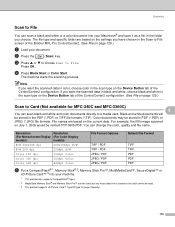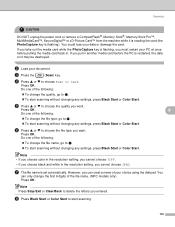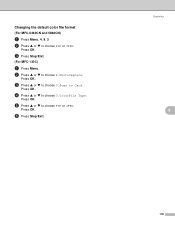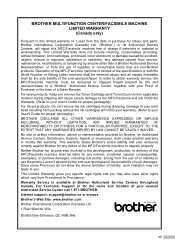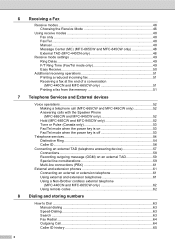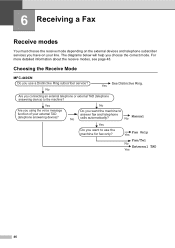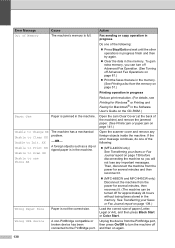Brother International MFC 665CW Support Question
Find answers below for this question about Brother International MFC 665CW - Color Inkjet - All-in-One.Need a Brother International MFC 665CW manual? We have 3 online manuals for this item!
Question posted by mcalab on October 19th, 2011
Lose Internet Connection
when brother mfc 665cw is connected i lose internet until i turn printer off. I also need help in setiing printer up for wireless
Current Answers
Related Brother International MFC 665CW Manual Pages
Similar Questions
Brother Mfc 665cw Says Connection Error When Trying To Connect To Network
(Posted by crai2pre 10 years ago)
Can't Connect To Brother Printer Wireless Mfc-j435w
(Posted by dalebcr 10 years ago)
Can I Install Brother Mfc-j430w Color Inkjet Printer Without Cd
(Posted by gracebrid 10 years ago)
Mfc 665cw Status Says Offline. I Cannot Turn Back On With Reboot?
XP Laptop. Excellent Fios connection. I have uninstalled and reinstalled several times. It will only...
XP Laptop. Excellent Fios connection. I have uninstalled and reinstalled several times. It will only...
(Posted by jf 12 years ago)
One Color Doesn't Print
Yellow doesn't print even after 5 cleaning process. ALl 3 other colors are OK. I have changed the c...
Yellow doesn't print even after 5 cleaning process. ALl 3 other colors are OK. I have changed the c...
(Posted by guyvezina 12 years ago)