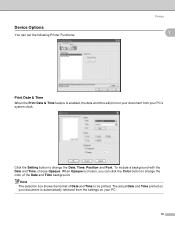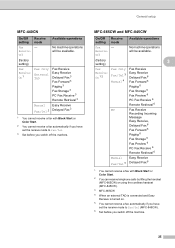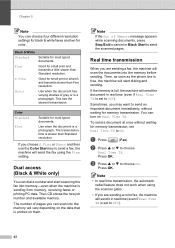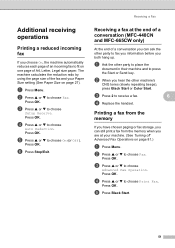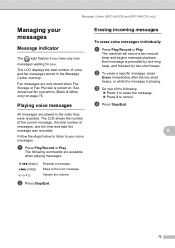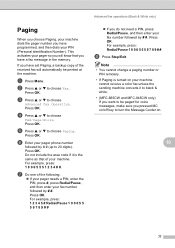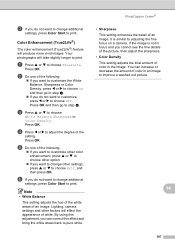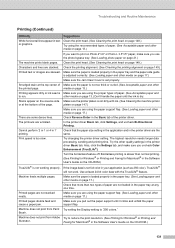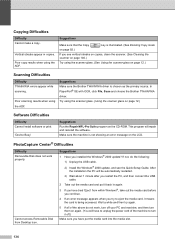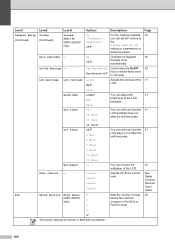Brother International MFC 665CW Support Question
Find answers below for this question about Brother International MFC 665CW - Color Inkjet - All-in-One.Need a Brother International MFC 665CW manual? We have 3 online manuals for this item!
Question posted by jf on May 17th, 2012
Mfc 665cw Status Says Offline. I Cannot Turn Back On With Reboot?
XP Laptop. Excellent Fios connection. I have uninstalled and reinstalled several times. It will only print if I reboot router. 10 mins. later status shows offline. I cannot refresh or figure out how to go back online without rebooting router and/or Brother MFC 665CW.
Current Answers
Related Brother International MFC 665CW Manual Pages
Similar Questions
Brother Mfc 665cw Says Connection Error When Trying To Connect To Network
(Posted by crai2pre 10 years ago)
Brother Mfc-8890dw Say Offline On Macintosh Os X When It Is Online
(Posted by gogarda 10 years ago)
Video How To Fix Brother Printer Error Unable To Print 50 Mfc 665cw
(Posted by robmcphilsc 10 years ago)
How To Record Message On Mfc-665cw Brother
(Posted by margie5 11 years ago)
Printer Always Says Offline
the device has reconized my wireless. and i have installed the cd to my pc. but it always says offli...
the device has reconized my wireless. and i have installed the cd to my pc. but it always says offli...
(Posted by eriharris 13 years ago)