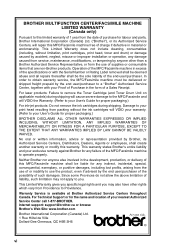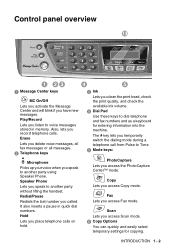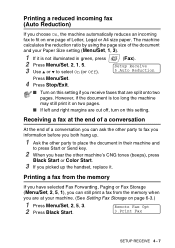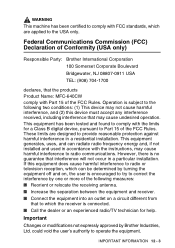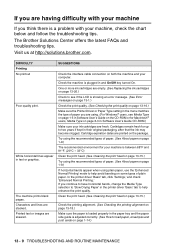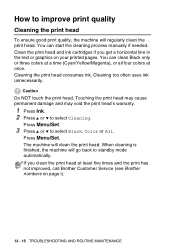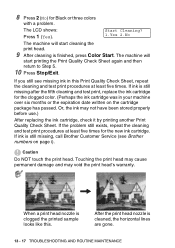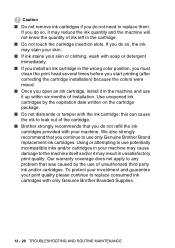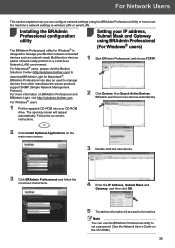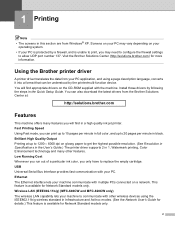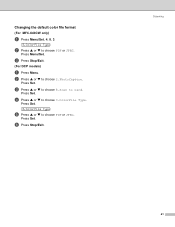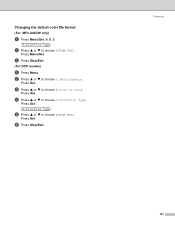Brother International MFC 640CW Support Question
Find answers below for this question about Brother International MFC 640CW - Color Inkjet - All-in-One.Need a Brother International MFC 640CW manual? We have 4 online manuals for this item!
Question posted by emailmaddox on June 22nd, 2012
Unable To Clean.
I can not get the printer to clean,nor will it let me print.
Current Answers
Related Brother International MFC 640CW Manual Pages
Similar Questions
Cleaning Problems
my printer says unable to clean. I have followed the instructions in the user guide with know succes...
my printer says unable to clean. I have followed the instructions in the user guide with know succes...
(Posted by reggiejess 4 years ago)
Brother Mfc-j410w Printer Is Only Printing Color How Do I Get It To Print Black
also
also
(Posted by vegtmac 10 years ago)
Mfc-495cw Printer Won't Print In Color
(Posted by aliyofcapo 10 years ago)
I Have The Message Unable To Clean - I Have Opened And Cleaned And No Paper Jam
unable to clean message - have opened cleaned and no paper jam, have also switched off at mains for ...
unable to clean message - have opened cleaned and no paper jam, have also switched off at mains for ...
(Posted by sarahfox 10 years ago)