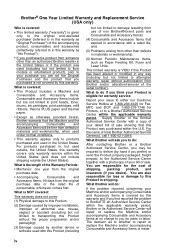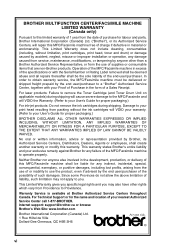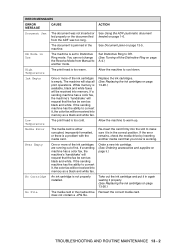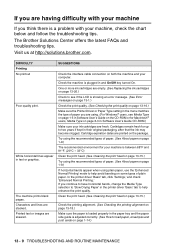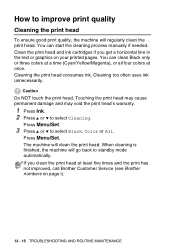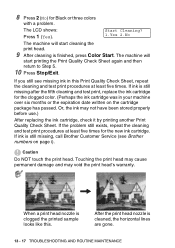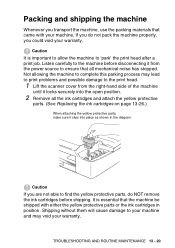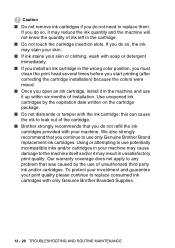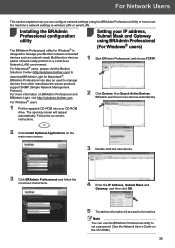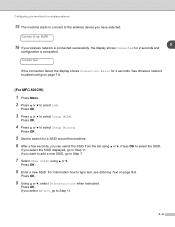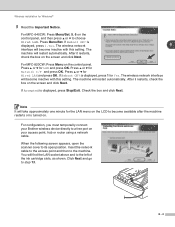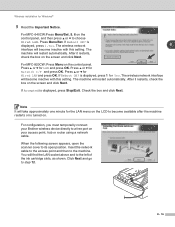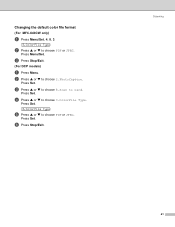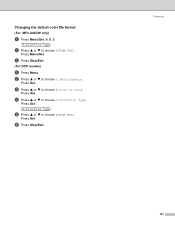Brother International MFC 640CW Support Question
Find answers below for this question about Brother International MFC 640CW - Color Inkjet - All-in-One.Need a Brother International MFC 640CW manual? We have 4 online manuals for this item!
Question posted by reggiejess on November 4th, 2019
Cleaning Problems
my printer says unable to clean. I have followed the instructions in the user guide with know success.The ink cartridges are quite new. Can you offer advice what I am not doing. Tk
Current Answers
Answer #1: Posted by Odin on November 4th, 2019 4:31 PM
We'll try, but we usually can't improve on the manufacturer's instructions without knowing exactly what you tried--and if that's the case here you may have to ask Brother [use the contact information at https://www.contacthelp.com/brother%20international/customer-service]. Otherwise:
See https://help.brother-usa.com/app/answers/detail/a_id/128536/p/7133/kw/unable%20to%20clean.
If you see "46" following the error message, go to https://help.brother-usa.com/app/answers/detail/a_id/55980/p/7133/kw/unable%20to%20clean.
In case there's a paper jam that you can't find, try the tips at http://www.computerhope.com/issues/ch000980.htm.
See https://help.brother-usa.com/app/answers/detail/a_id/128536/p/7133/kw/unable%20to%20clean.
If you see "46" following the error message, go to https://help.brother-usa.com/app/answers/detail/a_id/55980/p/7133/kw/unable%20to%20clean.
In case there's a paper jam that you can't find, try the tips at http://www.computerhope.com/issues/ch000980.htm.
Hope this is useful. Please don't forget to click the Accept This Answer button if you do accept it. My aim is to provide reliable helpful answers, not just a lot of them. See https://www.helpowl.com/profile/Odin.
Related Brother International MFC 640CW Manual Pages
Similar Questions
How To Disable Color Printing On Brother Mfc 9560cdw Printer
(Posted by vititst 10 years ago)
I Have The Message Unable To Clean - I Have Opened And Cleaned And No Paper Jam
unable to clean message - have opened cleaned and no paper jam, have also switched off at mains for ...
unable to clean message - have opened cleaned and no paper jam, have also switched off at mains for ...
(Posted by sarahfox 10 years ago)
Problems With Brother Mfc-640mc Under Ubuntu 11.10.
Please Help! I need drivers for my Brother MFC640MC under Linux, but more specifically, Ubuntu ...
Please Help! I need drivers for my Brother MFC640MC under Linux, but more specifically, Ubuntu ...
(Posted by zzdjchris 11 years ago)
Unable To Clean.
I can not get the printer to clean,nor will it let me print.
I can not get the printer to clean,nor will it let me print.
(Posted by emailmaddox 11 years ago)
My Brother Mfc 8480dn Printer Says Needs Troubleshooting
i have added my printer brother mfc 8480DN to my laptop yet it doesnt show up in dropdown for printe...
i have added my printer brother mfc 8480DN to my laptop yet it doesnt show up in dropdown for printe...
(Posted by dbella 13 years ago)