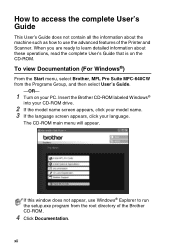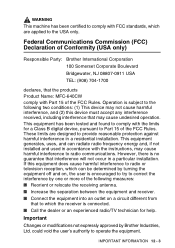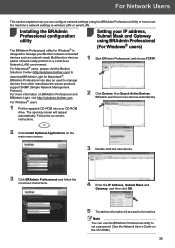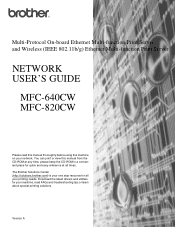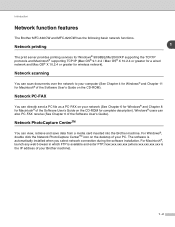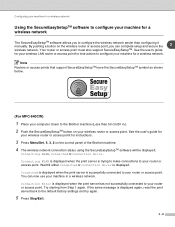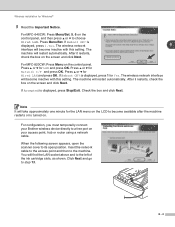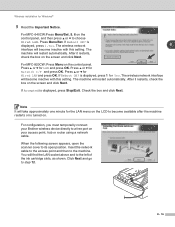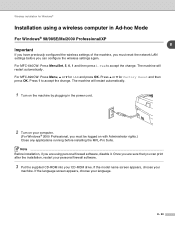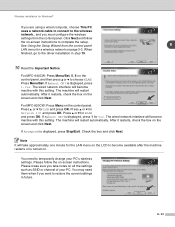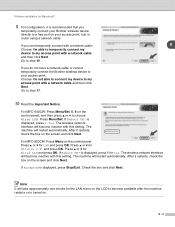Brother International MFC 640CW Support Question
Find answers below for this question about Brother International MFC 640CW - Color Inkjet - All-in-One.Need a Brother International MFC 640CW manual? We have 4 online manuals for this item!
Question posted by sanjleutner on August 11th, 2014
How To Turn On Wireless On Mfc 640cw
The person who posted this question about this Brother International product did not include a detailed explanation. Please use the "Request More Information" button to the right if more details would help you to answer this question.
Current Answers
Answer #1: Posted by bengirlxD on August 11th, 2014 1:42 PM
Here is the link to the instructions on how to set up the wireless:
http://support.brother.com/g/b/faqend.aspx?c=us&lang=en&prod=mfc640cw_all&faqid=faq00003040_001
Feel free to resubmit the question if you didn't find it useful.
Related Brother International MFC 640CW Manual Pages
Similar Questions
Where Is Ok And Start Button On Mfc-640cw?
(Posted by Anonymous-124633 10 years ago)
Mac Address
How do I find the MAC address of my printer (MFC 640CW) ?
How do I find the MAC address of my printer (MFC 640CW) ?
(Posted by dtoneilluk 11 years ago)
Wireless Mfc-j430w. Scanner Works Great. Test Print Works Great. Goes Through Mo
Wireless Mfc-j430w. Scanner Works Great. Test Print Works Great. Goes Through Motion Of Printing A M...
Wireless Mfc-j430w. Scanner Works Great. Test Print Works Great. Goes Through Motion Of Printing A M...
(Posted by lfpal 11 years ago)
Brother Mfc-640cw 'document Jam,clear The Scanner Jam Then Press Stop '
(Posted by appleh2007 11 years ago)