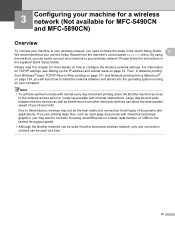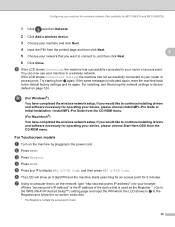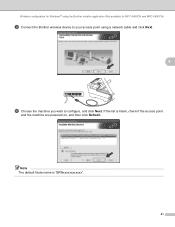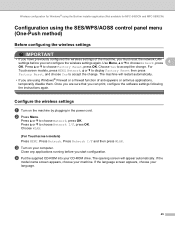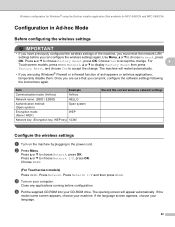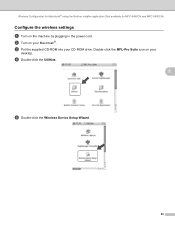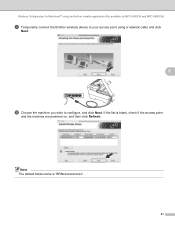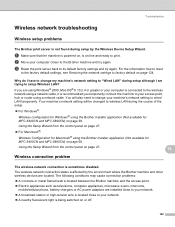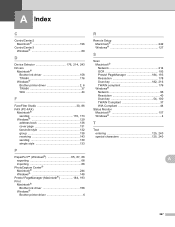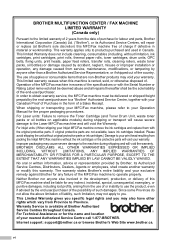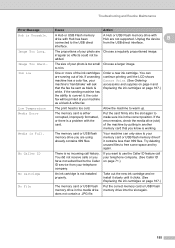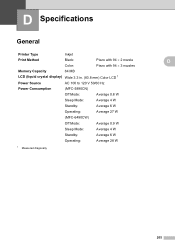Brother International MFC 5890CN Support Question
Find answers below for this question about Brother International MFC 5890CN - Color Inkjet - All-in-One.Need a Brother International MFC 5890CN manual? We have 7 online manuals for this item!
Question posted by nozzlecheck on August 12th, 2012
Power Supply Problem
WHAT IS THE OUTPUT VOLTAGE OF BROTHER MFC 5890CN 110V POWER SUPPLY IS IT SAME AT 220V POWER SUPPLY
Current Answers
Related Brother International MFC 5890CN Manual Pages
Similar Questions
No Power In My Printer Brother Mcf 5890cn What I Have To Do .
no power in my printer . brother mcf 5890cn . i do not know what happend .put the fuse and the cable...
no power in my printer . brother mcf 5890cn . i do not know what happend .put the fuse and the cable...
(Posted by bsbsbassam 9 years ago)
How To Get Color Print Outs On Mfc 8480dn
(Posted by faulmur 10 years ago)
Can I Install Brother Mfc-j430w Color Inkjet Printer Without Cd
(Posted by gracebrid 10 years ago)
Power Line
Hi, it's there any way to get power line for MFC-5890CN
Hi, it's there any way to get power line for MFC-5890CN
(Posted by betzcasas1 12 years ago)
Photo Printing Problem
I've had this printer for almost 1 year. All ink cartridges are original except black. I was printin...
I've had this printer for almost 1 year. All ink cartridges are original except black. I was printin...
(Posted by naglek 12 years ago)