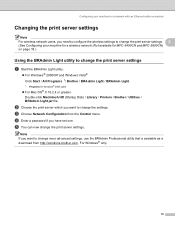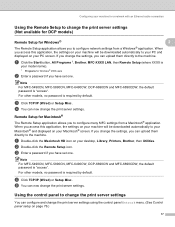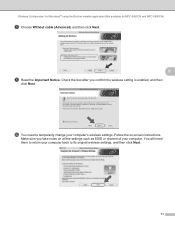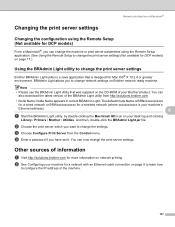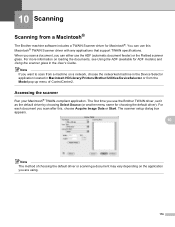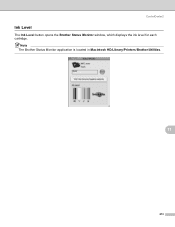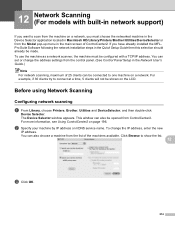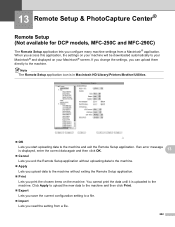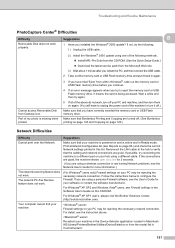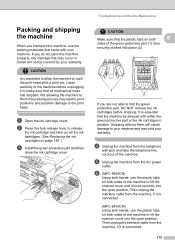Brother International MFC 5890CN Support Question
Find answers below for this question about Brother International MFC 5890CN - Color Inkjet - All-in-One.Need a Brother International MFC 5890CN manual? We have 7 online manuals for this item!
Question posted by bsbsbassam on September 28th, 2014
No Power In My Printer Brother Mcf 5890cn What I Have To Do .
Current Answers
Answer #1: Posted by BusterDoogen on September 28th, 2014 5:06 PM
within the electrical GRID of of the 5890.,
2. Bad cable from 5890 to wall outlet
3. Bad surge protector/power strip/ups backup power supply , replace
THE ENTIRE surge protector or REMOVE it.
4. Bad wall ac output jack/cable gang
5. Bad power supply located directly on the 5890
6. Have failed to verify that a possible on/off side or rear mounted
switch on the 5890 has been SWITCHED BACK ON,
I hope this is helpful to you!
Please respond to my effort to provide you with the best possible solution by using the "Acceptable Solution" and/or the "Helpful" buttons when the answer has proven to be helpful. Please feel free to submit further info for your question, if a solution was not provided. I appreciate the opportunity to serve you!