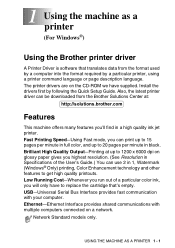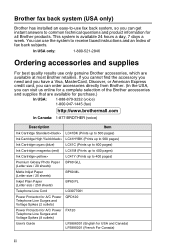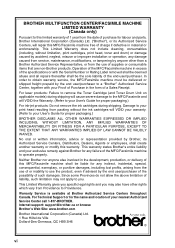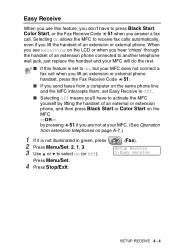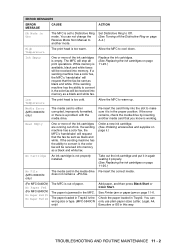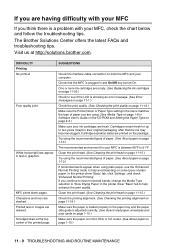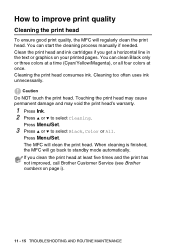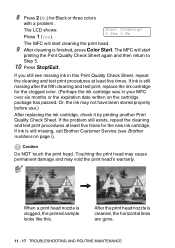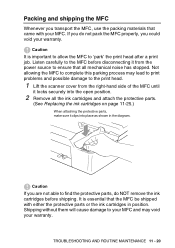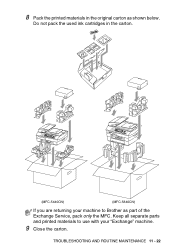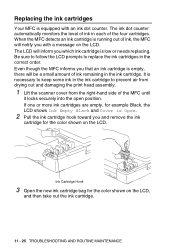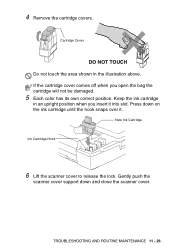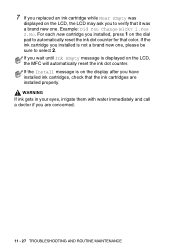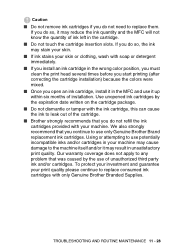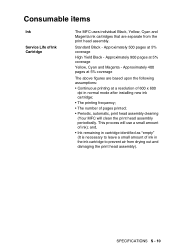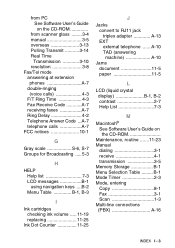Brother International MFC 5440CN Support Question
Find answers below for this question about Brother International MFC 5440CN - Color Inkjet - All-in-One.Need a Brother International MFC 5440CN manual? We have 2 online manuals for this item!
Question posted by agiraldi on October 23rd, 2013
Hello, I Need To Replace Ink Cartridges And Hook Up Printer To Laptap.
Current Answers
Answer #1: Posted by RathishC on October 23rd, 2013 10:41 PM
You may also refer to the link given below for helpful information:
http://bit.ly/H3y0pI and http://bit.ly/1iffCWN
Hope this helps.
Thanks & Regards
Rathish C
#iworkfordell
Related Brother International MFC 5440CN Manual Pages
Similar Questions
I have the MFC-5440CN with the error "Unable to Init." How can I fix the error tryed and reset the p...
I was replacing a Cyan cartridge. I put it in the magenta byaccident. caught the error, put back the...