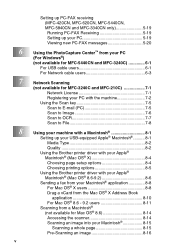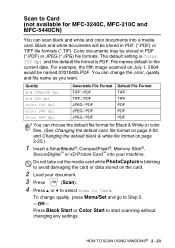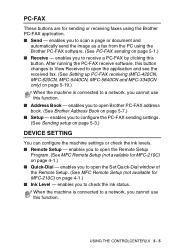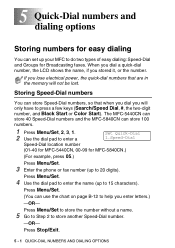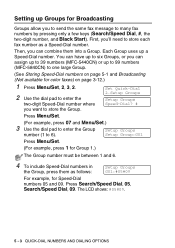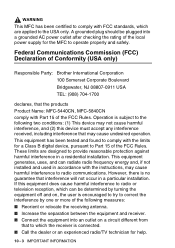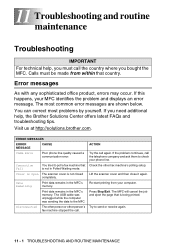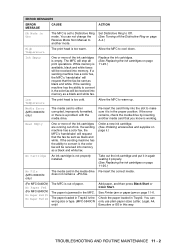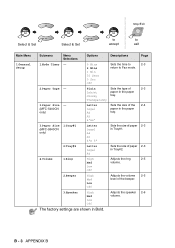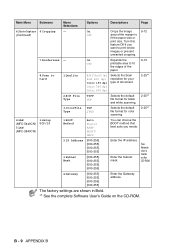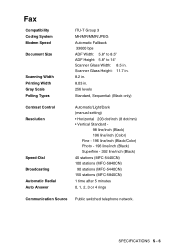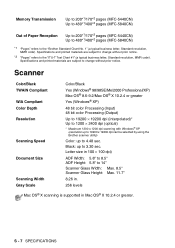Brother International MFC 5440CN Support Question
Find answers below for this question about Brother International MFC 5440CN - Color Inkjet - All-in-One.Need a Brother International MFC 5440CN manual? We have 2 online manuals for this item!
Question posted by famhahl on April 23rd, 2014
I Have The Mfc-5440cn
I have the MFC-5440CN with the error "Unable to Init." How can I fix the error tryed and reset the purge counter that did not help. Please help. Thank you very much. Mathias
Current Answers
Answer #1: Posted by realmalik on April 23rd, 2014 2:01 AM
Hi there
With some Brother printers you can try this.
Access the internal maintenance mode by pressing the Menu/Set button, then press * 2 8 6 4 within 2 seconds. This should put you in the maintenance mode menu. Enter 80, and then scroll down with the arrow down (round) key. You'll find an entry listed as purge count. If number is over 6000, enter 2 7 8 3.
This will reset the purge count value. Then the printer will restart, hopefully without the annoying cannot clean message.
Some times this happens because of using cheap compatible ink cartridges if this is the case change the ink cartridges.
With some Brother printers you can try this.
Access the internal maintenance mode by pressing the Menu/Set button, then press * 2 8 6 4 within 2 seconds. This should put you in the maintenance mode menu. Enter 80, and then scroll down with the arrow down (round) key. You'll find an entry listed as purge count. If number is over 6000, enter 2 7 8 3.
This will reset the purge count value. Then the printer will restart, hopefully without the annoying cannot clean message.
Some times this happens because of using cheap compatible ink cartridges if this is the case change the ink cartridges.
Related Brother International MFC 5440CN Manual Pages
Similar Questions
Error In Brother Mfc 9840cdw: Display Unable Print 2a
Unable print 2A
Unable print 2A
(Posted by mikhailkohen 9 years ago)
How To Replace Brother Mfc 5440cn Replace Ink Absorber Box
(Posted by Ruddnlez 10 years ago)
How To Get To The Error Screen On The Brother Mfc 5440cn
i have tried to pruge the counter.i have gotten to the maintanence screen.i have tired to clean inkh...
i have tried to pruge the counter.i have gotten to the maintanence screen.i have tired to clean inkh...
(Posted by tsm1216 11 years ago)
Software Für Den Brother Mfc 5440cn
Hallo, mir fehlt die Software und Treiber vom Brother MFC 5440cn. für Windows 7. Meine original...
Hallo, mir fehlt die Software und Treiber vom Brother MFC 5440cn. für Windows 7. Meine original...
(Posted by rfromm2000 11 years ago)