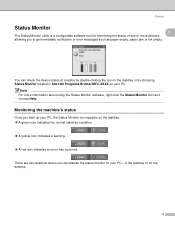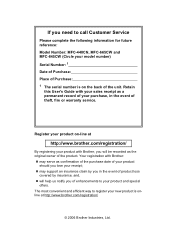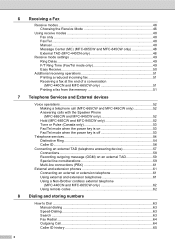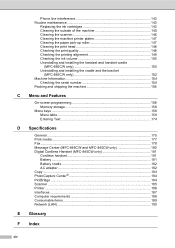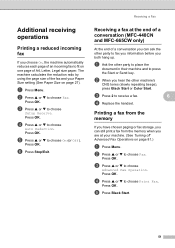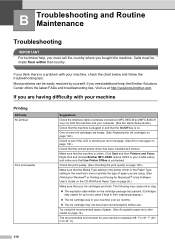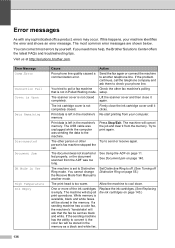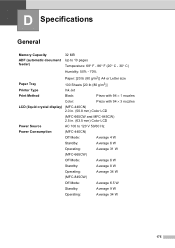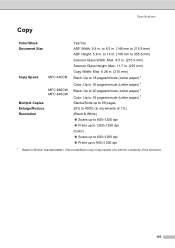Brother International MFC440CN Support Question
Find answers below for this question about Brother International MFC440CN - Color Inkjet - All-in-One.Need a Brother International MFC440CN manual? We have 3 online manuals for this item!
Question posted by ferma on February 11th, 2014
How To Replace Waste Ink Pad In Brother Mfc 665cw
The person who posted this question about this Brother International product did not include a detailed explanation. Please use the "Request More Information" button to the right if more details would help you to answer this question.
Current Answers
Related Brother International MFC440CN Manual Pages
Similar Questions
I Need Help With My Brother Mfc-440cn
It wont let me print anything and it keeps saying unable to print 50
It wont let me print anything and it keeps saying unable to print 50
(Posted by clejon1009a 1 year ago)
How Do You Clean The Print Head On A Brother Mfc 440cn
(Posted by cdavMamaHa 9 years ago)
How To Setup A Brother Mfc 440cn Wireless Printer Without Disk
(Posted by bennykingja 9 years ago)
How To Clear Ink Absorber Brother Mfc J4510dw
how to clear ink absorber on brother mfc j4510dw
how to clear ink absorber on brother mfc j4510dw
(Posted by deirdremcgowan 10 years ago)
How To Replace Pf Kit1 For Brother Mfc 8860dn
(Posted by akhoja 11 years ago)