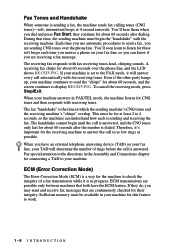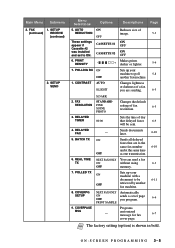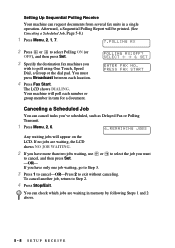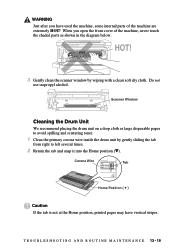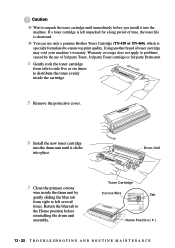Brother International IntelliFax-4750e Support Question
Find answers below for this question about Brother International IntelliFax-4750e.Need a Brother International IntelliFax-4750e manual? We have 2 online manuals for this item!
Question posted by fleubal on December 27th, 2013
A New Drum Was Replaced To Brother Intelfax 2820 But Drum Error Keeps Appearing
I Replaced A New Drum Of Brother Intelfax 2820 And A Drum Error Appeared.i Clean The Corona Wire By Moving The Blue Tab Several Times And I Put It Back To The Machine But Error Keep Appearing.it Is An Oem Drum
Current Answers
Related Brother International IntelliFax-4750e Manual Pages
Similar Questions
How Do I Block A Specific Number On My Fax Machine. I Am Getting Repeated Faxe
How do i block a specific number on my fax machine. I am getting repeated faxes from a specific numb...
How do i block a specific number on my fax machine. I am getting repeated faxes from a specific numb...
(Posted by kddenicoff 2 years ago)
How Do You Get The Brothers Fax Machine To Print The Confirmation Page Out Of
the front of the machine versus the back of the machine
the front of the machine versus the back of the machine
(Posted by elviadwim 10 years ago)
How To Turn Off Ecm On Brother Fax Machine 4750e
(Posted by phiblake 10 years ago)
What Is A Corona Wire In Drum Brother Intellifax 2820
(Posted by sanbaRajpan 10 years ago)
I Cannot Receive Faxes On My Brother Intelli Fax Machine 4750e
(Posted by cmccarthy 11 years ago)