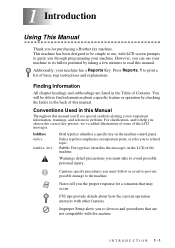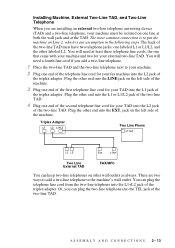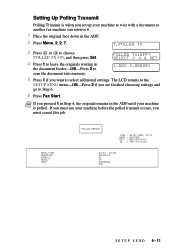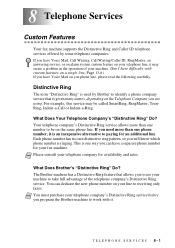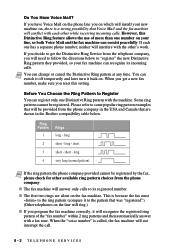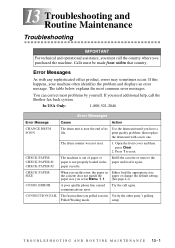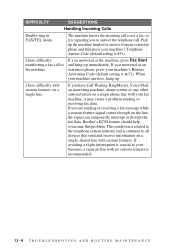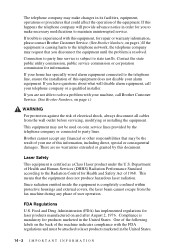Brother International IntelliFax-4100e Support Question
Find answers below for this question about Brother International IntelliFax-4100e.Need a Brother International IntelliFax-4100e manual? We have 2 online manuals for this item!
Question posted by jpermushuw on May 24th, 2014
How Do You Replace The Fuser On Brother Intellifax 4100 E
The person who posted this question about this Brother International product did not include a detailed explanation. Please use the "Request More Information" button to the right if more details would help you to answer this question.
Current Answers
Related Brother International IntelliFax-4100e Manual Pages
Similar Questions
How To Make Brother 4100 E Fax Machine Go Online
(Posted by mrwsightg 9 years ago)
How To Get A Report From 2 Weeks Ago From A Brother 2820,2910,2920 Fax Machine
(Posted by dosrTang 9 years ago)
Brother Intellifax 4100 How To Clean Fuser
(Posted by rushvmarlon 10 years ago)
We Have A Brother Intellifax 4100. It Cannot Receive Fax. Can Anyone Help?
(Posted by triGrowt 10 years ago)
Brother Intellifax 4100 Won't Receive Fax
(Posted by Giodcrisi 10 years ago)