Brother International IntelliFax-4100 Support Question
Find answers below for this question about Brother International IntelliFax-4100.Need a Brother International IntelliFax-4100 manual? We have 2 online manuals for this item!
Question posted by ptidwell on October 25th, 2011
Fax In Memory Resend
Fax machine gave me NG: Poor line condition.
The display reads fax in memory. How do I resend the fax?
Current Answers
There are currently no answers that have been posted for this question.
Be the first to post an answer! Remember that you can earn up to 1,100 points for every answer you submit. The better the quality of your answer, the better chance it has to be accepted.
Be the first to post an answer! Remember that you can earn up to 1,100 points for every answer you submit. The better the quality of your answer, the better chance it has to be accepted.
Related Brother International IntelliFax-4100 Manual Pages
Users Manual - English - Page 4
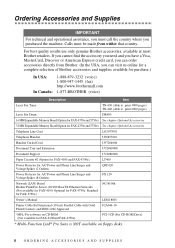
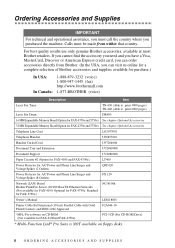
... and 5750e) See chapter Optional Accessories
32 MB Expandable Memory Board(Option for FAX-4750e and 5750e) See chapter Optional Accessories
Telephone Line Cord
LG3077001
Telephone Handset
UF6857010
Handset Curled Cord
UF7204008
Document Tray and Extension
UU2069008
Document Support
UU2080008
Paper Cassette #2 (Option for FAX-4100 and FAX-4750e)
LT400
Power Protector for A/C Power and...
Users Manual - English - Page 10


...press the three-digit (two-digit for .
2 Press or to search the
memory.
3 When the name is displayed, lift the
handset-OR-Press Hook.
4 Press Fax Start to dial. (If you
pressed Hook to dial, pick up the ...in the
ADF.
2 Use the dial pad to enter the number
of the name you're looking for FAX-4100) Speed Dial number. (If you pressed Hook to dial, pick up the handset when the other party answers...
Users Manual - English - Page 14
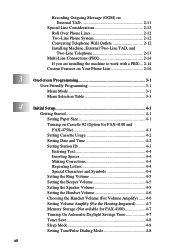
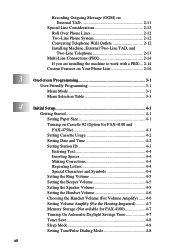
...machine to work with a PBX:... 2-14
Custom Features on Your Phone Line 2-14
On-Screen Programming 3-1 User-Friendly Programming 3-1 Menu Mode 3-1 Menu Selection Table 3-3
Initial Setup 4-1 Getting Started 4-1 Setting Paper Size 4-1 Turning on Cassette #2 (Option for FAX-4100 and FAX...-Impaired)......... 4-7 Memory Storage (Not avilable for FAX-4100 4-7 Turning On Automatic Daylight Savings Time...
Users Manual - English - Page 15


... Receiving Operations 5-5
Operation from Extension Telephone or External
Telephone 5-5
For FAX/TEL Mode Only 5-5
Changing Remote Codes 5-5
Printing a Fax in Memory 5-6
Memory Security (Not available for FAX-4100 5-6
Setting Up the Password 5-6
Turning Memory Security ON 5-6
Turning Memory Security OFF 5-7
Polling 5-7
Setting Up Polling Receive 5-7
Setting Up Sequential...
Users Manual - English - Page 17


... and Activity 10-1 Customizing the Transmission Verification Report .......... 10-1 Setting the Fax Activity Report Interval 10-1 Using the Reports Key 10-2
11 Making Copies 11-1
Using Your Machine as a Copier 11-1 Making a Single Copy 11-1 Making Multiple Copies 11-1 Out of Memory Message 11-2
Temporary Copy Settings 11-2 Copying Using Multiple Settings 11...
Users Manual - English - Page 18
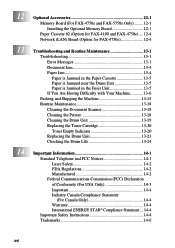
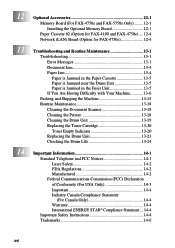
...Accessories 12-1
Memory Board (For FAX-4750e and FAX-5750e Only) ........ 12-1 Installing the Optional Memory Board 12-1
Paper Cassette #2 (Option for FAX-4100 and FAX-4750e).... 12-4 Network (LAN) Board (Option for FAX-4750e 12-4...Fuser Unit 13-5 If You Are Having Difficulty with Your Machine 13-6
Packing and Shipping the Machine 13-15 Routine Maintenance 13-18
Cleaning the Document Scanner...
Users Manual - English - Page 22
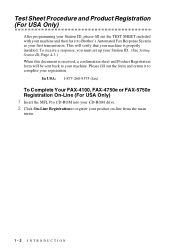
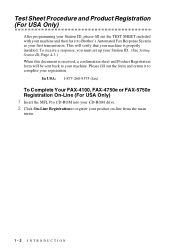
...: 1-877-268-9575 (fax)
To Complete Your FAX-4100, FAX-4750e or FAX-5750e Registration On-Line (For USA Only) 1 Insert the MFL Pro CD-ROM into your CD-ROM drive. 2 Click On-Line Registration to register your registration. Please fill out the form and return it to Brother's Automated Fax Response System as your machine.
Test Sheet Procedure...
Users Manual - English - Page 23


....
4 One Touch Dial Keys
These 16 keys give you access the Menu and Programming mode. INTRODUCTION 1-3
Also use for FAX-4100) number. You will be able to print until the indicator stays on.
2 LCD (Liquid Crystal Display)
Displays messages to multiple numbers.
(Left Arrow) (Right Arrow) Moves the LCD cursor through 32 in the...
Users Manual - English - Page 39
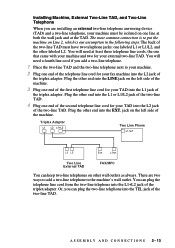
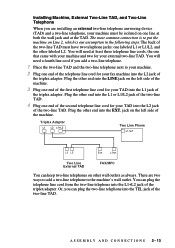
... jack of
the triplex adapter. Triplex Adapter
Two Line Phone
Two Line External TAD
FAX/MFC
You can plug the telephone line cord from the two-line telephone into the L2 jack
of the machine. A S S E M B L Y A N D C O N N E C T I O N S 2 - 13 There are installing an external two-line telephone answering device (TAD) and a two-line telephone, your machine must have two telephone jacks: one...
Users Manual - English - Page 46
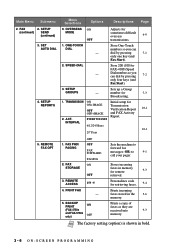
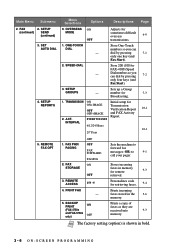
SET AUTO DIAL
4. dial by pressing
only four keys (and
Fax Start).
3. SPEED-DIAL
Store 200 (100 for
Broadcasting.
1. number for
FAX-4100) Speed
- FAX STORAGE
3.
Note The factory setting (option) is shown in memory for retrieving faxes.
9-4
Prints incoming faxes stored in the 5-6 memory. ONE-TOUCH
Store One-Touch
DIAL
numbers so you can
- Dial numbers so you...
Users Manual - English - Page 55


...FAX-4750e and FAX-5750e have to change automatically for several days. You may have a Memory Backup feature; after a power failure all menu settings are hearing-impaired, select TEMPORARY? SELECT & SET
TEMPORARY? Turning On Automatic Daylight Savings Time
You can set the machine... Amplify (For the Hearing-Impaired)
Please carefully read Choosing the Handset Volume (For Volume Amplify), ...
Users Manual - English - Page 57


...
How it works
When to pick up the call is not a fax it is selected and lit. FAX/TEL
For dedicated fax lines. You can call .
FAX TAD FAX/TEL
The machine controls the line and automatically answers every call out. FAX TAD FAX/TEL
You control the phone line and must set the Ring Delay to use it will ring...
Users Manual - English - Page 62
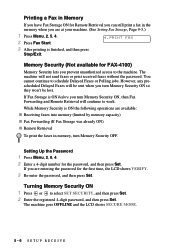
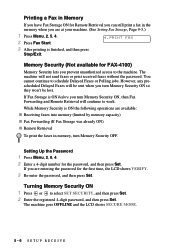
... can still print a fax in the memory when you are available:
I Receiving faxes into memory (limited by memory capacity) I Fax Forwarding (If Fax Storage was already ON) I Remote Retrieval
To print the faxes in Memory
If you have Fax Storage ON for FAX-4100)
Memory Security lets you turn Memory Security OFF.
The machine will not send faxes or print received faxes without the password...
Users Manual - English - Page 67
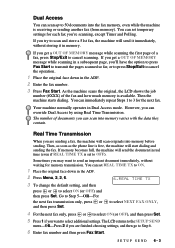
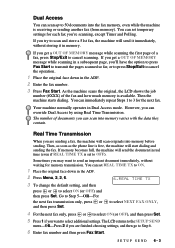
... Real Time Transmission. Then the machine starts dialing. Then, as soon as the phone line is set temporary settings for the next fax.
However, you can immediately repeat Steps 1 to Step 6.
6 Enter fax number and then press Fax Start. You can scan into the fax memory, even while the machine is available. Your machine normally operates in real time...
Users Manual - English - Page 89
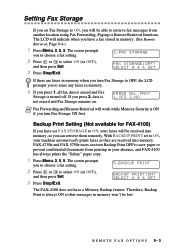
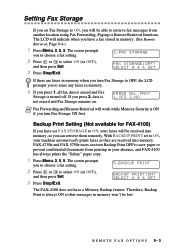
... off.
Backup Print Setting (Not available for FAX-4100)
If you have set to OFF, the LCD prompts you have a Memory Backup feature. SELECT
& SET
The FAX-4100 does not have a fax stored in your machine automatically prints faxes as they are faxes in memory when you turn Fax Storage to ON, your absence, and FAX-4100 has always prints the "Safety" paper...
Users Manual - English - Page 107


..., you must be made from within that country. You can correct most common error messages. print quality problem; CHECK PAPER CHECK PAPER #1 CHECK PAPER #2
The machine is out of its Use the drum unit until you have a
life.
ERROR
A poor quality phone line caused communications error.
Users Manual - English - Page 116
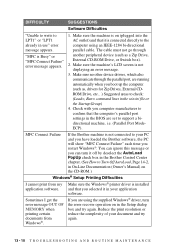
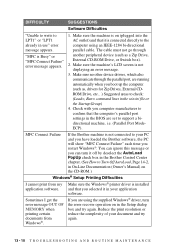
... N E M A I get the error message OUT OF MEMORY when printing certain documents from my application software. Reduce the print...machine is connected directly to check: (Load=, Run= command lines in the BIOS are using an IEEE-1284 bi-directional parallel cable.
Make sure the machine... is installed and that you are set to Turn Off AutoLoad, Page 14-2, in On-Line...bidirectional machine,...
Users Manual - English - Page 137


..., view caller information, register selected callers as one location.
Automatic Redial If the fax did not go through because the line was busy, the Brother machine
redials the number. compatibility group The ability of greater compression methods: Modified Read (MR) Modified Modified Read (MMR) and Joint Bi-level Image export working Group (JBIG) if the...
Users Manual - English - Page 138


... comment.
Fax Forwarding Sends a fax received in memory to CNG tones if you . Fax Receive Code Press this mode if you answer a fax call that had an error. FAX/TEL You...external phone. G - 2 The Brother machine uses the new number to simulate a dedicated fax line. ECM (Error Correction Mode) Detects errors during fax transmission and automatically resends the page(s) that it to program ...
Users Manual - English - Page 139


... fax call your Brother machine to the date and time when the machine is out of Paper Reception Receives faxes into its memory. Ring Delay The number of vertical and horizontal lines per... to retrieve fax messages or change fax storage settings. Pulse A form of photographs. G - 3 Menu mode Programming mode for FAX-4100 and FAX-4750e)
Turns your Brother machine. manual fax When you ...
Similar Questions
Show Me Where I Can Find The Memory On A Brother Intellifax 4100e
(Posted by SWhittttre 9 years ago)
Brother Intellifax 4100 Why Can't Send Fax
(Posted by azljeepfr 10 years ago)
Poor Line Condition When Receiving Faxes Brother 4100e
(Posted by BahrERYNAD 10 years ago)
Fax Machine Poor Line Condition
Our company just brought this new fax machine, it keeps reading poor line condition, We are not able...
Our company just brought this new fax machine, it keeps reading poor line condition, We are not able...
(Posted by micleicia89 11 years ago)
Not Able To Fax - Transmission Report Says : Ng: Poor Line Condition
(Posted by famhearctr 11 years ago)

