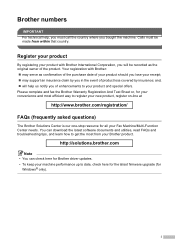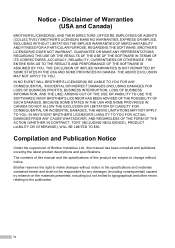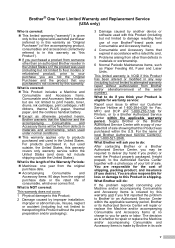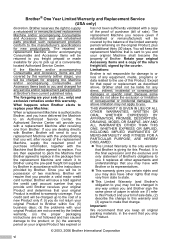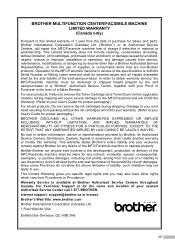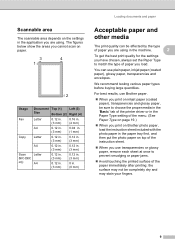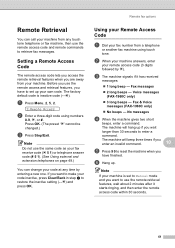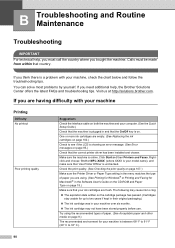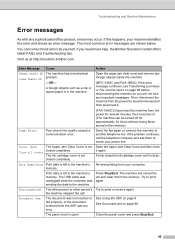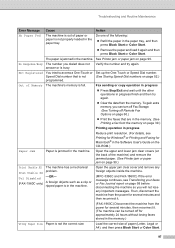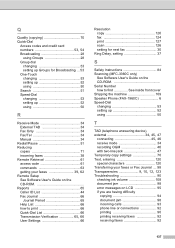Brother International IntelliFax-1860C Support and Manuals
Get Help and Manuals for this Brother International item

View All Support Options Below
Free Brother International IntelliFax-1860C manuals!
Problems with Brother International IntelliFax-1860C?
Ask a Question
Free Brother International IntelliFax-1860C manuals!
Problems with Brother International IntelliFax-1860C?
Ask a Question
Most Recent Brother International IntelliFax-1860C Questions
Can Not Send Fax
(Posted by Anonymous-119950 10 years ago)
Operating To Send A Fax
does the paper your faxing go face up or face down ?
does the paper your faxing go face up or face down ?
(Posted by Yohanfishon87 11 years ago)
Not Able To Fax - Transmission Report Says : Ng: Poor Line Condition
(Posted by famhearctr 11 years ago)
Can The 1860c Scan Into A .pdf File Onto Your Pc?
Can the 1860C scan into a .pdf file onto your PC?
Can the 1860C scan into a .pdf file onto your PC?
(Posted by BSMITH64557 12 years ago)
How Do I Send The Same Fax To Multiple Contacts On My Machine
(Posted by jdwhitton1017 12 years ago)
Popular Brother International IntelliFax-1860C Manual Pages
Brother International IntelliFax-1860C Reviews
We have not received any reviews for Brother International yet.