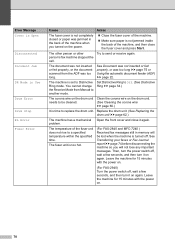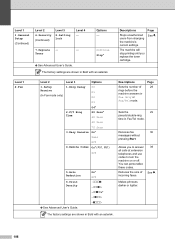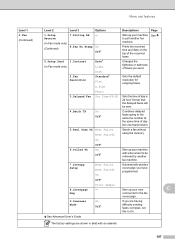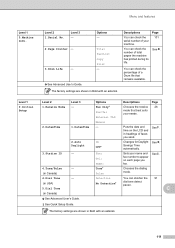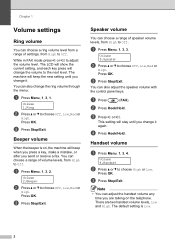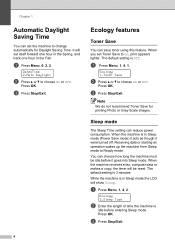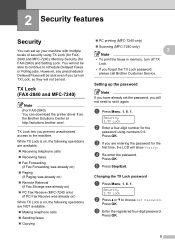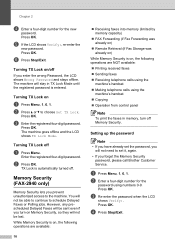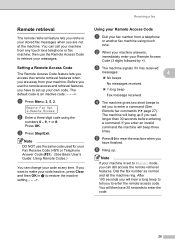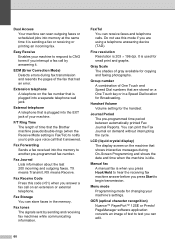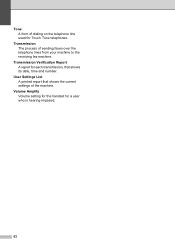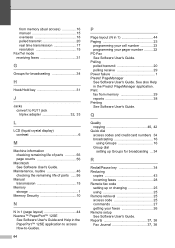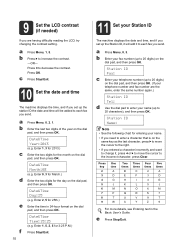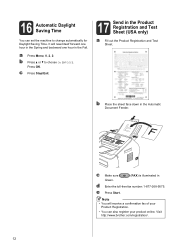Brother International IntelliFax-2840 Support Question
Find answers below for this question about Brother International IntelliFax-2840.Need a Brother International IntelliFax-2840 manual? We have 7 online manuals for this item!
Question posted by MLeBlanc on October 20th, 2014
How Can I Change The Date And Time Stamp On Received Faxes.
Also, how can I turn the volume down ....when the fax is sending it is way too loud with the beep beep beep!
Current Answers
Related Brother International IntelliFax-2840 Manual Pages
Similar Questions
Dial Tone, Not Receiving Fax
I have a dial tone and I am able to send faxes and get the confirmation page. However we are not abl...
I have a dial tone and I am able to send faxes and get the confirmation page. However we are not abl...
(Posted by afapllc 2 years ago)
Intellifax-2910 Not Receiving Faxes
I Have An Intellifax-2910 Machine (stand Alone Unit) Connected To A Phone Line With Distinctive Ring...
I Have An Intellifax-2910 Machine (stand Alone Unit) Connected To A Phone Line With Distinctive Ring...
(Posted by myglor27 7 years ago)
Brother Intellifax 2840 Wont Receive Faxes
(Posted by haSBaile 9 years ago)
2840 Fax Goes Into Deep Sleep, Cannot Receive Faxes, What Now?
Brother fax 2840 is in deep sleep. I have adjusted timer, I have pushed all buttons, turned off & on...
Brother fax 2840 is in deep sleep. I have adjusted timer, I have pushed all buttons, turned off & on...
(Posted by dgiesen 10 years ago)
My Fax Machine Receives Faxes But Wont Send
i can receive faxes in but cant send faxes out my cable company says its the setting on the fax mach...
i can receive faxes in but cant send faxes out my cable company says its the setting on the fax mach...
(Posted by glendandanyi 10 years ago)