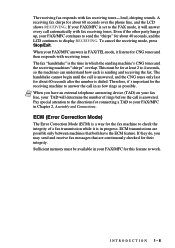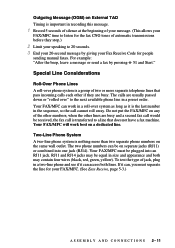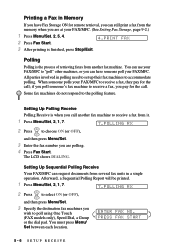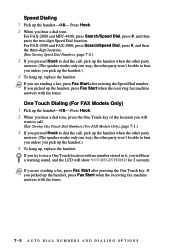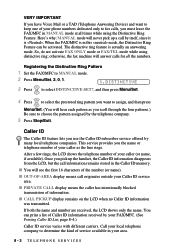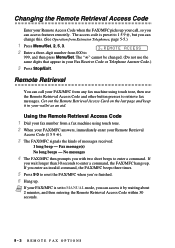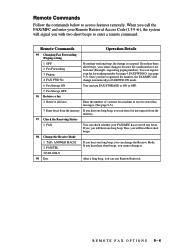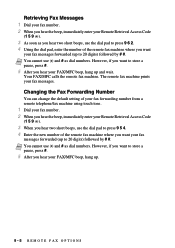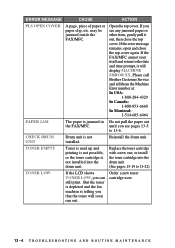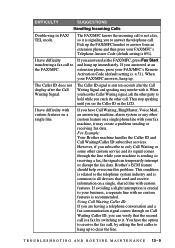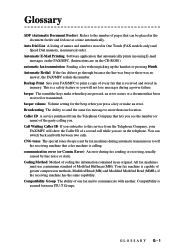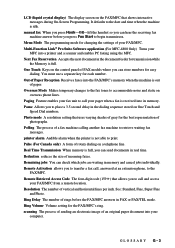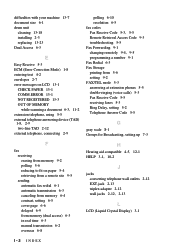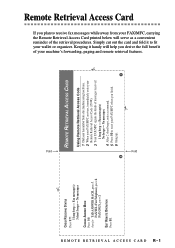Brother International IntelliFax-2800 Support Question
Find answers below for this question about Brother International IntelliFax-2800.Need a Brother International IntelliFax-2800 manual? We have 2 online manuals for this item!
Question posted by tweetyroe on March 13th, 2012
I Have A Brotherintellifax2800 & It Is Showing A Code Of 77, What Does That Mean
The person who posted this question about this Brother International product did not include a detailed explanation. Please use the "Request More Information" button to the right if more details would help you to answer this question.
Current Answers
Related Brother International IntelliFax-2800 Manual Pages
Similar Questions
How To Operate A Brother Fax Machine Intellifax 2820 Manual
(Posted by nitegoo 9 years ago)
How To Turn Off Ecm On Brother Fax Machine Intellifax 2820
(Posted by rambg 10 years ago)
The Fax Is Receiving The Phone Call But Nothing Is Being Printed Out,
there is plenty of papper and there is a dial tone on the machine but nothing is going through and i...
there is plenty of papper and there is a dial tone on the machine but nothing is going through and i...
(Posted by CHAYASCHNITZER 10 years ago)
Sir,i Need Your Help.. I Want To Know How To Change The Drum For Fax 280.
The fax machine can used but the image at the paper not good quality. There have a line cut at the p...
The fax machine can used but the image at the paper not good quality. There have a line cut at the p...
(Posted by Joeliezer 11 years ago)
What Should I Do When Recieving The Machine Error Code 77?
(Posted by Anonymous-16300 13 years ago)