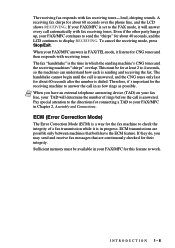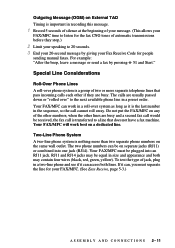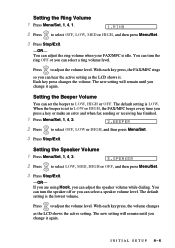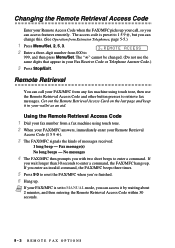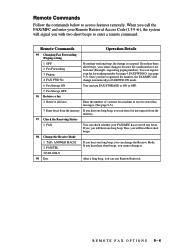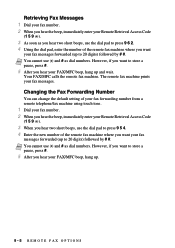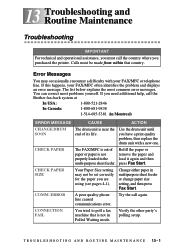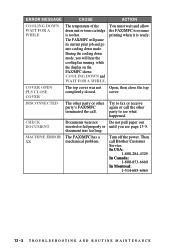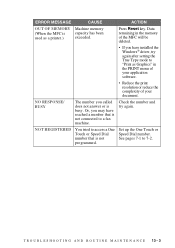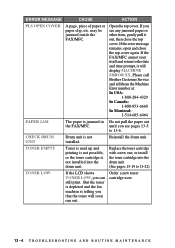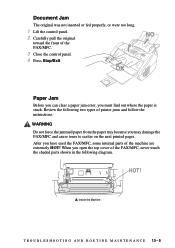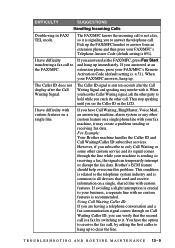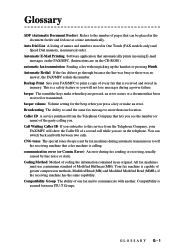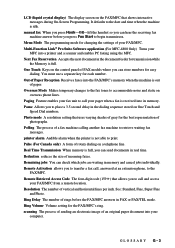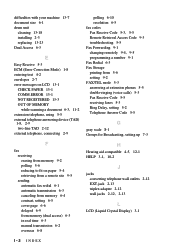Brother International IntelliFax-2800 Support Question
Find answers below for this question about Brother International IntelliFax-2800.Need a Brother International IntelliFax-2800 manual? We have 2 online manuals for this item!
Question posted by Anonymous-16300 on June 16th, 2010
What Should I Do When Recieving The Machine Error Code 77?
The person who posted this question about this Brother International product did not include a detailed explanation. Please use the "Request More Information" button to the right if more details would help you to answer this question.
Current Answers
Answer #1: Posted by Odin on June 16th, 2010 8:02 AM
Press function, *, 2,8,6,4 all within 2 seconds, to place the machine into the maintanence mode. Press 0,1 to perform a parameter reset. Press 9,9 to exit maintenance mode.
Hope this is useful. Please don't forget to click the Accept This Answer button if you do accept it. My aim is to provide reliable helpful answers, not just a lot of them. See https://www.helpowl.com/profile/Odin.
Related Brother International IntelliFax-2800 Manual Pages
Similar Questions
What Does Error Code Ee Mean? How Do I Correct It?
I am trying to make a copy of a letter. When I hit copy a message comes up with error code EE.
I am trying to make a copy of a letter. When I hit copy a message comes up with error code EE.
(Posted by alba54joe 9 years ago)
Brother Intellifax 2800 Problems /won't Receive Fax It Was Working Fine Yesterda
(Posted by lbrunes89 10 years ago)
Error Code 81 Intellifax 950m
What does error code 81 mean? How can I fix it? Thanks
What does error code 81 mean? How can I fix it? Thanks
(Posted by LeoJShane 11 years ago)
I Have A Brotherintellifax2800 & It Is Showing A Code Of 77, What Does That Mean
(Posted by tweetyroe 12 years ago)