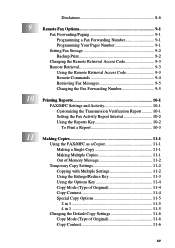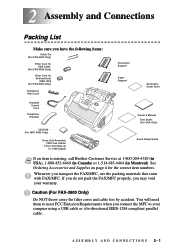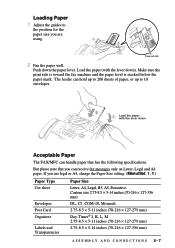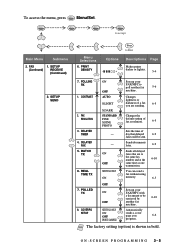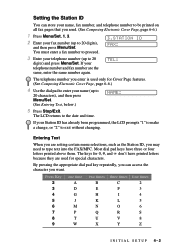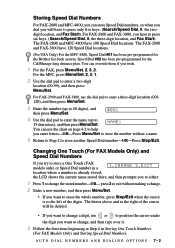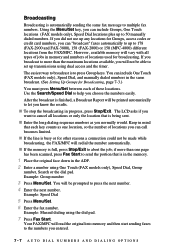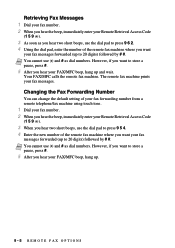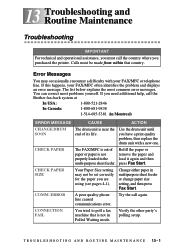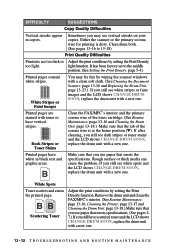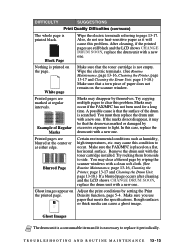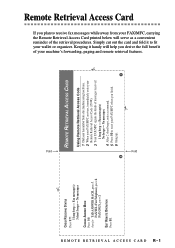Brother International IntelliFax-2800 Support Question
Find answers below for this question about Brother International IntelliFax-2800.Need a Brother International IntelliFax-2800 manual? We have 2 online manuals for this item!
Question posted by Joeliezer on June 21st, 2012
Sir,i Need Your Help.. I Want To Know How To Change The Drum For Fax 280.
The fax machine can used but the image at the paper not good quality. There have a line cut at the paper. so that, i want to know how to replace the drum.
Current Answers
Related Brother International IntelliFax-2800 Manual Pages
Similar Questions
Intellifax 2800 Drum Can Give Problems Sending A Fax
(Posted by Akirptwob0 9 years ago)
Brother Intellifax 3750 Change Drum
Changed the drum and still having the same issue which I thought changing the drum would fix, copies...
Changed the drum and still having the same issue which I thought changing the drum would fix, copies...
(Posted by llestock 10 years ago)
Change Drum Soon Error After Changing Dru
CHANGE DRUM SOON error after changing drum, wont send or receive faxes, prints the test page fin, tr...
CHANGE DRUM SOON error after changing drum, wont send or receive faxes, prints the test page fin, tr...
(Posted by bgates 11 years ago)
Change Drum Soon
How long before I need to replace drum after change drum soon warning?
How long before I need to replace drum after change drum soon warning?
(Posted by Anonymous-72199 11 years ago)
Fax Number Displayed On Faxes That Are Sent
How does one change the displayed originating fax number?
How does one change the displayed originating fax number?
(Posted by Phxfly3337 12 years ago)