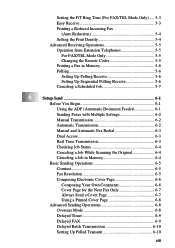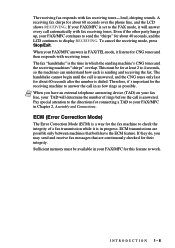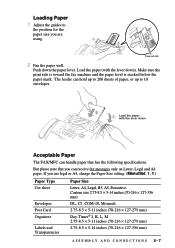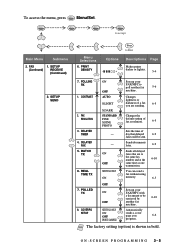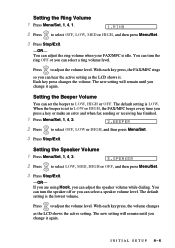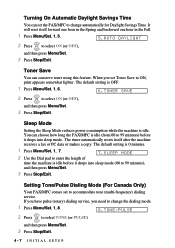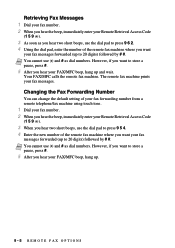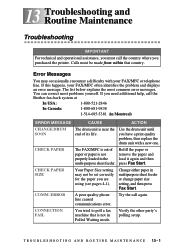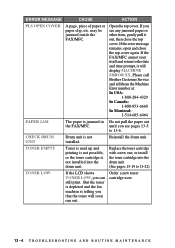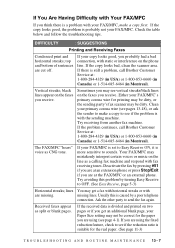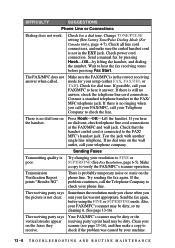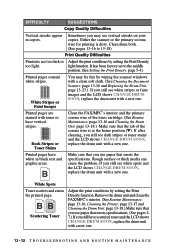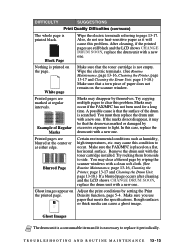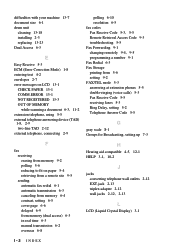Brother International IntelliFax-2800 Support Question
Find answers below for this question about Brother International IntelliFax-2800.Need a Brother International IntelliFax-2800 manual? We have 2 online manuals for this item!
Question posted by bgates on April 24th, 2013
Change Drum Soon Error After Changing Dru
CHANGE DRUM SOON error after changing drum, wont send or receive faxes, prints the test page fin, tried 2 new drums, same problem
Current Answers
Related Brother International IntelliFax-2800 Manual Pages
Similar Questions
I Have A Brother Intellifax 2800. All Of The Faxes Print Black. What Is The
problem?
problem?
(Posted by reymojchill 9 years ago)
Why Does Brother Intellifax 2800 Fax Print Black Pages
(Posted by Salzijulia 10 years ago)
My Fax Machine Receives Faxes But Wont Send
i can receive faxes in but cant send faxes out my cable company says its the setting on the fax mach...
i can receive faxes in but cant send faxes out my cable company says its the setting on the fax mach...
(Posted by glendandanyi 10 years ago)
Printing With Dark Streak Down The Center Of The Fax Print Out
(Posted by selahrlty 11 years ago)
My Fax Machine Will Recieve Faxes But Wont Send Out It Stops Half Way Thru
(Posted by rickrivera27 12 years ago)