Brother International IntelliFax-1960C Support Question
Find answers below for this question about Brother International IntelliFax-1960C.Need a Brother International IntelliFax-1960C manual? We have 3 online manuals for this item!
Question posted by noraweller101 on October 24th, 2013
Recover Deleted Call In Brother 1960 Fax
Iaccidently deleted a couple of phone messages on my 1960C fax machine answering machine. Is it possible to recover them?
Current Answers
There are currently no answers that have been posted for this question.
Be the first to post an answer! Remember that you can earn up to 1,100 points for every answer you submit. The better the quality of your answer, the better chance it has to be accepted.
Be the first to post an answer! Remember that you can earn up to 1,100 points for every answer you submit. The better the quality of your answer, the better chance it has to be accepted.
Related Brother International IntelliFax-1960C Manual Pages
Users Manual - English - Page 3
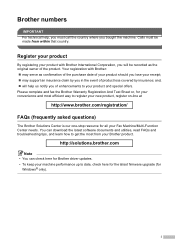
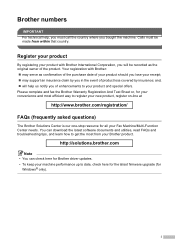
...; Your registration with Brother International Corporation, you will help , you must be recorded as confirmation of the purchase date of your product should you lose your Brother product. You can check here for
Windows® only).
Brother numbers
IMPORTANT For technical help us notify you of enhancements to your Fax Machine/Multi-Function Center needs...
Users Manual - English - Page 5


...-BROTHER (voice)
Description Ink Cartridge Standard Ink Cartridge Ink Cartridge (blue) Ink Cartridge (red) Premium Glossy Photo Paper (Letter size / 20 sheets) (4"X6" size / 20 sheets)
Matte Inkjet Paper (Letter size / 25 sheets) Inkjet Plain Paper (Letter size / 250 sheets) Telephone Line Cord Telephone Handset Handset Curled Cord Cordless Handset (FAX-1960 only...
Users Manual - English - Page 7
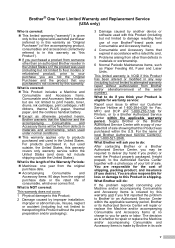
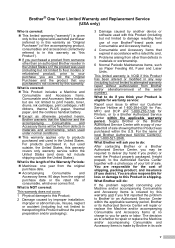
... packaging);
3 Damage caused by this Product in shipping. Supply Brother or the Brother Authorized Service Center with this warranty covers only warranty service within the U.S. What Brother will repair or replace the Machine and/or accompanying Consumable and Accessory Items at 1-800-284-4329 for Fax, MFC and DCP and 1-800-276-7746 for the...
Users Manual - English - Page 9
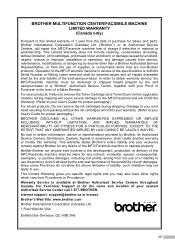
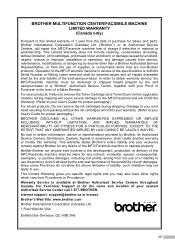
..., modifications, or tampering by the end user/purchaser of the possibility of such damages. Operation of the MFC/Facsimile machine in the form of a Sales Receipt. In order to obtain warranty service, the MFC/Facsimile machine must be delivered or shipped freight prepaid by Brother, its Authorized Service Centers, will repair this MFC/Facsimile...
Users Manual - English - Page 10


... Software User's Guide (MFC-3360C only 2 Viewing Documentation 2
Accessing Brother Support (For Windows 4 Control panel overview 5
2 Loading documents and...machine off 18 Turning the machine on 18
On/Off setting ...18 Mode Timer...19 Paper settings ...19
Paper Type ...19 Paper Size ...20 Volume Settings 20 Ring Volume 20 Beeper Volume 20 Speaker Volume 20 Handset Volume (MFC-3360C and FAX...
Users Manual - English - Page 18


... messages on the machine's control panel.
Notes tell you how you to prevent possible personal injury.
Warnings tell you to use Printer, Scanner and PC Fax....machine such as how to possible electrical shock.
Cautions specify procedures you are ready to the machine or other features. Improper Setup icons alert you make the most of the machine. Insert the Brother...
Users Manual - English - Page 23
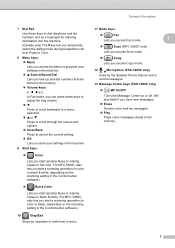
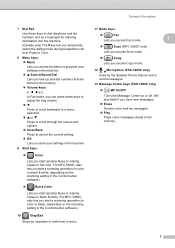
... setting. „ OK Lets you store your settings in the machine.
9 Start keys:
„
Color
Lets you access Copy mode.
12
Microphone (FAX-1960C only)
Used by the Speaker Phone feature and to record messages.
13 Message Center keys (FAX-1960C only)
„
MC On/Off
Turns the Message Center on or off. General Information
7 Dial Pad Use these...
Users Manual - English - Page 25
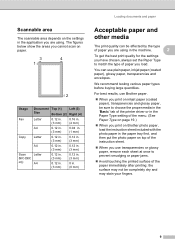
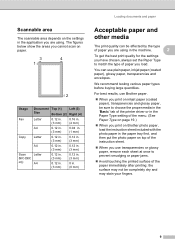
... paper immediately after printing; For best results, use Brother paper.
„ When you print on inkjet paper...scan on paper.
3
4
1
2
Usage
Document Top (1) Left (3)
Size
Bottom (2) Right (4)
Fax
Letter
0.12 in. 0.16 in.
(3 mm)
(4 mm)
A4
0.12 in. 0.04 in...mm)
0.12 in. (3 mm)
0.12 in. (3 mm)
0 in the machine.
2
To get the best print quality for the settings you have chosen, always ...
Users Manual - English - Page 35
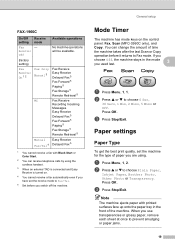
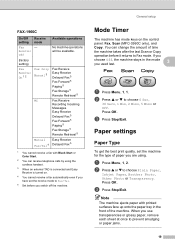
... OK.
c Press Stop/Exit. Receive:
Off
No machine operations will be available.
(factory setting)
Fax
Fax Only
Receive: On 1 2
Manual 3
Fax Receive Easy Receive Delayed Fax 5 Fax Forward 5 Paging 5 Fax Storage 5 Remote Retrieval 5
MC
Fax Receive
Recording Incoming
Messages
Easy Receive
Delayed Fax 5
Fax Forward 5
Paging 5
Fax Storage 5
Remote Retrieval 5
Manual Easy Receive...
Users Manual - English - Page 39
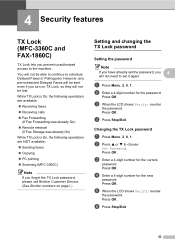
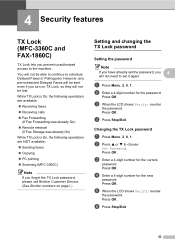
... it again.
b Enter a 4-digit number for the password. Press OK. b Press a or b to the machine.
4 Security features
4
TX Lock (MFC-3360C and FAX-1860C)
4
TX Lock lets you forget the TX Lock password, please call Brother Customer Service. (See Brother numbers on TX Lock, so they will not be able to continue to schedule...
Users Manual - English - Page 40


... following operations are NOT available: „ Printing and received faxes „ Sending faxes „ PC printing „ Cordless handset
• Intercom
• Transfer a call Brother Customer Service.
24 The machine will not be able to continue to schedule Delayed Faxes or Polling jobs. Memory Security (FAX-1960C only)
4
Memory Security lets you prevent unauthorized access to choose...
Users Manual - English - Page 47


.... a Make sure you are sending a color fax, the machine will send the document in Fax mode
.
Real time transmission 5
When you are in real time for all faxes
5
a Make sure you are having difficulty sending a fax overseas due to Off). You can set to possible interference on the phone line, we recommend that is printed on them...
Users Manual - English - Page 49
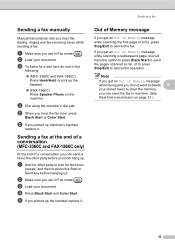
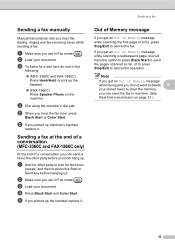
... party before hanging up machine's handset
replace it .
If you get an Out of a conversation you both hang up the handset.
„ (FAX-1960C) Press Speaker Phone on page 31.)
33 Note If you picked up .
f If you get an Out of Memory message while scanning the first page of Memory message
while faxing and you are...
Users Manual - English - Page 58


... you can work with it is a strong possibility that you will install your new machine on later. Distinctive Ring 7
Brother uses the term 'Distinctive Ring' but different telephone companies have Voice Mail on the same phone line.
You can just receive faxes. If you have other 's operations. What does Brother's 'Distinctive Ring'
do ?
7
Your telephone company...
Users Manual - English - Page 59


...register one your telephone company gives you. Register the one Distinctive Ring pattern with a fax tone. Press OK. Distinctive Ring is set the Receive Mode again. (See Choosing...(Other telephones on this chart, please call your Brother machine. Some ring patterns cannot be registered. This is shown.
„ The machine will not answer.
Note
If you received is not on the same...
Users Manual - English - Page 61
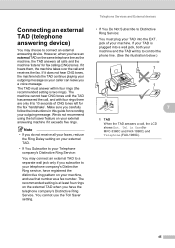
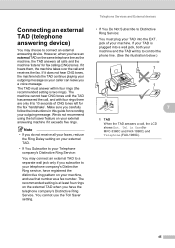
... can leave you a voice message. Note
• If you do not recommend using the toll saver feature on your machine, and use the Toll Saver setting. We do not receive all calls and the machine 'listens' for MFC-3360C and FAX-1860C) and Telephone (FAX-1960C).
45 Connecting an external
TAD (telephone
answering device) 7
You may connect...
Users Manual - English - Page 65
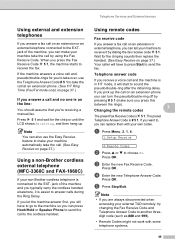
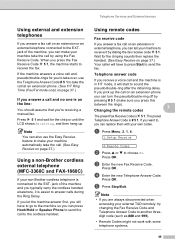
... after the initial ring delay.
The preset Telephone Answer Code is l 5 1.
Press OK. Press OK. Using remote codes 7
Fax receive code
7
If you answer a fax call on page 37.)
Using a non-Brother cordless external telephone (MFC-3360C and FAX-1860C)
7
If your machine to receive it by using the Fax Receive Code.
Press l 5 1 and wait for you to...
Users Manual - English - Page 72


c Press a or b to choose Erase OGM.
Press OK.
To record your Brother machine to the next message Adjusts the volume
b Press Stop/Exit.
56
Playing voice messages 9
All messages are only stored when Fax Storage is active. The following :
„ Press 1 to erase the OGM.
„ Press 2 to exit without erasing. Press OK.
d Press Stop/Exit. c Press...
Users Manual - English - Page 84


... on page 32.)
68 b Load your machine to wait with a document so another fax machine can be retrieved by any other fax machine until you delete it .
Setup for polled transmit 12
a...
Press OK.
1.Doc 2.Memory
e Do one of the following:
„ Press 1 to leave a paper document waiting in Fax mode
. c Press Menu, 2, 2, 6.
6.Polled TX
d Press a or b to choose On (or Off).
Chapter ...
Users Manual - English - Page 96


... and shocks, such as a desk. CAUTION
• Avoid placing your machine in the machine's memory. • DO NOT connect your machine on the same circuit as large appliances
or other equipment that is free of non-Brother cordless
phones. • DO NOT place the FAX-1960C and the cordless handset near a telephone wall jack and a standard AC...
Similar Questions
I Have A 1960 C Brothers Error Message Clean Unable 50
(Posted by michael31265 9 years ago)
How To Turn Off The Sleep Mode At Brother 4100e Fax Machine
(Posted by bamr 9 years ago)
Can I Reset A Brother 2820 Fax Machine To Factory Defaults
(Posted by bekimi 10 years ago)
Machine Wont Fax Or Receive Faxes
(Posted by JOANSTROIA 12 years ago)
I Need The Sofware For My Fax Machine.
(Posted by renofresh 13 years ago)

