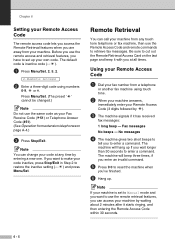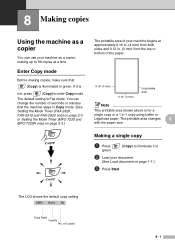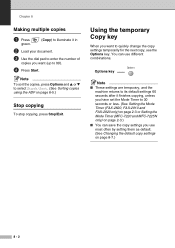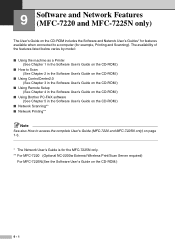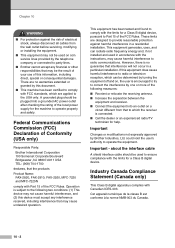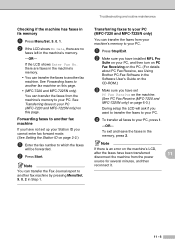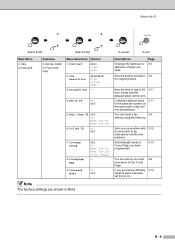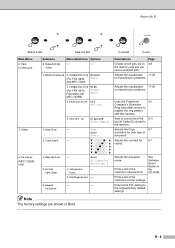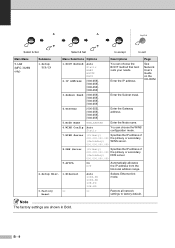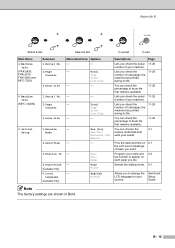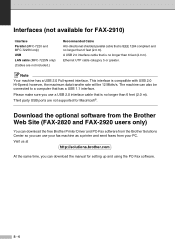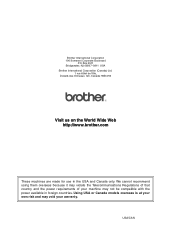Brother International IntelliFax-2820 Support Question
Find answers below for this question about Brother International IntelliFax-2820.Need a Brother International IntelliFax-2820 manual? We have 2 online manuals for this item!
Question posted by bekimi on October 9th, 2013
Can I Reset A Brother 2820 Fax Machine To Factory Defaults
The person who posted this question about this Brother International product did not include a detailed explanation. Please use the "Request More Information" button to the right if more details would help you to answer this question.
Current Answers
Answer #1: Posted by TommyKervz on October 9th, 2013 5:31 AM
Greetings. See page 134 of the User Manual on the link below.
http://www.helpowl.com/manuals/Brother/IntelliFax2820/61403 ;
Answer #3: Posted by TechSupport101 on October 9th, 2013 5:30 AM
Hi, yes it seem to be possible. Somebody provides a way in the link below.
Thank you!
http://www.eanswer.com/printers/46i60-oh-help-please-brother-2820-fax-machine-will-not-recive.html
Thank you!
http://www.eanswer.com/printers/46i60-oh-help-please-brother-2820-fax-machine-will-not-recive.html
Related Brother International IntelliFax-2820 Manual Pages
Similar Questions
How To Turn Off The Ringer On A Brother 2820 Fax Machine
(Posted by Doha 10 years ago)
How To Factory Reset Brother 2820
(Posted by joeMOHAM 10 years ago)
How To Reset The Change The Drum Soon Reminder On A Brother 2820 Fax Machine
(Posted by rgste 10 years ago)
Where Is The Memory Chip In A Brother 2820 Fax Machine
(Posted by johnemmael 10 years ago)