Brother International HL 5240 Support Question
Find answers below for this question about Brother International HL 5240 - B/W Laser Printer.Need a Brother International HL 5240 manual? We have 2 online manuals for this item!
Question posted by Anonymous-39439 on October 4th, 2011
Drum Life
How do I test the life left in the drum of my brother hl5250dn laser printer
Current Answers
There are currently no answers that have been posted for this question.
Be the first to post an answer! Remember that you can earn up to 1,100 points for every answer you submit. The better the quality of your answer, the better chance it has to be accepted.
Be the first to post an answer! Remember that you can earn up to 1,100 points for every answer you submit. The better the quality of your answer, the better chance it has to be accepted.
Related Brother International HL 5240 Manual Pages
Users Manual - English - Page 1


... must set up the hardware and install the driver before you use the printer. Keep the CD-ROM in the box. You can find a printed ...with Screen Reader 'text-to-speech' software. Please use the Quick Setup Guide to set up the printer.
Brother Laser Printer
USER'S GUIDE
HL-5240 HL-5250DN series
For visually-impaired users
You can read this User's Guide thoroughly before you can get ...
Users Manual - English - Page 14


...g/m2
Recycled paper
Xerox Recycled Supreme 80 g/m2
N/A
Transparency
3M CG3300
3M CG3300
Labels
Avery laser label L7163
Avery laser label #5160
„ Before you buy a lot of sheets (80 g/m2 / 21 ... is made for choosing your printer.
Note If you choose which paper to 24 lb). „ Use neutral paper. Printing Methods
Paper size
Number of paper, test a small quantity to make ...
Users Manual - English - Page 15


...put in a pile. „ Do not use envelopes that are what you print a lot of envelopes, test one to the way they may cause paper jams or
misfeeds. • Do not print envelopes using the ...same time because it may damage your application as the paper in a laser printer. Brother does not recommend a particular envelope because envelope manufacturers may have been badly made of paper ...
Users Manual - English - Page 32


..., we have supplied or on page 40. If you want to uninstall the printer driver, see Uninstalling the printer driver on the Brother Solutions Center at http://solutions.brother.com. This driver only supports basic printing functions.)
For Macintosh® „ Brother Laser driver for the following the Quick Setup Guide. For Windows® „ Windows...
Users Manual - English - Page 33
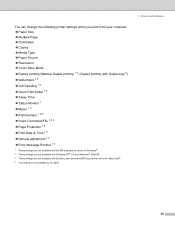
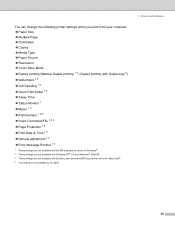
Driver and Software
25 You can change the following printer settings when you print from your computer. „ Paper Size ...printer driver for Windows®. 2 These settings are not available with Windows NT® 4.0 and Windows® 2000/XP. 3 These settings are not available with Brother Laser driver and BR-Script printer driver for Macintosh®. 4 This setting is not available for HL-5240...
Users Manual - English - Page 49


... Library, Printers,
Brother) into the Trash and then empty the Trash.
3. b Drag all these following files in the Extensions folder to the trash.
„ BR_PrintMonitor(laser) „ Brother Laser „ Brother Laser(IP) ...clicking the Delete button.
e Drag the HL-MFLPro folder (from the Go menu, choose Applications, Utilities), then choose the
printer you can then empty the trash.
41 ...
Users Manual - English - Page 51
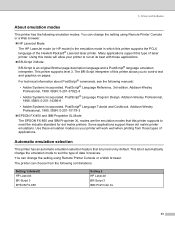
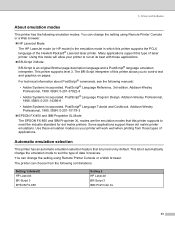
.... PostScript® Language Program Design. Many applications support this printer allows you to run at its best with those types of laser printer. Use these dot matrix printer emulations. Driver and Software
About emulation modes
This printer has the following manuals:
• Adobe Systems Incorporated.
3. This printer supports level 3. The BR-Script interpreter of this type...
Users Manual - English - Page 55


... on page 68.
Drum life end soon The drum unit is on page 63. Buy a new toner cartridge and have it back in. Take the drum unit out of its life. See Replacing the drum unit on for 2 seconds and off for when Toner life end is remaining print data in memory. Control Panel
Printer status Data remaining...
Users Manual - English - Page 57


... turning the printer back on again. See Installing extra memory on . 4.
LED indications while pressing Go and Job Cancel
LEDs Toner
Main PCB failure
Fuser unit failure 1
Laser unit failure
Main motor High voltage DIMM error 2
failure
failure
Drum
Paper
Status
1 If this error occurs, ensure that a service call your dealer or Brother authorized...
Users Manual - English - Page 73


... light, the unit may result in the illustrations. To protect your printer.
6. If an unpacked drum unit is caused to the drum unit or other part of this machine as a result of using other specifications are used with genuine Brother branded toner cartridges. Brother cannot guarantee this machine. If toner cartridges are designed to work...
Users Manual - English - Page 76


... Brother toner. Under ideal conditions, the average drum life is a noticeable deterioration in a clean, dustfree environment with adequate ventilation.
• Printing with a new one before there is estimated at 5% coverage. Because we have no control over the many factors that your drum.
• For best performance, use of the printer.
Routine Maintenance
Drum unit
A new drum...
Users Manual - English - Page 88
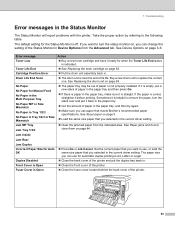
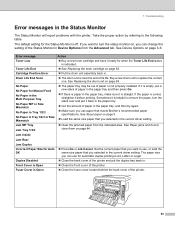
... Replacing the drum unit on...the Toner Life End status
...Put the drum unit ...life. Sometimes ...printer. „ Close the fuser cover located behind the back cover of the Status Monitor in . „ The drum unit is Open
„ Press Go or Job Cancel. Error message Toner Low
Toner Life End Cartridge Position Error Drum Life...cover of the printer and put it ...printer.
80 7. Buy a new drum unit to use...
Users Manual - English - Page 102
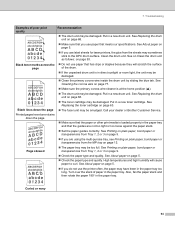
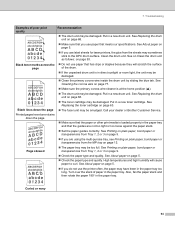
...; The toner cartridge may sometimes stick to curl. Put in a new drum unit. Clean the drum unit.
Troubleshooting
Examples of paper in the paper tray too
long.
See Replacing the drum
unit on page 5.
„ If you do not use label sheets for laser printers, the glue from Tray 1, 2 or 3 on plain paper, bond paper...
Users Manual - English - Page 110


Brother Laser Driver for Mac OS® 9.1 to 9.2 and Mac OS® × 10.2.4 or greater
BR-Script 3 (PPD file) for Mac OS® 9.1 to -peer network. Control panel
Model LED Button
HL-5240 4 LEDs 2 buttons
Paper handling
HL-5250DN
Model Paper Input 1
Paper Output 1 Duplex
Multi-purpose tray Paper tray (Standard) Lower tray (Option) Face...
Users Manual - English - Page 113


... We recommend that you use paper that you use long grain paper for laser printers. And paper can use varies in recycled paper. We recommend that weighs 75 to 90 ... of acid paper can be classified as paper for printing and paper for laser printers.
Appendix
Important information for this printer. Paper for plain paper copies Paper is suitable for copying. We recommend ...
Users Manual - English - Page 127


... product as defined in hazardous radiation exposure. CLASS 1 LASER PRODUCT APPAREIL À LASER DE CLASSE 1 LASER KLASSE 1 PRODUKT
This printer has a Class 3B laser diode which produces invisible laser radiation in countries where it is attached in the laser unit. For Finland and Sweden
LUOKAN 1 LASERLAITE KLASS 1 LASER APPARAT
Varoitus! B.
The label shown below is marked IEEE 1284...
Users Manual - English - Page 133


...tested and found to comply with the limits for help. Important
A shielded interface cable should be determined by turning the equipment off and on a circuit different from that the products
Product name: Model number: Product option:
Laser Printer HL-5240 and HL-5250DN HL...user is encouraged to try to correct the interference by Brother Industries, Ltd. Box 6911 Bridgewater, NJ 08807-0911 ...
Users Manual - English - Page 135


... of user operation. This means that the printer does not produce hazardous laser radiation. Food and Drug Administration (FDA) has implemented regulations for laser products manufactured on the back of 1968.
MANUFACTURED: Brother Corporation (Asia) Ltd. FDA Regulations (110 to Laser Notice No.50, dated July 26, 2001.
Internal laser radiation
Maximum radiation power: 5 mW
Wave...
Users Manual - English - Page 137


... printer driver 34 Buffer error 48
C
Carton contents 1 Cartridge position error 47 Character sets 108 Cleaning 73 Consumables 61
Control panel 45, 102
Control panel buttons 51
Corona wire 66, 77, 78
Cover open 48
D
Device options 29 Dimensions 103 Dimm 57 DOS 98 Download full 48 Driver Deployment Wizard 42 Drum life...
Quick Setup Guide - English - Page 30
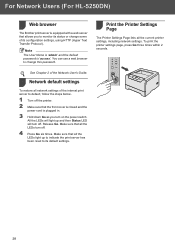
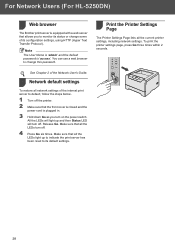
... is 'access'. Network default settings
4
To restore all the LEDs turn off .
Release Go.
To print the printer settings page, press Go three times within 2 seconds. For Network Users (For HL-5250DN)
Web browser
3
The Brother print server is equipped with a web server that allows you turn on the power switch. Print the...
Similar Questions
Brother Hl 5240 Printer Has Only Red Status Light.what Is The Problem?
(Posted by mansu 9 years ago)
How To Reset The Drum Life On A Brother Hl-5370dw Printer
(Posted by miramste 9 years ago)
How To Reset The Drum Caution Light On A Brother Hl 5240 Printer
(Posted by rdrgs5co 10 years ago)
How Can I Get Printer To Switch On Its Own When Printing Pdf Files From Both Tra
(Posted by heinpalacio 12 years ago)

