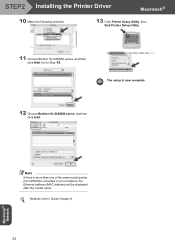Brother International HL 5240 - B/W Laser Printer Support and Manuals
Get Help and Manuals for this Brother International item

View All Support Options Below
Free Brother International HL 5240 manuals!
Problems with Brother International HL 5240?
Ask a Question
Free Brother International HL 5240 manuals!
Problems with Brother International HL 5240?
Ask a Question
Most Recent Brother International HL 5240 Questions
I Need A Walking Foot For A Brother Sewing Machine Vi-1120
need a walking foot for a brother sewing machine #vx-1120jlnpj
need a walking foot for a brother sewing machine #vx-1120jlnpj
(Posted by Carolcalvert202 8 years ago)
Brother Hl 5240 Printer Does Not Print
(Posted by miguLimar 9 years ago)
How To Reset Drum On Brother Hl-5240
(Posted by jemr 9 years ago)
Brother Hl 5240 Printer Has Only Red Status Light.what Is The Problem?
(Posted by mansu 9 years ago)
How To Reset The Drum Caution Light On A Brother Hl 5240 Printer
(Posted by rdrgs5co 10 years ago)
Brother International HL 5240 Videos

TN3130 TN3170 HP5270 DCP8060 DCP8065DN Brother 5240 HL5240L HL2520D HL5250DN HL52700N HL5280DW MFC8460N MFC8860DN MFC8870DW
Duration: 2:32
Total Views: 1,501
Duration: 2:32
Total Views: 1,501
Popular Brother International HL 5240 Manual Pages
Brother International HL 5240 Reviews
We have not received any reviews for Brother International yet.