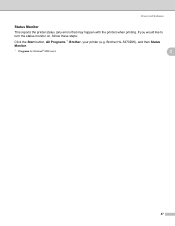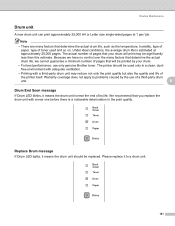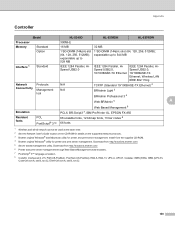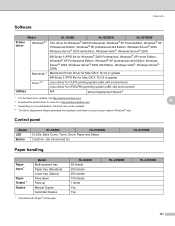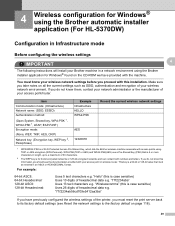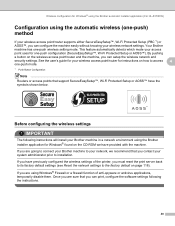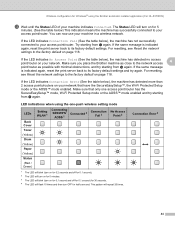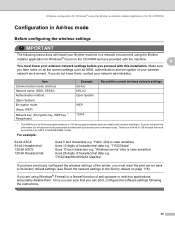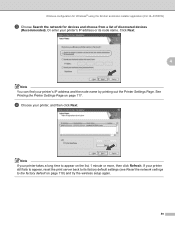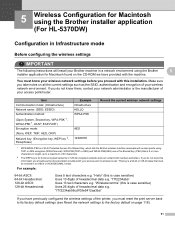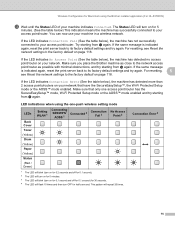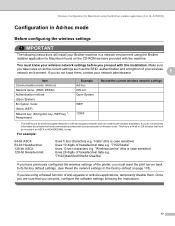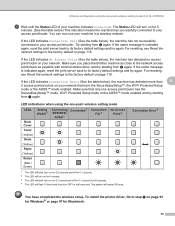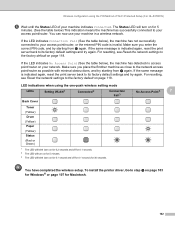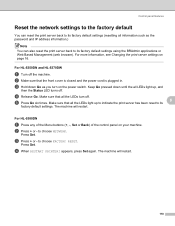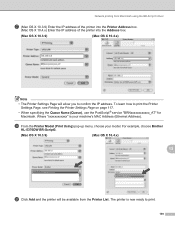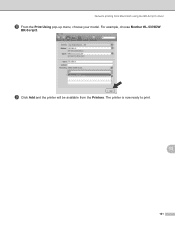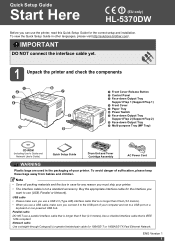Brother International HL 5370DW Support Question
Find answers below for this question about Brother International HL 5370DW - B/W Laser Printer.Need a Brother International HL 5370DW manual? We have 3 online manuals for this item!
Question posted by miramste on June 25th, 2014
How To Reset The Drum Life On A Brother Hl-5370dw Printer
The person who posted this question about this Brother International product did not include a detailed explanation. Please use the "Request More Information" button to the right if more details would help you to answer this question.
Current Answers
Answer #1: Posted by bengirlxD on June 25th, 2014 9:12 AM
Here is the link to the instructions on how to reset your drum life counter:
http://support.brother.com/g/b/faqend.aspx?c=ca&lang=en&prod=hl5370dw_us&faqid=faq00002837_006
Feel free to resubmit the question if you didn't find it useful.
Related Brother International HL 5370DW Manual Pages
Similar Questions
How To Reset Fuser On Brother Hl-5370dw
(Posted by Dragohandr 9 years ago)
How To Reset Drum On Brother Hl-5370ds
(Posted by ROSSNdar 9 years ago)
How To Reset Drum Light On Hl-5370dw
(Posted by kshepCindyL 10 years ago)
How To Remove Drum On Brother Hl-5370dw
(Posted by fXdd622nc 10 years ago)
How The Reset The Toner Brother Hl-5370dw Video
(Posted by kycamg 10 years ago)