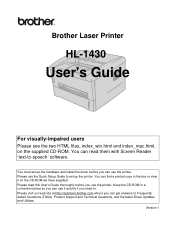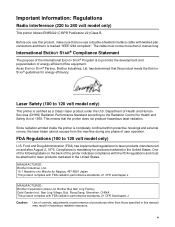Brother International HL 1430 Support Question
Find answers below for this question about Brother International HL 1430 - B/W Laser Printer.Need a Brother International HL 1430 manual? We have 1 online manual for this item!
Question posted by evontobel on April 12th, 2013
A Paper Is Stuck Behind The Roll, How Do I Get It Out?
a paper is stuck, how do I get it out?
Current Answers
Related Brother International HL 1430 Manual Pages
Similar Questions
How To Reset Drum Life On Brother Printer Hl 4040cdn
(Posted by mlheshePi 9 years ago)
What Causes Dirty Laser Printer Prints Brother Printers Hl-2040
(Posted by mvv00emman 9 years ago)
How To Adjust Left And Right Margin On Brother Printer Hl 2140?
How to adjust left and right margin on Brother Printer HL 2140?
How to adjust left and right margin on Brother Printer HL 2140?
(Posted by rjsferrer 10 years ago)
Brother Printer Hl-5370dw Paper Won't Spool
(Posted by hhgrehumali 10 years ago)