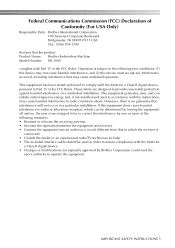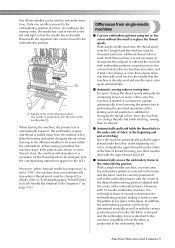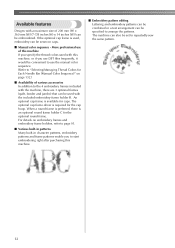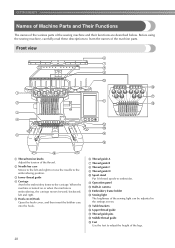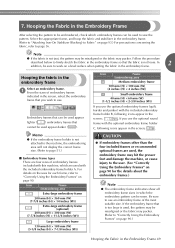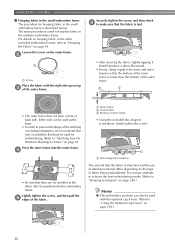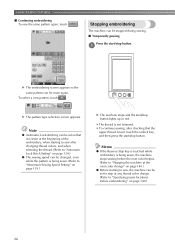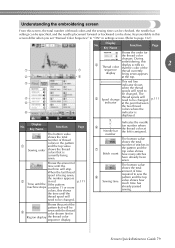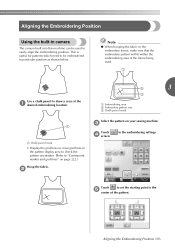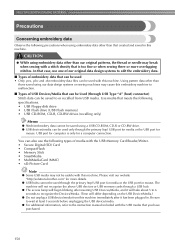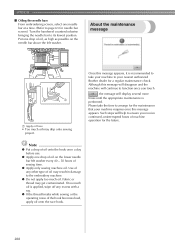Brother International Entrepreneur Pro PR-1000 Support Question
Find answers below for this question about Brother International Entrepreneur Pro PR-1000.Need a Brother International Entrepreneur Pro PR-1000 manual? We have 7 online manuals for this item!
Question posted by auntieteresa on October 13th, 2012
Snowman Registry/split Embroidery
I am searching for videos on how to use the snowmen to register a splitembroidery on the 14x14" hoop. I tried to embroider it w/o the snowman and am off about 1/8" on my pattern connecting correctly. I am under atime crunch also. SOOOO I will continue looking and reading and if anyone cangive me tips..Thank You in Advance!>> Teresa>I can get the machine to recognize the snowman on the smaller framebut, not on the 14x14 frame...The "snowman" icon as well as the other ones areghosted out on the embroidery settings screen. The size of my embroidery is13.71" square...
Current Answers
Related Brother International Entrepreneur Pro PR-1000 Manual Pages
Similar Questions
Need Help Replacing The Needle Threader On Brother Entrepreneur Pro Pr-1000
(Posted by ando123 9 years ago)
I Need A Repair Manual For The Se270d Embroidery/sewing Machine. Error F05
I need a repair manual for the Brother SE270D Embroidery/Sewing Machine, to fix error F05. The cost ...
I need a repair manual for the Brother SE270D Embroidery/Sewing Machine, to fix error F05. The cost ...
(Posted by romaplovell 10 years ago)
Support
i will appreciate your recommendation regarding technic ( kind of stich, density) as well as type of...
i will appreciate your recommendation regarding technic ( kind of stich, density) as well as type of...
(Posted by zzarazik 10 years ago)
Brother Ls 2000 Sewing Machine Price
I Want To Know Above Sewing Machine Price In Indian Rupees,please Anser Me Imediately
I Want To Know Above Sewing Machine Price In Indian Rupees,please Anser Me Imediately
(Posted by iladave84503 10 years ago)
How Do I Split A Design On My Pr1000 To Sew In 4 Different Directions
(Posted by shannakpeters 11 years ago)