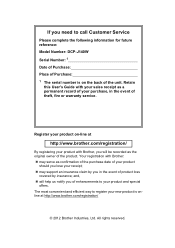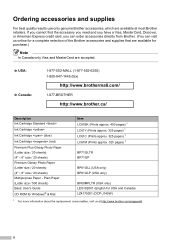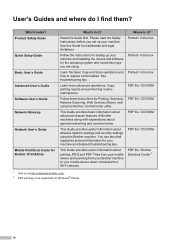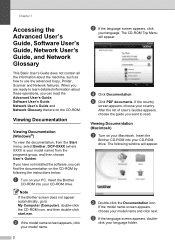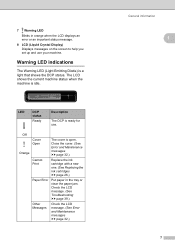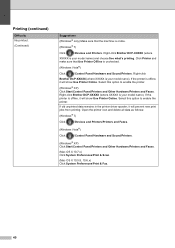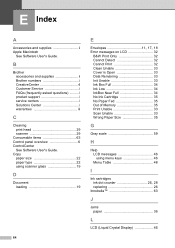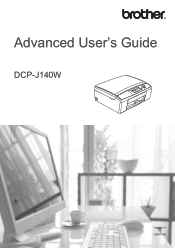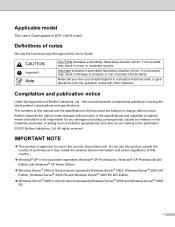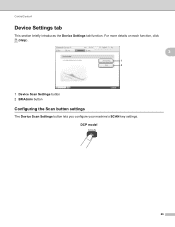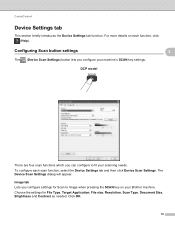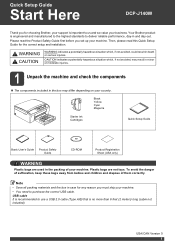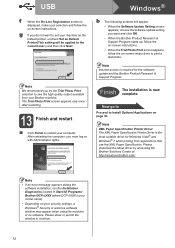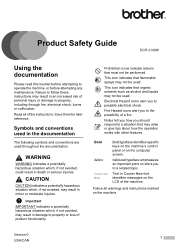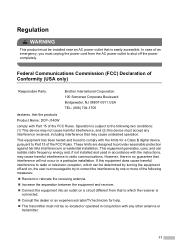Brother International DCP-J140W Support Question
Find answers below for this question about Brother International DCP-J140W.Need a Brother International DCP-J140W manual? We have 9 online manuals for this item!
Question posted by aakashkhan2215 on August 30th, 2014
Inkbox Full Give Me Solution
plese give me the solution for inkbox full
Current Answers
Related Brother International DCP-J140W Manual Pages
Similar Questions
Dcp-j140w Local Language
my printer has one local language (Italian). How i can change it to french language ?
my printer has one local language (Italian). How i can change it to french language ?
(Posted by mohbek25 9 years ago)
Brother Dcp-j140w Printer Has An Error When Installing
I try to install my brother printer and when it finish it popped that it has an error and it says i ...
I try to install my brother printer and when it finish it popped that it has an error and it says i ...
(Posted by randymacelisa 9 years ago)
My Brother Dcp J140w Print Unable 48
my brother dcp j140 print unable 48
my brother dcp j140 print unable 48
(Posted by exocahyadi 9 years ago)
Online Software For Printer Brother Dcp-j140w 'wifi'
Dear i lost my CD for brother printer DCP-J140W wifi. could please show me how i can download soft...
Dear i lost my CD for brother printer DCP-J140W wifi. could please show me how i can download soft...
(Posted by vbrahim 10 years ago)
Dcp-j140w Printer Has Message
Init Unable Af , The Printer Is New
Just Install
(Posted by amurray52sgate 11 years ago)