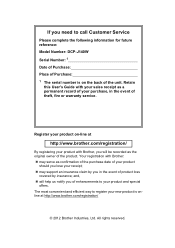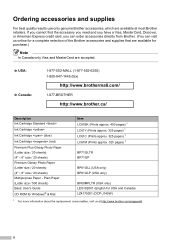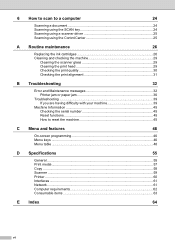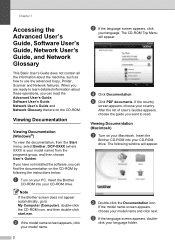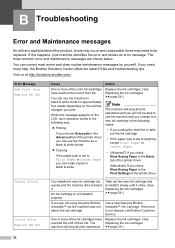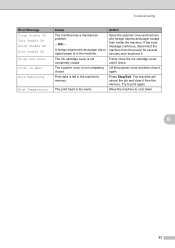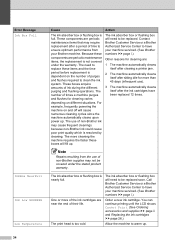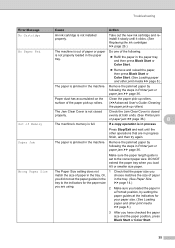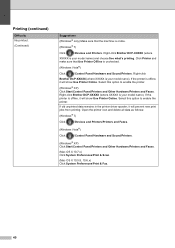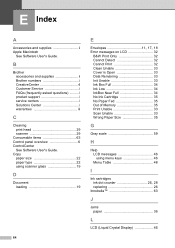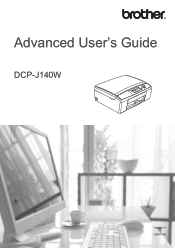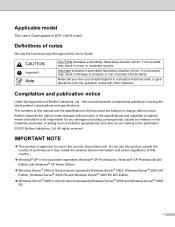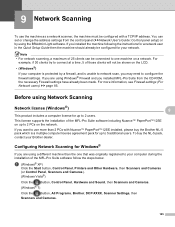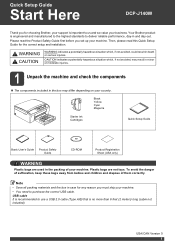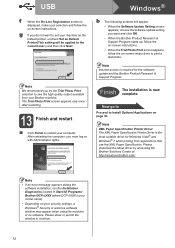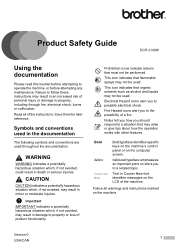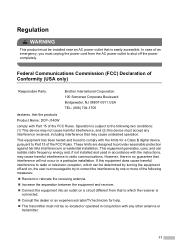Brother International DCP-J140W Support Question
Find answers below for this question about Brother International DCP-J140W.Need a Brother International DCP-J140W manual? We have 9 online manuals for this item!
Question posted by amurray52sgate on February 11th, 2013
Dcp-j140w Printer Has Message Init Unable Af , The Printer Is New Just Install
Current Answers
Answer #1: Posted by tintinb on February 12th, 2013 9:22 AM
1. Connect the cables like the USB data cable and power cord to your computer
2. Turn on your Brother DCP-J140W printer by pressing the power button
3. Install the driver software which usually comes with the package. You can download the driver software online from the link below.
4. Install the driver software while the printer is turned on5. Restart your computer after the installation process
6. You can now print a test page
You may also refer to the user's manual below for more information.
If you have more questions, please don't hesitate to ask here at HelpOwl. Experts here are always willing to answer your questions to the best of our knowledge and expertise.
Regards,
Tintin
Related Brother International DCP-J140W Manual Pages
Similar Questions
I try to install my brother printer and when it finish it popped that it has an error and it says i ...
Dear i lost my CD for brother printer DCP-J140W wifi. could please show me how i can download soft...
I've already purge reset to 0. Message did say Init Unable 4F but states AF instead, are they interc...
init unable how culd i fix this please help