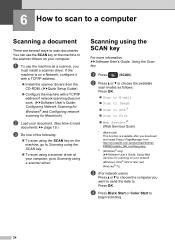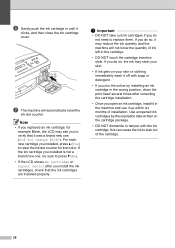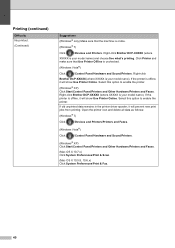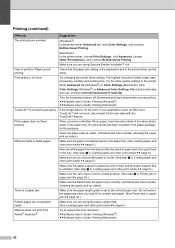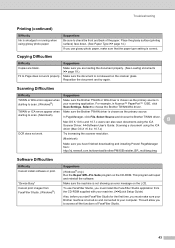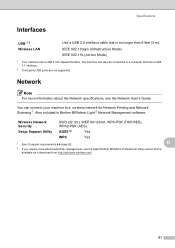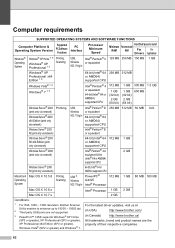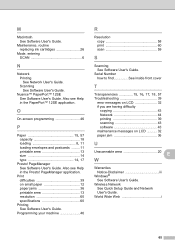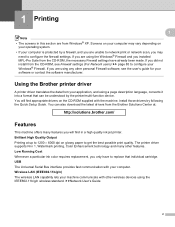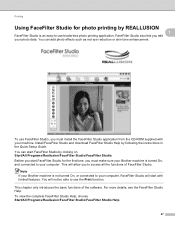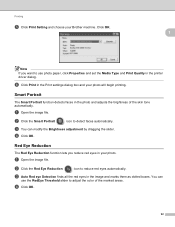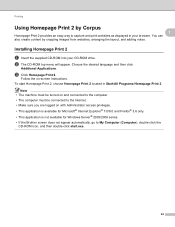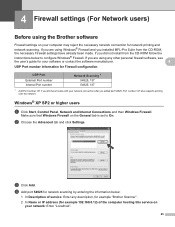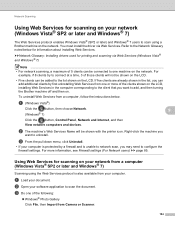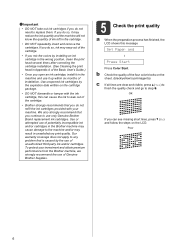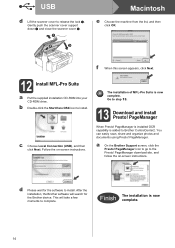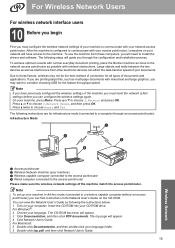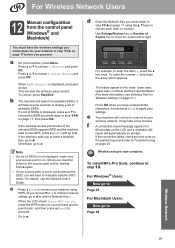Brother International DCP-J140W Support Question
Find answers below for this question about Brother International DCP-J140W.Need a Brother International DCP-J140W manual? We have 9 online manuals for this item!
Question posted by randymacelisa on June 25th, 2014
Brother Dcp-j140w Printer Has An Error When Installing
I try to install my brother printer and when it finish it popped that it has an error and it says i need to connect it to a network. but when i print using ms word.. it is fine. but when it comes to ms excel and in pdf suddenly it cannot print. i try to set the printer in to default printer using devices and printer located in start button of my Windows 7 32 bit but still the error appears. Can anyone help me???
Current Answers
Answer #1: Posted by TechSupport101 on June 26th, 2014 9:02 AM
Hi. You may be facing comaptibility issues - try and download (and install) a driver that matches your OS vesrion be selecting on from here http://support.brother.com/g/b/downloadtop.aspx?c=eu_ot&lang=en&prod=dcpj140w_all
Related Brother International DCP-J140W Manual Pages
Similar Questions
Brother Dcp J140w Printer Advanced User's Guide Free
(Posted by mjulfan 9 years ago)
Online Software For Printer Brother Dcp-j140w 'wifi'
Dear i lost my CD for brother printer DCP-J140W wifi. could please show me how i can download soft...
Dear i lost my CD for brother printer DCP-J140W wifi. could please show me how i can download soft...
(Posted by vbrahim 9 years ago)
Dcp-j140w Printer Has Message
Init Unable Af , The Printer Is New
Just Install
(Posted by amurray52sgate 11 years ago)
Mfc-j825dw Won't Print On Windows 8 (64-bit)
I added the MFC-J825DW driver to one of my wireless laptops and clicked the Apply button. Windows di...
I added the MFC-J825DW driver to one of my wireless laptops and clicked the Apply button. Windows di...
(Posted by admin77875 11 years ago)
Printer's Download To Windows 7 - 32 Byte
I couldn't download all printer's features to my PC with Windows 7 - 32 Byte
I couldn't download all printer's features to my PC with Windows 7 - 32 Byte
(Posted by henrybed 11 years ago)