Brother International DCP-J125 Support Question
Find answers below for this question about Brother International DCP-J125.Need a Brother International DCP-J125 manual? We have 2 online manuals for this item!
Question posted by exocahyadi on May 27th, 2014
My Brother Dcp J140w Print Unable 48
my brother dcp j140 print unable 48
Current Answers
There are currently no answers that have been posted for this question.
Be the first to post an answer! Remember that you can earn up to 1,100 points for every answer you submit. The better the quality of your answer, the better chance it has to be accepted.
Be the first to post an answer! Remember that you can earn up to 1,100 points for every answer you submit. The better the quality of your answer, the better chance it has to be accepted.
Related Brother International DCP-J125 Manual Pages
Software Users Manual - English - Page 2


... MFC-J630W 15 Use Watermark...15 Watermark Settings ...16 Other Print Options...18 Support ...25 Using FaceFilter Studio for photo printing by REALLUSION 27 Starting FaceFilter Studio with your Brother machine turned On 28 Starting FaceFilter Studio when your Brother machine is turned Off 29 Printing an image...30 Smart Portrait ...32 Red-eye Reduction...
Software Users Manual - English - Page 4


DEVICE SETTING...83 Remote Setup (Not available for DCP models, MFC-J220, MFC-J265W, MFC-J270W, MFC-J410W and MFC-J415W) ...84 Quick-Dial (Not available for DCP models, MFC-J220, MFC-J265W, MFC-J270W, MFC-J410W and MFC-J415W) ...85 Ink Level ...85
4 Remote Setup (Not available for DCP... models, MFC-J220, MFC-J265W,
MFC-J270W, MFC-J410W and MFC-J415W)
86
Remote Setup...86
5 Brother PC-...
Software Users Manual - English - Page 5


...
Setting up your Macintosh ...120 Choosing the right type of paper...120
Simultaneous printing, scanning and faxing 120 Clearing data from the memory ...120 Status Monitor ...121 Using the Brother Ink driver ...122 Choosing page setup options ...122 Choosing printing options ...123 Basic settings...124 Media Type...124 Quality ...125 Color Mode ...126...
Software Users Manual - English - Page 7


Section I
Windows® I
Printing
2
Scanning
34
ControlCenter3
55
Remote Setup (Not available for DCP models, MFC-J220, MFC-J265W, MFC-J270W, MFC-J410W and MFC-J415W) 86
Brother PC-FAX Software (MFC models only)
88
PhotoCapture Center®
107
Firewall settings (For Network users)
110
Software Users Manual - English - Page 8


...lets your machine communicate with other wireless devices using the IEEE802.11b/g wireless standard...printing, Color Enhancement technology and many features you will find in a high quality ink jet printer. 1 Printing
1
1
Note • The screens in this section are unable to network print.... Brilliant High Quality Output Printing at :
http://solutions.brother.com/
Features 1
This machine...
Software Users Manual - English - Page 10


...'s status 1
Once you can check the device status at anytime by double-clicking the icon in the tasktray or by condition.
A yellow icon indicates a warning.
A red icon indicates an error has occurred. Printing
Status Monitor 1 1
The Status Monitor utility is also a link to the Brother Genuine Supplies web site.
Note For...
Software Users Manual - English - Page 11


Printing
Turning off the Status Monitor, follow these steps:
1
1
a Right-click the Brother Status Monitor icon or window and click Load Status Monitor on your PC.
5 b Right-click again then click Exit.
Note
Even if the Status Monitor ...
Software Users Manual - English - Page 12


... Type/Quality (Speed) Paper Size Page Layout Color Settings Scaling Use Watermark Print Date & Time
Accessing the printer driver settings
a Click File, then Print in your model name) and click Preferences. The printer properties dialog box appears.
1
1
1
6 b Choose Brother MFC-XXXX Printer (where XXXX is your application.
Software Users Manual - English - Page 14


... Color/Grayscale
Color/Grayscale
Note The default settings are related, the higher the quality, the longer it prints depending on the selected media type. Plain Paper Inkjet Paper Brother BP71 Photo Paper Brother BP61 Photo Paper Other Photo Paper Transparencies
Quality 1
The quality selection lets you choose...
Software Users Manual - English - Page 31
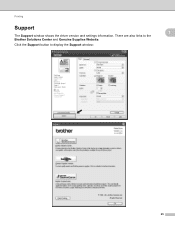
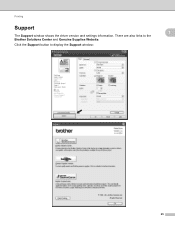
Printing
Support
The Support window shows the driver version and settings information. Click the Support button to the Brother Solutions Center and Genuine Supplies Website. There are also links to display the Support window:
1
1
25
Software Users Manual - English - Page 32
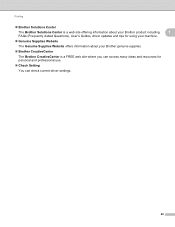
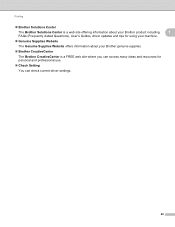
Printing
Brother Solutions Center
The Brother Solutions Center is a web site offering information about your Brother product including
1
FAQs (Frequently Asked Questions), User's Guides, driver updates and tips for using your machine.
Genuine Supplies Website
The Genuine Supplies Website offers information about your Brother genuine supplies.
Brother ...
Software Users Manual - English - Page 33
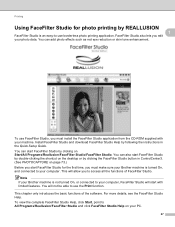
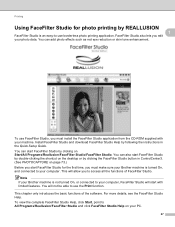
... Studio and click FaceFilter Studio Help on page 73.) Before you start with your Brother machine is not turned On, or connected to access all the functions of the software. ... also lets you must make sure your Brother machine is turned On, and connected to your photo data.
You will start FaceFilter Studio for photo printing by following the instructions in ControlCenter3. (...
Software Users Manual - English - Page 40
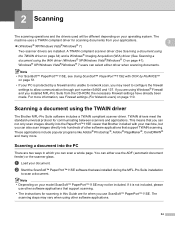
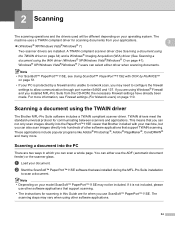
... XP/Windows Vista®/Windows® 7)
Two scanner drivers are using the TWAIN driver 2
The Brother MFL-Pro Suite software includes a TWAIN compliant scanner driver. The
machine uses a TWAIN compliant driver ... and you use the ADF (automatic document feeder) or the scanner glass. If it is unable to scan a document.
Note
• For ScanSoft™ PaperPort™11SE, see Firewall ...
Software Users Manual - English - Page 61
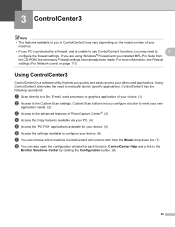
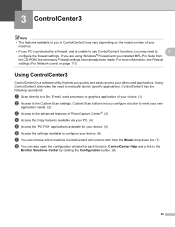
...CD-ROM, the necessary Firewall settings have already been made. Using ControlCenter3 3
ControlCenter3 is unable to use ControlCenter3 functions, you may vary depending on page 110. For more information, ...) on the model number of your device. (6)
g You can also open the configuration window for each function, ControlCenter Help and a link to the
Brother Solutions Center by a firewall, and ...
Software Users Manual - English - Page 92


...a file.
Import Lets you print the chosen items on your PC screen. Click the Start button, All Programs, Brother, MFC-XXXX, and Remote Setup.
...DCP models, MFC-J220, MFC-J265W, MFC-J270W, MFC-J410W and MFC-J415W) 4
Remote Setup 4
The Remote Setup program lets you configure many machine settings from a file.
86
Click Apply to upload the new data to the machine and then click Print...
Software Users Manual - English - Page 127


... in the DEVICE SETTINGS tab of the machine, letting you see error messages such as paper empty, paper jam or ink replacement required at what interval the software will update the machine status information. To show the window. Go to the menu bar, Brother Status Monitor and choose Hide Status Monitor. Printing and...
Software Users Manual - English - Page 151
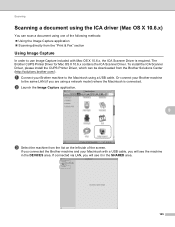
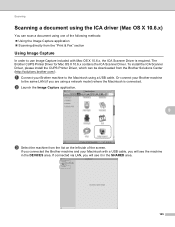
Or connect your Brother machine
to the same LAN (if you will see it in the DEVICES area. If connected via LAN, you are using ...61550; Scanning directly from the "Print & Fax" section
Using Image Capture 9
In order to the Macintosh using a USB cable. a Connect your Macintosh with a USB cable, you connected the Brother machine and your Brother machine to use Image Capture included...
Software Users Manual - English - Page 176


...DEVICE SETTINGS 10
You can configure the machine settings or check ink levels by clicking a button. Remote Setup (Not available for DCP models, MFC-J220, MFC-J265W, MFC-J270W, MFC-J410W and
MFC-J415W) Lets you open the Remote Setup Program. (See Remote Setup (Not available for DCP...-Dial (Not available for DCP models, MFC-J220, MFC...(Not available for DCP models, MFC-J220, MFC-J265W, MFC...
Software Users Manual - English - Page 179


11 Remote Setup & PhotoCapture Center® 11
Remote Setup (Not available for DCP models, MFC-J220, MFC-J265W, MFC-J270W, MFC-J410W and MFC-J415W)...the machine without exiting the Remote Setup application.
Print Lets you can upload them directly to a file.
173 Note The RemoteSetup application icon is in Macintosh HD/Library/Printers/Brother/Utilities.
11
OK Lets you save the ...
Software Users Manual - English - Page 204


... Macintosh 154
ControlCenter3 Windows 55
D
Device Selector 139, 174, 192
Drivers Macintosh Brother Ink driver 122 TWAIN 139 Windows®
Brother printer driver 2, 6
TWAIN 34...PhotoCapture Center® Macintosh 175 Windows 107 Presto! PageManager (Macintosh 151 Print Macintosh
Brother Ink driver 122 Windows®
Brother printer driver 6
R
Remote Setup Macintosh 173 Windows 86
S
Scan...
Similar Questions
Brother Dcp-j125 Print Stop Title-unable To Init.50 Plese Help
(Posted by chaaya1956 9 years ago)
'brother Dcp - W195c Print Unable 36' Cleared Jam Now Makes Noise& 'paper Jam'
I was getting the error " My printer brother DCP - 195C shows print unable 36. how can i troublesho...
I was getting the error " My printer brother DCP - 195C shows print unable 36. how can i troublesho...
(Posted by robertmoloney 10 years ago)
Brother Dcp-j125 Init Unable 4f
(Posted by goodwishnumber1 11 years ago)
Brother Dcp-165c Printing Unable 73
(Posted by sunildigitalst 12 years ago)

