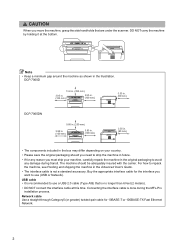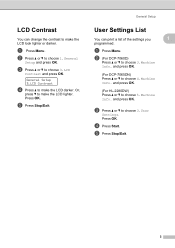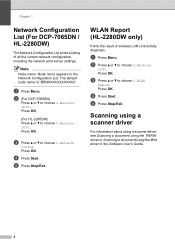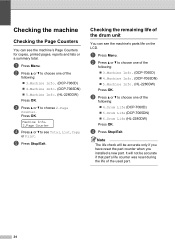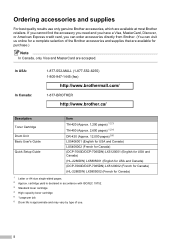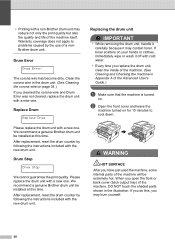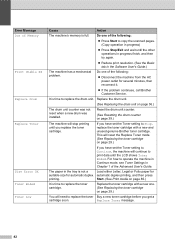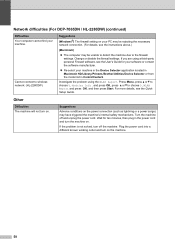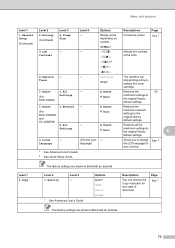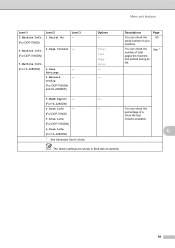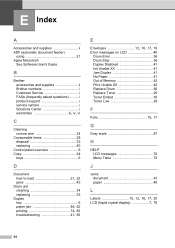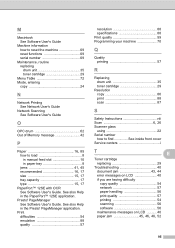Brother International DCP-7065DN Support Question
Find answers below for this question about Brother International DCP-7065DN.Need a Brother International DCP-7065DN manual? We have 3 online manuals for this item!
Question posted by kathwalker on January 7th, 2014
Replace Drum
i have replaced the drum in my brother dcp 706od printer but the message keeps coming up to replace drum.
Current Answers
Related Brother International DCP-7065DN Manual Pages
Similar Questions
What Is The Solution Of Print Unable 72 Code On Brother Dcp 7065 Printer.
(Posted by shivendrapratapsinha 9 years ago)
How Do You Turn On The Wireless Capability On A Brother Dcp 7065 Printer?
(Posted by naninparme 9 years ago)
How Do I Stop Replace Toner On Dcp 7065dn
(Posted by roMatt 10 years ago)
Dcp-j140w Printer Has Message
Init Unable Af , The Printer Is New
Just Install
(Posted by amurray52sgate 11 years ago)
Cani Print Pvc I Card Using Dcp-j125 Printer?use External Tray As In Epson?
Epson uses tray for card/cd/dvd printing.Can we do same in my own dcp-j125 printer?
Epson uses tray for card/cd/dvd printing.Can we do same in my own dcp-j125 printer?
(Posted by hemantjiremali 11 years ago)